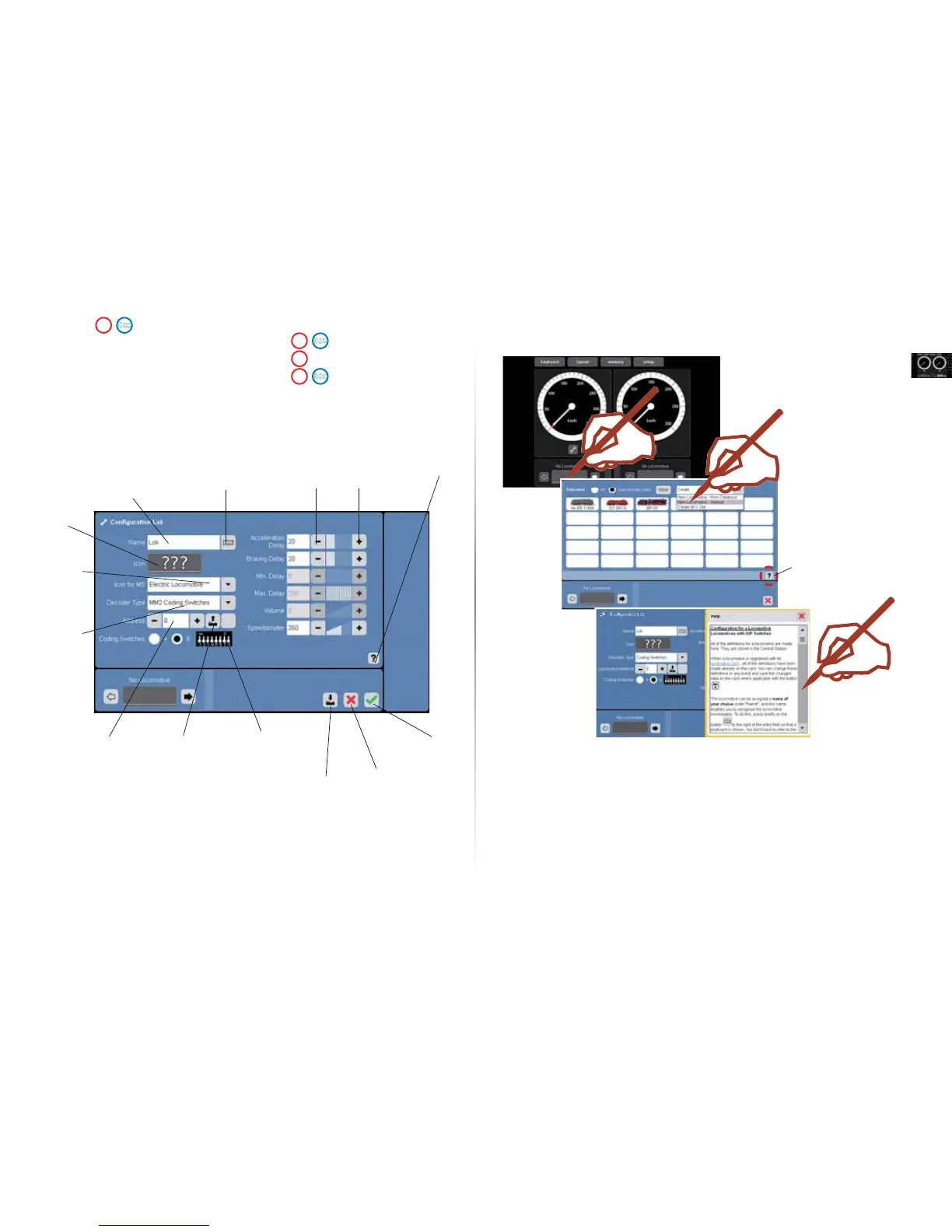45
Entering:
New locomotive manually: Introduction and Preparation Ö Page 45
Locomotive with DIP Switches Ö Page 46
Programmable Locomotive Ö Page 47
Whenever you see this ? ,
the Help function is available
for you to use and will take
you through the operation
of the application you are
asking about.
Opens Keypad
Locomotive Description
Select
Icon
Locomotive
Address
or
opens the
10 digit
keypad
small or
large
Read Locomotive
Address
Switch Settings
Decoder/Address
4 or 8 DIP Switches
Online Help
Confi rm
and Save
Cancel
without Saving
Read Status
Display
Save Data
Symbol
Selection for
the Display
on the
Mobile Station
0
Tip:
Basically, the decoders can be used in mixed operation. You can decide by address which protocol will be assigned to the latter and which protocol will be supported by the decoder.