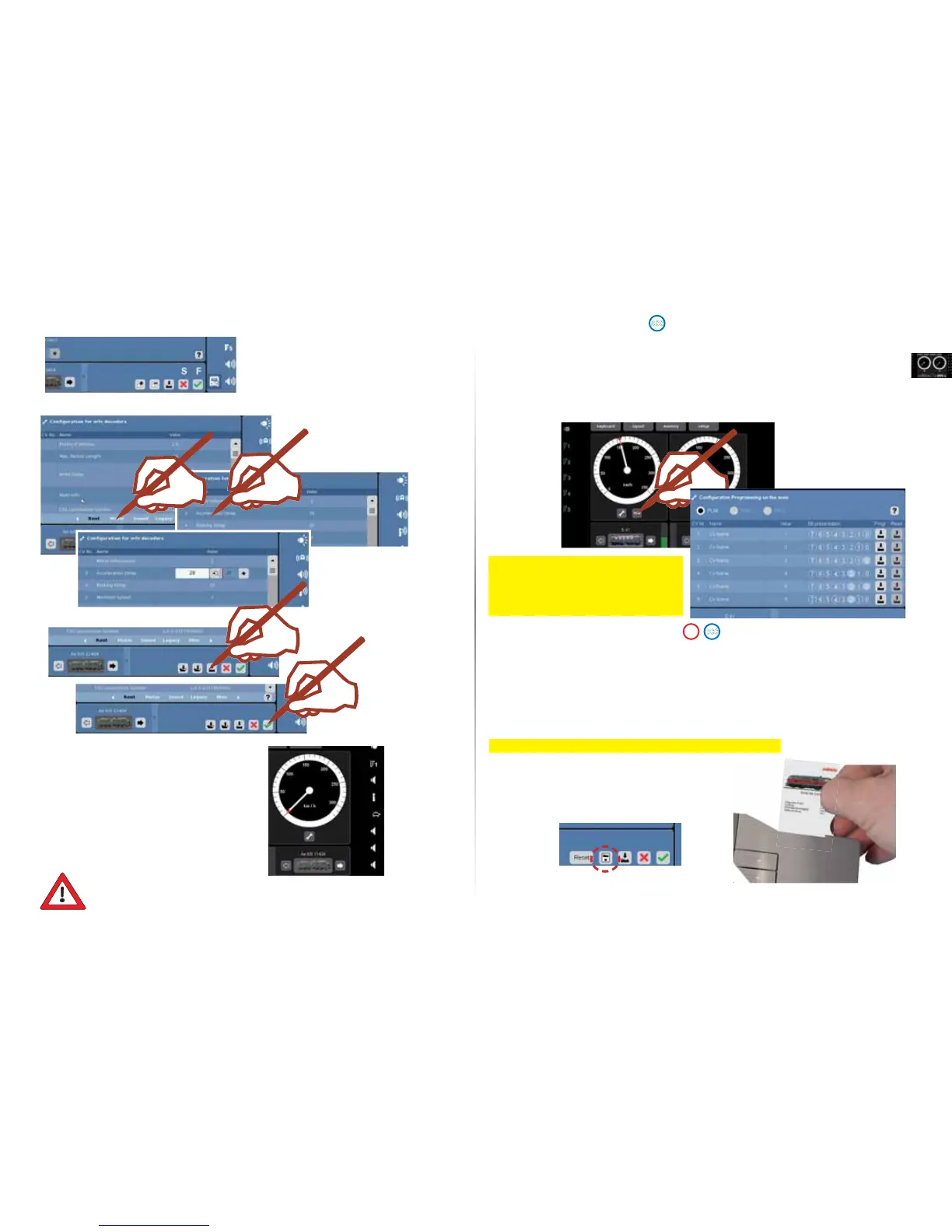51
The newly entered or
changed locomotives
are now ready to be run
with the Central Station.
Important Note!
Carry out the function “Shutdown“ before turning the Central Station off, in order to ensure
that all data are saved. If you suddenly turn the Central Station off, you may lose data.
Programming On The Main (POM)
Programming On The Main (POM) is a special form of programming in which the locomotive is
programmed while it is running; i.e. the locomotive does not have to be standing on the programming
track and does not have to be stopped. POM must be supported by the decoder being used (see
decoder instructions) and even then only individual settings can be programmed with POM. You can
store and access CV tables specifi c to certain locomotives.
You cannot read out values from the decoder / locomotive with POM.
Note: Settings for the address (CV 1) and the
number of speed levels (CV 29) should never
be changed using the CV table. There is a
simple programming maneuver for this on the
confi guration for the locomotive.
!
Accept locomotive from Locomotive Card
You can accept locomotives from existing cards or write to a locomotive card.
Read:
Insert the locomotive card as shown into the card reader.
The data are taken into the locomotive list, and you can start.
!Make sure that the chip on the card is facing down.
Write: (only in the confi guration mode)
Insert the locomotive card as shown into the card reader.
Press the symbol. Locomotive data is written to the
locomotive card.
Locomotive data is being transferred to the locomotive card.
!Make sure that the chip on the card is facing down.
Functions when the locomotive is stopped or running
Here you can set up a function that works when
the locomotive is stopped (S) or is running (F).
Steps 1-6 already explained above are used to
set this function up.
Example of an ABV parameter
The CVs selected here are stored
directly in the decoder and directly
infl uence the locomotive's running
characteristics, example: the bra-
king and acceleration in the area
for a braking module.
Storing changes and
then continuing with
other CV settings or fi -
nishing the process with
the green check mark.
select
select
