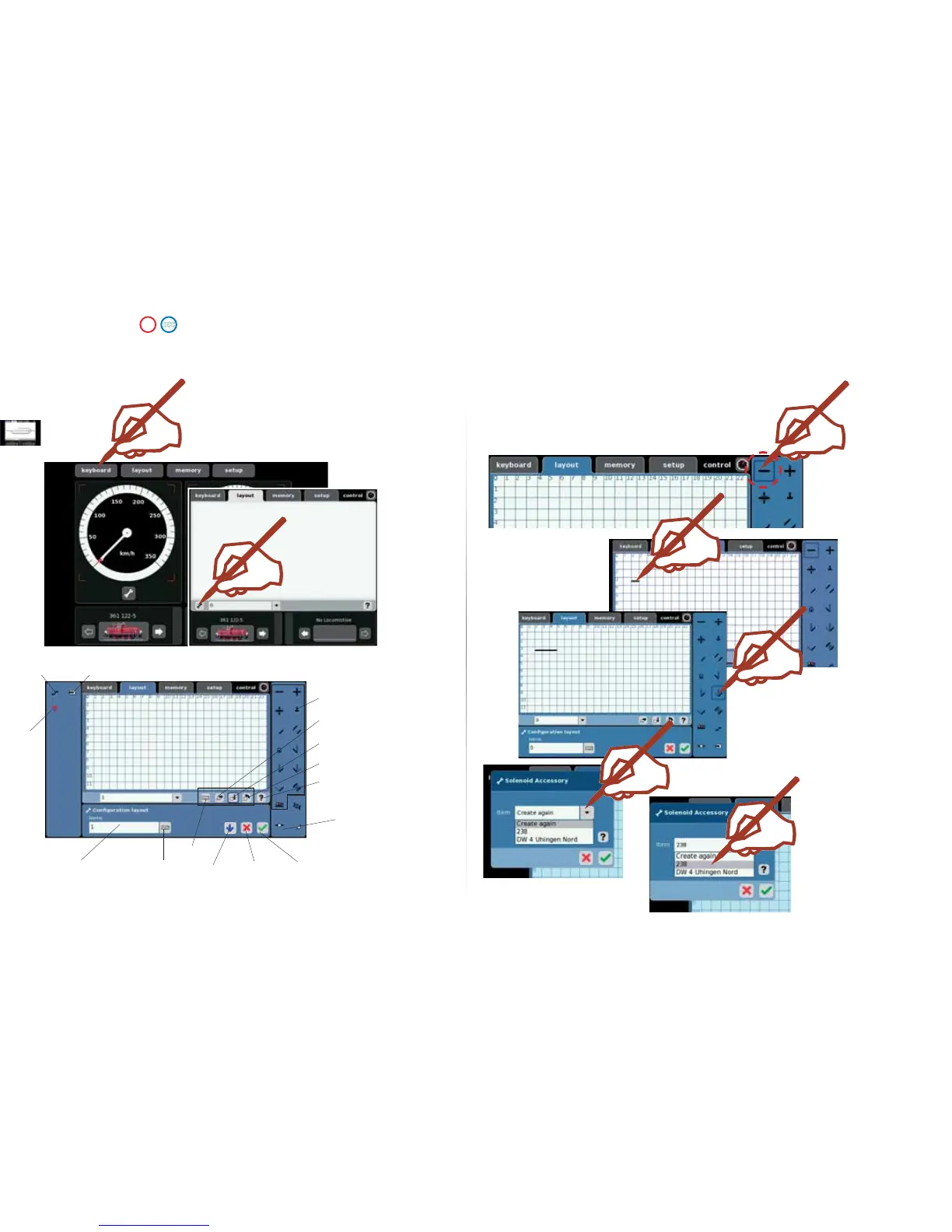60
Symbols:
Track and Solenoid Accessories
Symbol for
Contact (S 88)
Designation Field
Keypad
Exit
without
Saving
Confi rm
and
Save
Select and mark
a symbol.
Delete in Track Diagram
Help Function
Add a symbol.
Select and
add a new
symbol.
Select and confi rm a
turnout.
Ex. Three-way Turnout
238 from Route Exit N1.
Information about the Solenoid
Accessory to be Used
Rotate the Symbol
A complete description of the symbols is available in our Help function.
Setting up a Layout.
The Layout level of control on the Central Station simplifi es setting up and operating solenoid accessories and routes on a model railroad later on. After a Layout has been set up, turnouts, signals,
or routes can be activated by pressing on a symbol. Several Layout pages can be constructed in a Central Station.
We recommend that you set up the appropriate items on your keyboard before setting up the Layouts page.
Keypad
Button
Symbol:
Route
Symbol:
Go to the next page
Save