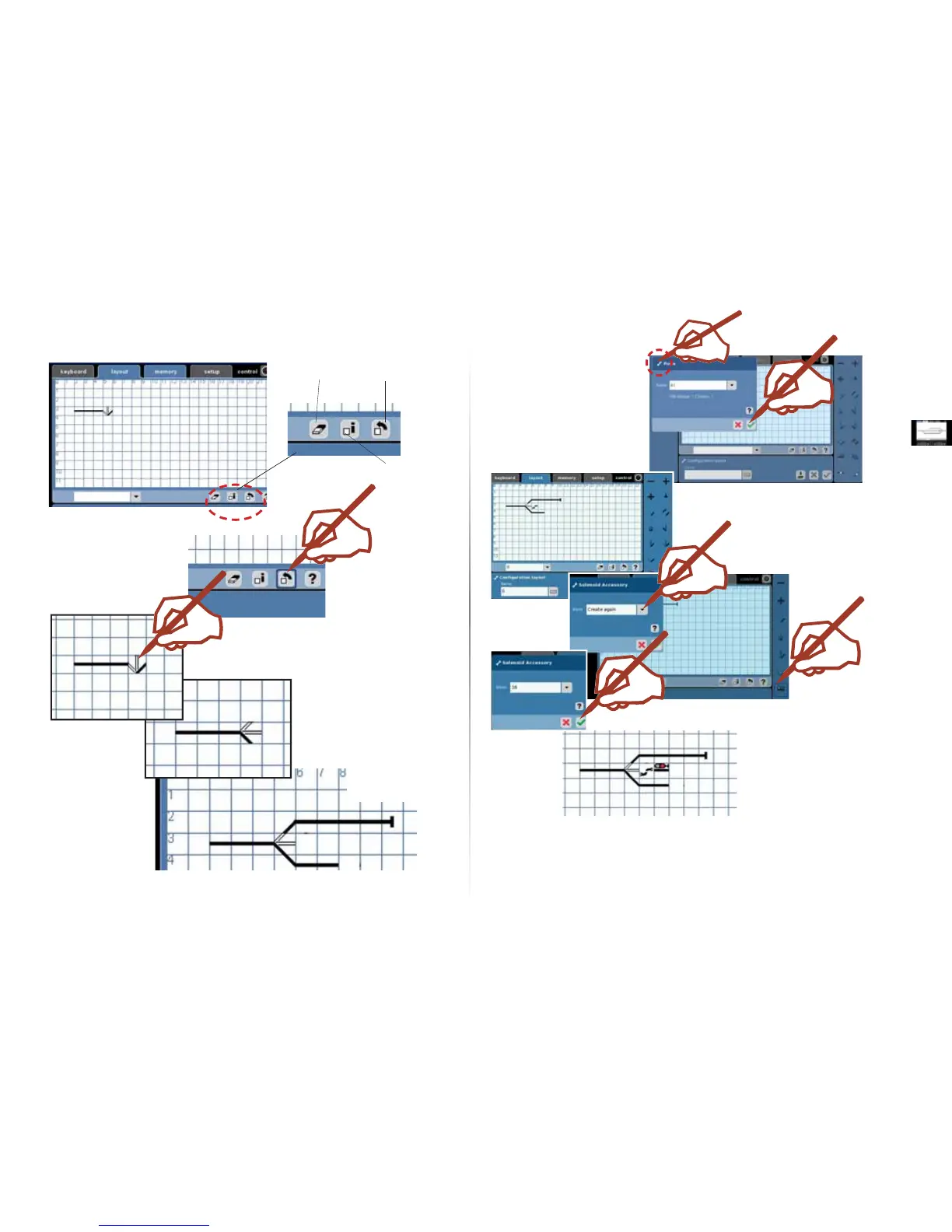61
Delete
symbol
Information about
solenoid accessory
and change.
Rotate
symbol
Select the symbol “Rotate“.
Touch the symbol repeatedly
until its position corresponds
to the track plan.
Place additional
symbols according to
the track plan.
Adding a Route:
In our example there is only
1 route available for use.
If several routes are available,
then the desired route can be
selected with the arrow button.
Confi rm selection.
The route has been added.
Select signal from the
solenoid accessories
as before.
The signal has
been added.