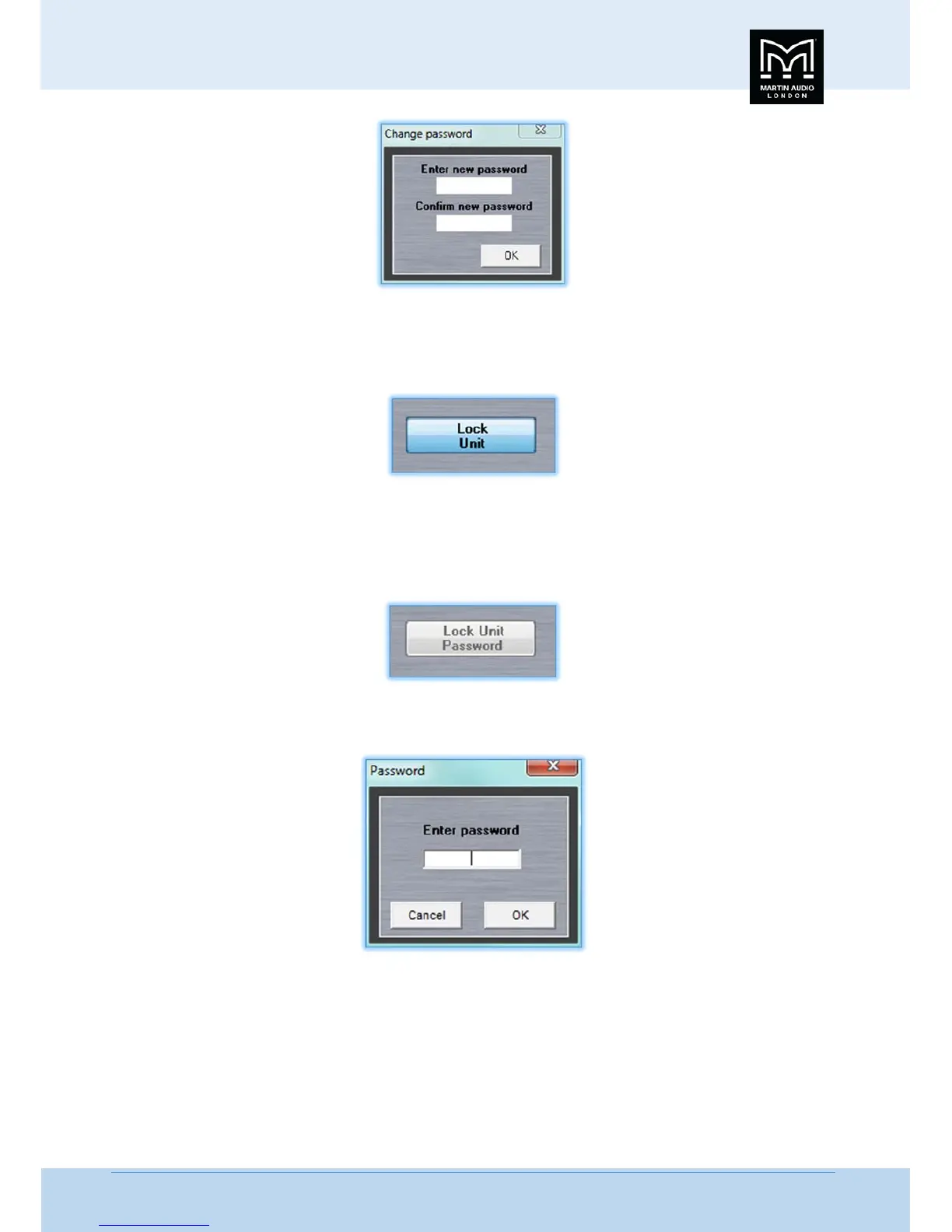DX0.5 USERGUIDE
HAM09224UserGuideV1.0 40
…………
Youcannowenterapasswordofyourchoicewhichcanbefrom1tosixdigits.Re‐enterthenewpasswordtoconfirmandclick
'OK'andyourpasswordisnowstored.
LockUnit
WithlockUnitactivatednoparameterscanbeadjustedorviewedunlesstheShowparameterswhenlockedfeaturehasbeen
enabled.ThisappliestothesoftwareapplicationandtotheDX0.5oncedisconnectedfromyourPC.Itcanbeunlockedwitha
secondclickontheLockUnitbutton.
LockUnitPassword
ThisfunctionoperatesinthesamewayasLockunitonlyrequiringyoursecuritypasswordtobeenteredtolockandunlockthe
DX0.5foradditionalsecurity.Clickonthebuttonandawindowwillpop‐uprequestingyourpassword;‐
Enterthepassword,eitheryourownifyouhavechanged
thepasswordtooneofyourchoice viatheChangePasswordfeature,
orthedefaultwhichis000000.TheUnitisnowlockedbothtochangesinthesoftwareandtotheDX0.5itselfoncedisconnected
fromyourPC.Tounlock,clickthebuttonasecondtimeandthesame
Passwordwindowappears.Re‐enteryourpasswordand
theDX0.5isunlocked.
