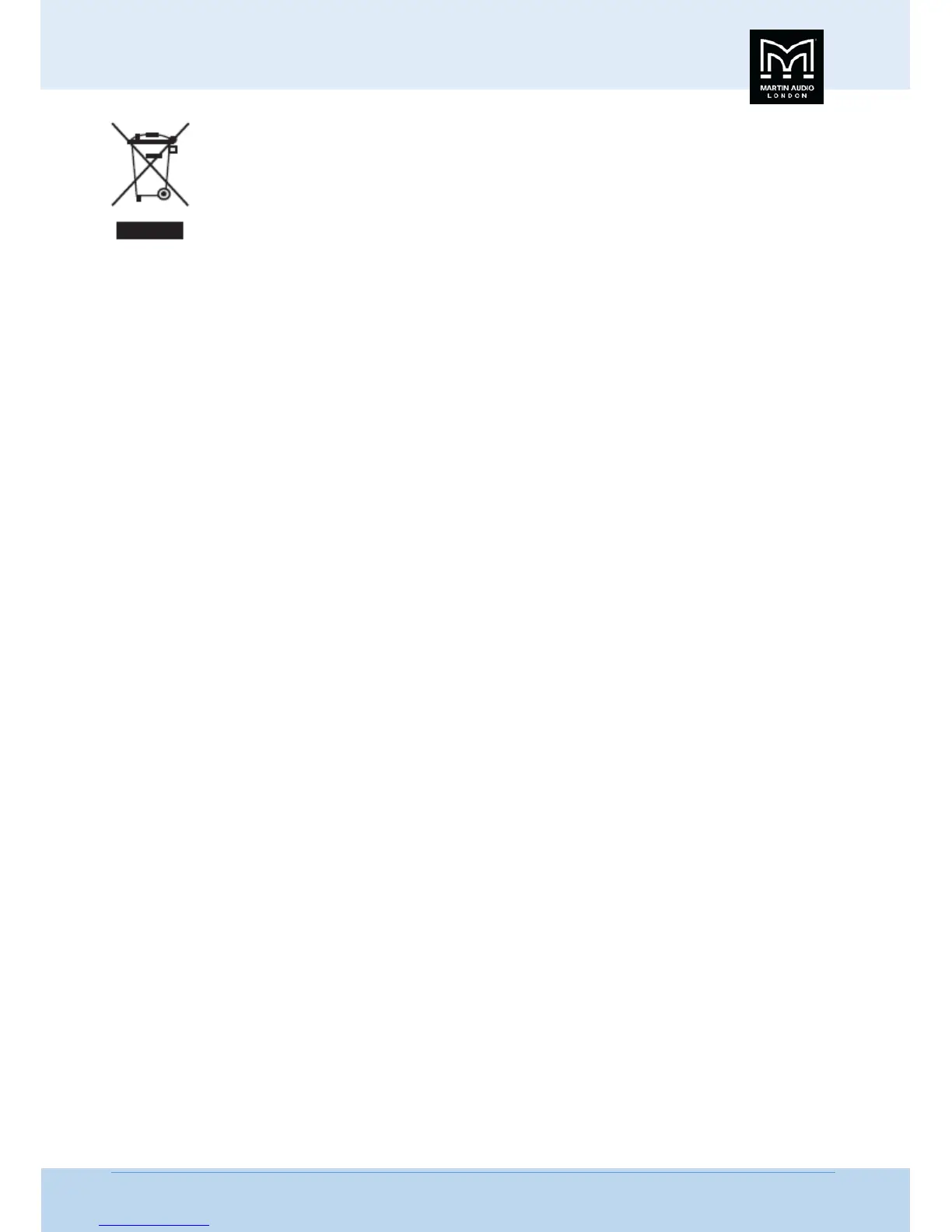DX0.5 USERGUIDE
HAM09224UserGuideV1.0 7
…………
CorrectDisposalofthisproduct:Thissymbolindicatesthatthisproductshouldnotbedisposedofwithyour
householdwaste,(2002/96/EC)andyournationallaw.Thisproductshouldbehandedovertoanauthorized
collectionsiteforrecyclingwasteelectricalandelectronicequipment(EEE).Improperhandlingofthistypeof
waste
could have a possible negative impact on the environment and human health due to potentially
hazardoussubstancesthataregenerallyassociatedwithEEE.Atthesametime,yourcooperationinthecorrect
disposalofthisproductwillcontributetotheeffectiveusageofnaturalresources.Formoreinformationabout
where
you can drop off your waste equipment for recycling, please contact your local city office, waste
authority,oryourhouseholdwastedisposalservice.
Introduction
Offering sophisticated EQ, crossover, dynamics processing and system protection, the Martin Audio DX0.5 Loudspeaker
ManagementSystemprovidescompletesystemoptimizationforbothpassiveandpoweredsystems.Fivedifferentoperating
modescoverawiderangeofsystems.Eachofthesixoutputsfeaturededicatedlevelcontrol,mute,polarityinvert,high/low
‐
passfilters,7‐bandparametric/shelvingEQ,600msdelayandlimiting.Twoinputchannelsprovideindependentlevelcontrol,
mute,600msdelayandaflexible5‐bandparametric/shelvingEQ.Theconvenientfront‐panelcontrolalsoincludes7‐segment
LEDmeteringperchannel. The DX0.5utilizeshigh‐end 24‐
bitAKM® AD/DA converters with120 dBdynamic range forclass‐
leadingsoundquality.With24user‐definablepresetsandflexibleI/Oforsimpleroutingandconfiguration,theDX0.5isanultra‐
flexibleprocessor,idealforawiderangeofportableandpermanentapplications.
Features
Professional2‐input,6‐outputsystemprocessorforpassiveandpoweredLoudspeakersystems
Sophisticated,intuitiveEQ,crossover,delayanddynamicsprocessingoptimizesandprotectsyoursystem
High‐end24‐bitAKM®AD/DAwith120dBdynamicrange
TwobalancedXLRinputswithlevelcontrol,mute,600msdelay
and5‐bandparametric/shelvingEQ
Six balanced XLR outputs with level cont rol, mute, polarity invert, dedicated high and low pass filters, 7‐band
parametric/shelvingEQ,600msdelay,andlimiting
Powerfullimiteroneveryoutputforultimateprotection
Convenientfront‐panelcont rolsforparameter
editingandinput/outputmuting
USBportforsimpleprogrammingviaPC
Linkableinputsandoutputsforeasystereoconfiguration
7‐segmentLEDmeteringforinput/outputlevelorlimiteractivity
5operatingmodes:2xstereo+sub,3xstereo,2x2
‐way+sub,2x3‐wayand1x6‐way
24presetsforstoringMartinAudioCDDorothersystemparameters
Switchmodepowersupply:100V–240V
Compact,singlerackunitdesign
HowtoUseThisManual
Afterthis introduction,a gettingstartedguidewillhelp youget thingsset upfast. Thehook‐updiagramsshowsome typical
setups,whiletheremainingsectionsprovidedetailsoftheDX0.5andhowtouseittooptimizeyourloudspeakersystem.
GettingStarted
Thefollowingstepswillhelpyousetupyoursystemquickly.
1. MakeallinitialconnectionswiththepowerswitchesOFFonallequipment.Makesurethemastervolume,level,orgain
controlsareallthewaydown.
2. Connecttheline‐leveloutputsfromyourmixingconsole(orothersignal
source)totheinputsoftheDX0.5Loudspeaker
ManagementSystem
3. Connectoutputs1‐6fromtheDX0.5totheinputsofpoweramplifiersORdirectlytotheinputsofPoweredloudspeakers
and/orsubwooferssuchastheMartinAudioDD12orPSX.
4. Ifusingamplifiers,connecttheoutputsfrom
thepoweramplifier(s)totheinputsofPassiveloudspeakers.
5. Turnonthemixingconsole(orothersignalsource).
6. TurnontheDX0.5LoudspeakerManagementSystem.
