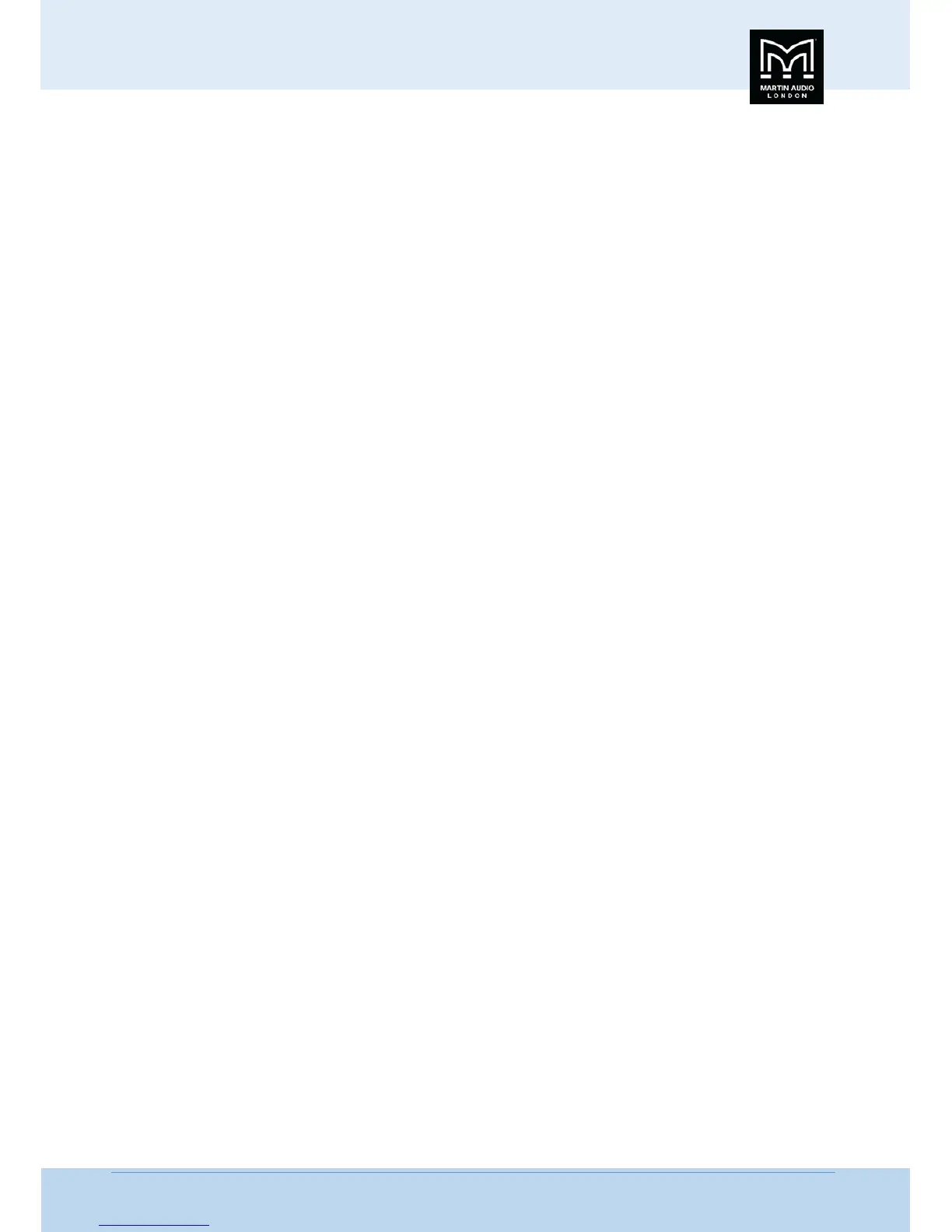DX0.5 USERGUIDE
HAM09224UserGuideV1.0 23
…………
EQBypass
7‐BandEQ
Delay
HighPassFilter
LowPassFilter
Limiter
VUMeter
1. TheNav/Edit1Control[7]isusedtonavigatebetweenName,Source,Polarity,Gain,EQBypass,7‐BandEQ,Delay,High
PassFilter,LowPassFilter,Limiterand
theVUMeter.
2. TheESCbutton[11]isusedtodisengageEditingandreturntothepreviousmenu.
PresstheEnterButton[10]toenterName.Anarrow–>willappearnexttoNameindicatingthatitisreadytobeedited.
Theaforementionedarrow–>willappearnext
towhateversettingisreadytobe edited:Name,Source,Polarity,Gain,EQBypass,
7‐BandEQ,Delay,HighPassFilter,LowPassFilter,LimiterandtheVUMeter.
Name
Hereiswherethenameoftheselectedoutput(s)maybechanged.TheNav/Edit1Control[7]movesthecursorleftandright
whiletheEdit2[8]andEdit3[9]Controlschangethetext.
Pressthe Enterbutton [10] toaccept thenewnameand return tothe Editmenu. Pressing the
ESC button leavesthe name
unchangedandreturnsyoutotheoutputeditmenu.
Source
Therearethreeinputsourcestochoosebetween:
InA=InputA
InB=InputB
InA+InB=AmonosumofInputA+InputB
Ifyouarerunningastereosystem,chooseeitherInputAorInputB.Ifthesystemismono(or
hasamonocomponentsuchasa
subwooferorasingleloudspea kermountedinavenue’slobby,forexample),selecttheInputA+InputBchoice.
UsetheEdit2[8]orEdit3[9]Controltochangebetweenthesethreeoptions.
PresstheESCbutton[11]toexitinputsourceediting
mode.
Polarity
Polarityinversionisoftenhelpfulinimprovingphasealignmentthroughouttheloudspeakersystem,whetherusedseparatelyor
withasmallamountofdelay.Forexample,ifyouhaveissueswithasubwooferperformance,invertthepolaritytoseeifthesub
levelgetshigherorlower.
TurntheEdit2[8]or
Edit3[9]ControltoscrollbetweenPolarity = Normal[default]andPolarity = Invert[180˚].
PresstheESCbutton[11]toexitpolarityeditmode.
Gain
In most cases you may need to adjust the output levels differently to properly balance the system components for ideal
performance.
UsetheEdit2[8]orEdit3[9]Controltochangethegainby±0.1dBperclick.TurningtheseControlsclockwiseincreasesgain,
whileturningthemanti‐clockwisedecreasesgain.
Thegainrangesfrom–12.0dBto+6.0dB.
PresstheESCbutton[11]toexitgaineditingmode.
EQBypass
