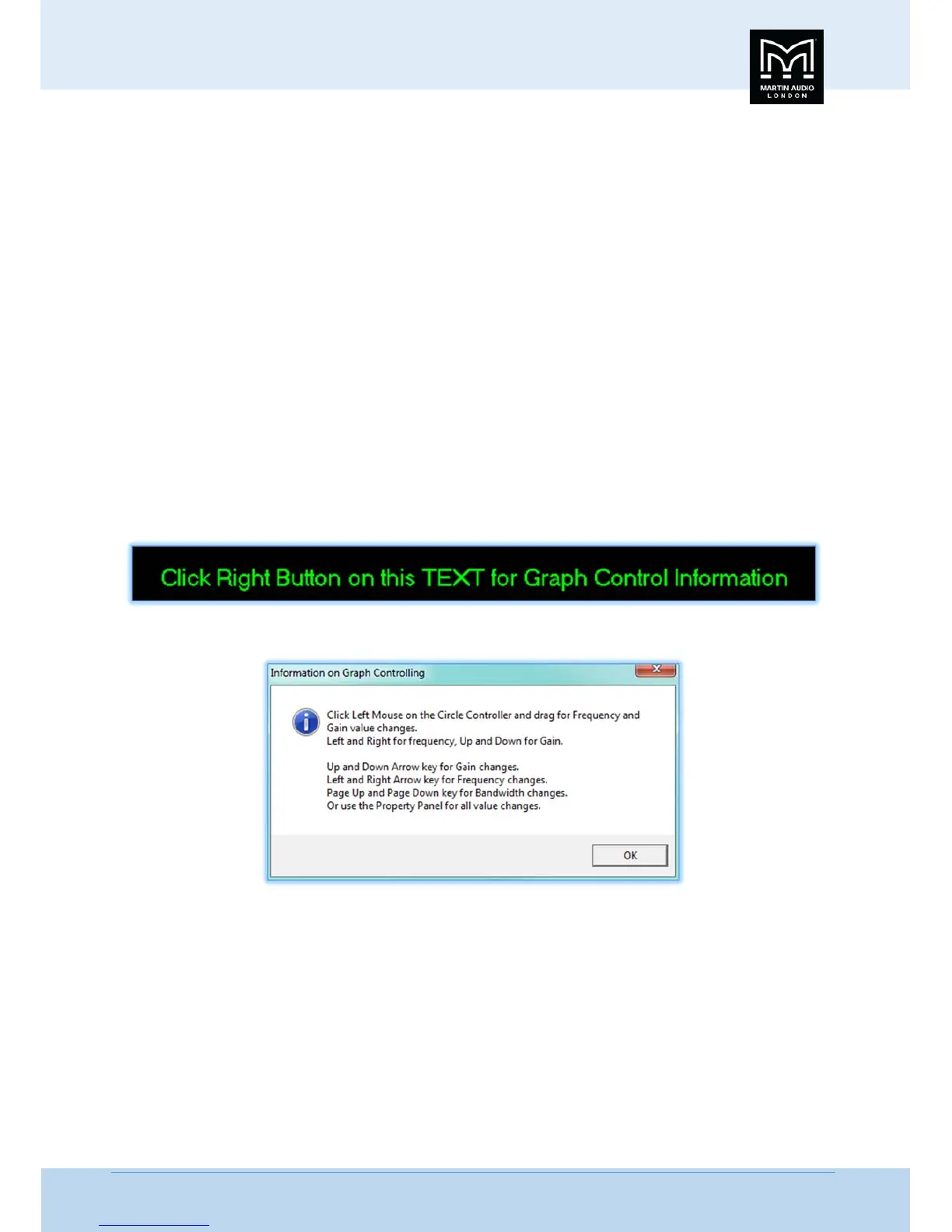DX0.5 USERGUIDE
HAM09224UserGuideV1.0 51
…………
Eachfadershowstheprecisenumericalvaluecorrespondingtothefaderposition.TheQualityfactor hasanadditionalvalue
windowshowingtheequivalentBandwidthinoctavescorrespondingtotheQfactorthathasbeenset,thisisusefulforsome
thirdpartyspeakerbrandswhospecifytheirequalisationusingbandwidth.
Adjustingfilters
Filters can be adjusted in no less than four ways either from the graph screen or using the dedicated filter control. Gain is
adjustablebetween+/‐15dB,frequencyfrom20Hzto20kHzandQfrom0.4to128.
ClickandHold
ClickandholdonanyoftheFilternumbersinthegraph.Thiswillinstantlyselectthatfilteritcanthenbedraggedtoanyposition
onthegraphadjustingthegainandfrequencyofthatfilter.Thevaluewillbeupdatedinrealtimeinthededicatedcontrolson
the
sectionontheright.
KeyboardShortcuts
Thereareanumberofkeyboardshortcutstomakeadjustingfiltersextremelyeasyonceselected.Theupanddownbuttonswill
controlgain,theleftandrightwilladjustfrequency.Pageupanddownbuttonswilladjustthefilterbandwidth.
Alladjustmentsavailableinthegraphareshownusingaright
clickonthepromptatthebottomofthegraph;‐
Rightclickingbringsupthefollowingwindowwhichexplainsthekeyboardshortcutsavailabletocontrolfilters;‐
FaderAdjustment
Allfilterparametervaluescanbeadjustedbyclickinganddraggingthefadersforeithergain,frequencyor Q.Thevalueboxat
thetopofeachfaderwillupdatetoshowtheexactvalueandthegraphwillupdatetoshowthefrequentlyresponse.
Directvalue
Precisevaluesforgain,frequencyandQcanbetypeddirectlyintothevalueboxatthetopofeachfader .Notethatvaluesfor
frequencyhavetobeenteredinfull,thesoftwaredoesnotrecognise'K'forvaluesinthousandssoforexampleifyouneeda
valueof
2.5kHzitisnecessarytoenter"2500".
