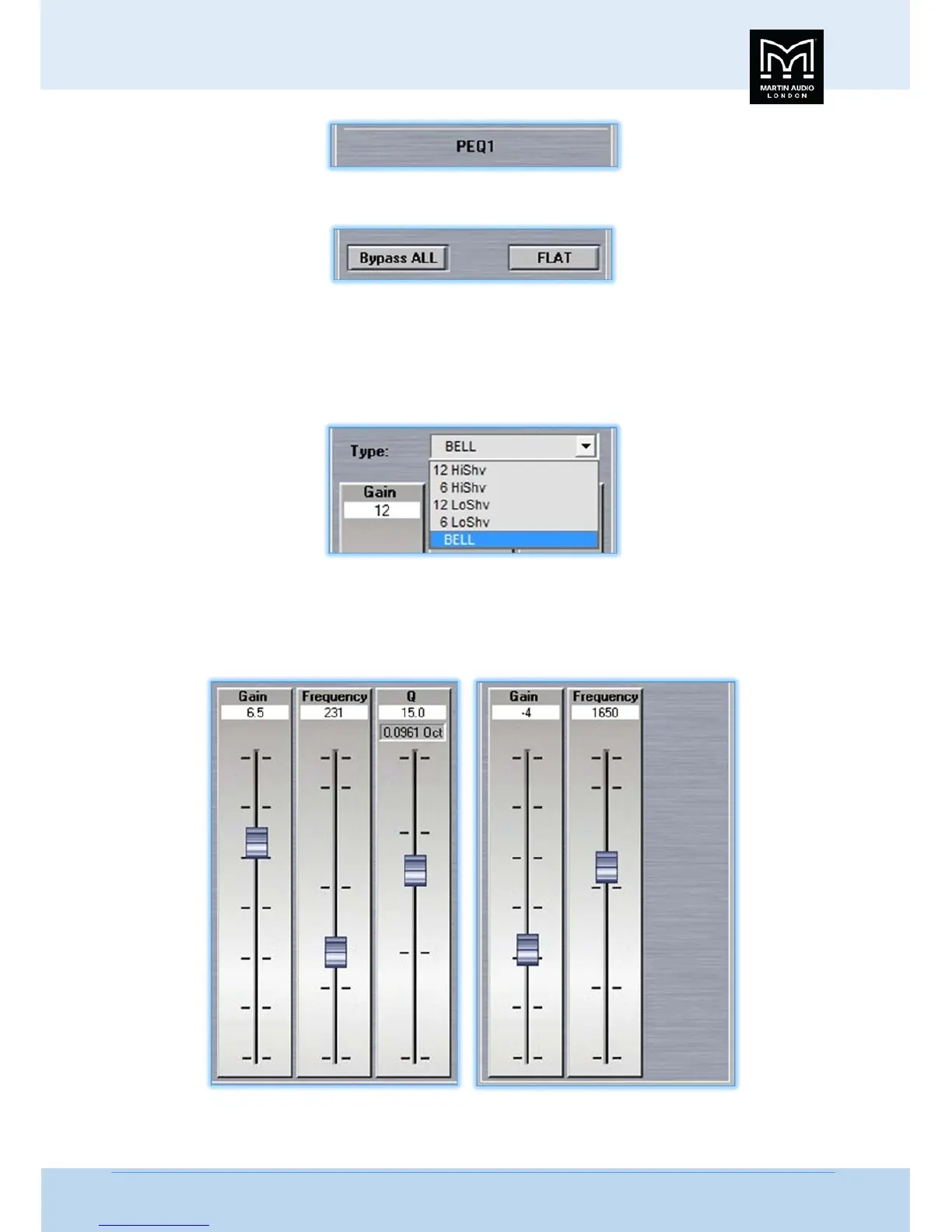DX0.5 USERGUIDE
HAM09224UserGuideV1.0 50
…………
Nextaretwobuttonstobypassorresetallfilters;‐
'BypassALL'willreturnthesignalpathtoaflatresponsebutretainsthefilterslopesyouarecreated.Asecondclickwillputth e
EQbackinplace.'FLAT'asthenamesuggestsresetsthegainofallfilters
to0dB.FrequencyandQfactorvaluesareretainedbut
anygainsettingsarelost.Notethatpreviousvaluescannotberestoredunlessyouhavestoredyoursettings asaPreset,they
willhavetobemanuallyre‐entered.
ThenextfeaturesistheEQtype whichoffersadrop‐
downwiththefiltertypesavailable;‐
AllfiltersareBellbydefaultbutmaybeconfiguredasHighShelfwitheithera6or12dBperoctaveslope,orLowShelf,alsowith
6or12dBperoctaveslopes.
Finallytherearethreefadercontrolstoadjusttheparametersof
eachfilter;Gain,FrequencyandQualityfactor,orifhighorlow
shelffiltersareselectedGainandFrequency;‐
