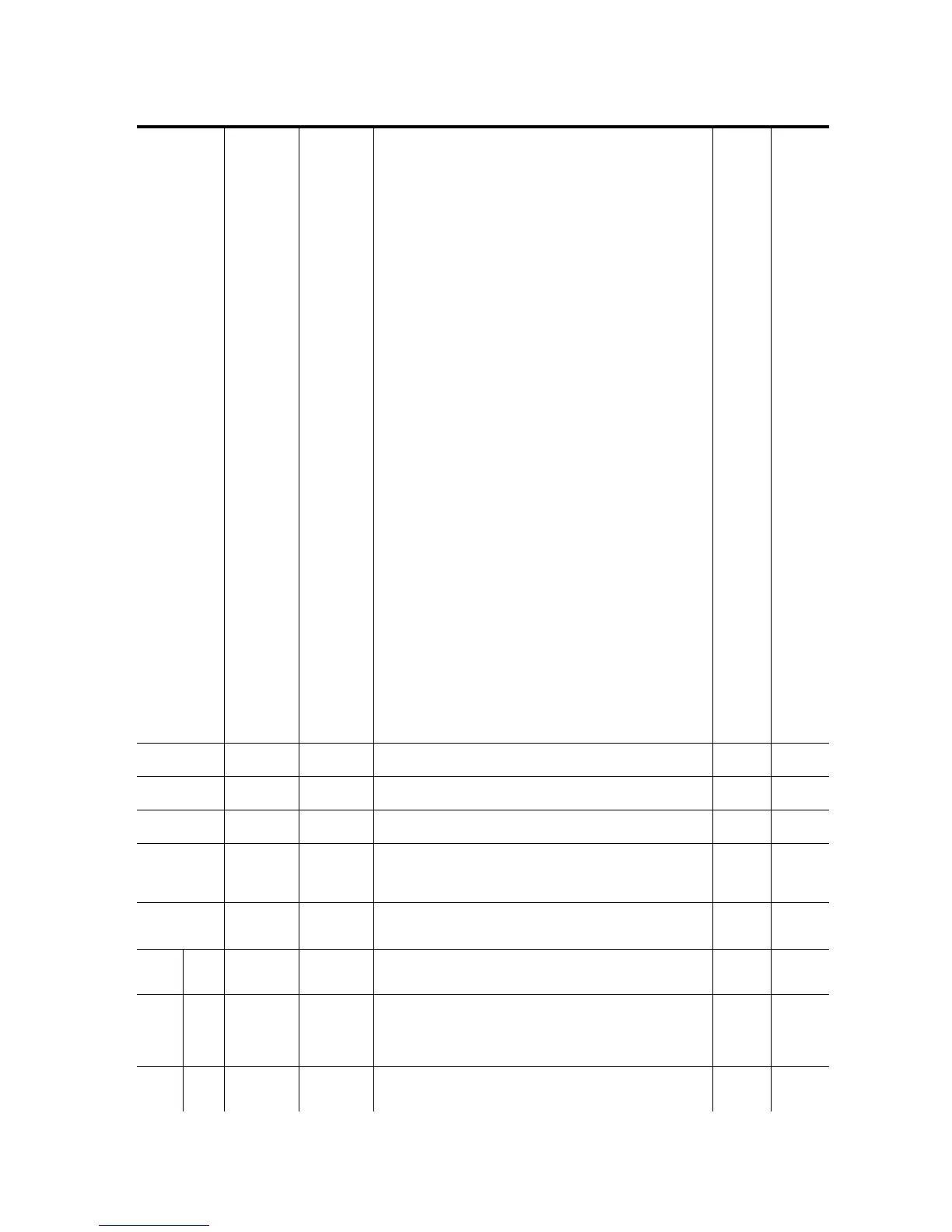24 MAC Aura user manual
9
0 - 9
10 - 14
15 - 19
20 - 24
25 - 29
30 - 34
35 - 39
40 - 44
45 - 49
50 - 54
55 - 59
60 - 64
65 - 69
70 - 74
75 - 79
80 - 84
85 - 89
90 - 94
95 - 99
100 - 104
105 - 109
110 - 114
115 - 119
120 - 124
125 - 129
130 - 134
135 - 139
140 - 144
145 - 149
150 - 154
155 - 159
160 - 164
165 - 169
170 - 174
175 - 179
180 - 201
202 - 207
208 - 229
230 - 234
235 - 239
240 - 244
245 - 249
250 - 255
0 - 2
3- 4
4 - 5
6 - 7
8 - 9
10 - 11
12 - 13
14 - 15
16 - 17
18 - 19
20 - 21
22 - 23
24 - 25
26 - 27
28 - 29
30 - 31
32 - 33
34 - 35
36 - 37
38 - 39
40 - 41
42 - 43
44 - 45
46 - 47
48 - 49
50 - 51
52 - 53
54 - 55
56 - 57
58 - 59
60 - 61
62 - 63
64 - 65
66 - 67
68 - 69
70 - 78
79 - 80
81 - 89
90 - 91
92 - 93
94 - 95
96 - 97
98 - 100
Beam color wheel effect
Open. RGBW color mixing enabled
LEE 790 - Moroccan pink
LEE 157 - Pink
LEE 332 - Special rose pink
LEE 328 - Follies pink
LEE 345 - Fuchsia pink
LEE 194 - Surprise pink
LEE 181 - Congo Blue
LEE 071 - Tokyo Blue
LEE 120 - Deep Blue
LEE 079 - Just Blue
LEE 132 - Medium Blue
LEE 200 - Double CT Blue
LEE 161 - Slate Blue
LEE 201 - Full CT Blue
LEE 202 - Half CT Blue
LEE 117 - Steel Blue
LEE 353 - Lighter Blue
LEE 118 - Light Blue
LEE 116 - Medium Blue Green
LEE 124 - Dark Green
LEE 139 - Primary Green
LEE 089 - Moss Green
LEE 122 - Fern Green
LEE 738 - JAS Green
LEE 088 - Lime Green
LEE 100 - Spring Yellow
LEE 104 - Deep Amber
LEE 179 - Chrome Orange
LEE 105 - Orange
LEE 021 - Gold Amber
LEE 778 - Millennium Gold
LEE 135 - Deep Golden Amber
LEE 164 - Flame Red
Open
Color wheel rotation effect
Clockwise, fast
→ slow
Stop (this will stop wherever the color is at the time)
Counter-clockwise, slow
→ fast
Open
Random color
Fast
Medium
Slow
Open
Snap 0
10
0 - 255 0 - 100
Beam red
Red 0 → 100%
Fade 255
11
0 - 255 0 - 100
Beam green
Green 0 → 100%
Fade 255
12
0 - 255 0 - 100
Beam blue
Blue 0 → 100%
Fade 255
13
0 - 255 0 - 100
Beam white
White 0 → 100%
Note: if Color Calib is set to On, this channel has no effect –
white LEDs are activated by RGB mixing
Fade 0
14
0 - 19
20 - 255
0 - 7
8 - 100
Beam CTC
No Function
Color temperature control 10 000K → 2 500K
Fade 255
-15
0 - 255 0 - 100
FX1 select
Pre-programmed effect 1 selection
(see “FX: pre-programmed effects” on page 27)
Snap 0
-16
0 - 255 0 - 100
FX1 adjust, sync speed adjust
Zero → maximum
• If no sync set on channel 19, adjusts FX1
• If sync set on channel 19, adjusts synchronized FX1+FX2
speed
Fade 128
-17
0 - 255 0 - 100
FX2 select
Pre-programmed effect 2 selection
(see “FX: pre-programmed effects” on page 27)
Snap 0
Channel
DMX
value Percent Function
Fade
status
Default
value
Std.
Ext.
Table 2: MAC Aura DMX Protocol