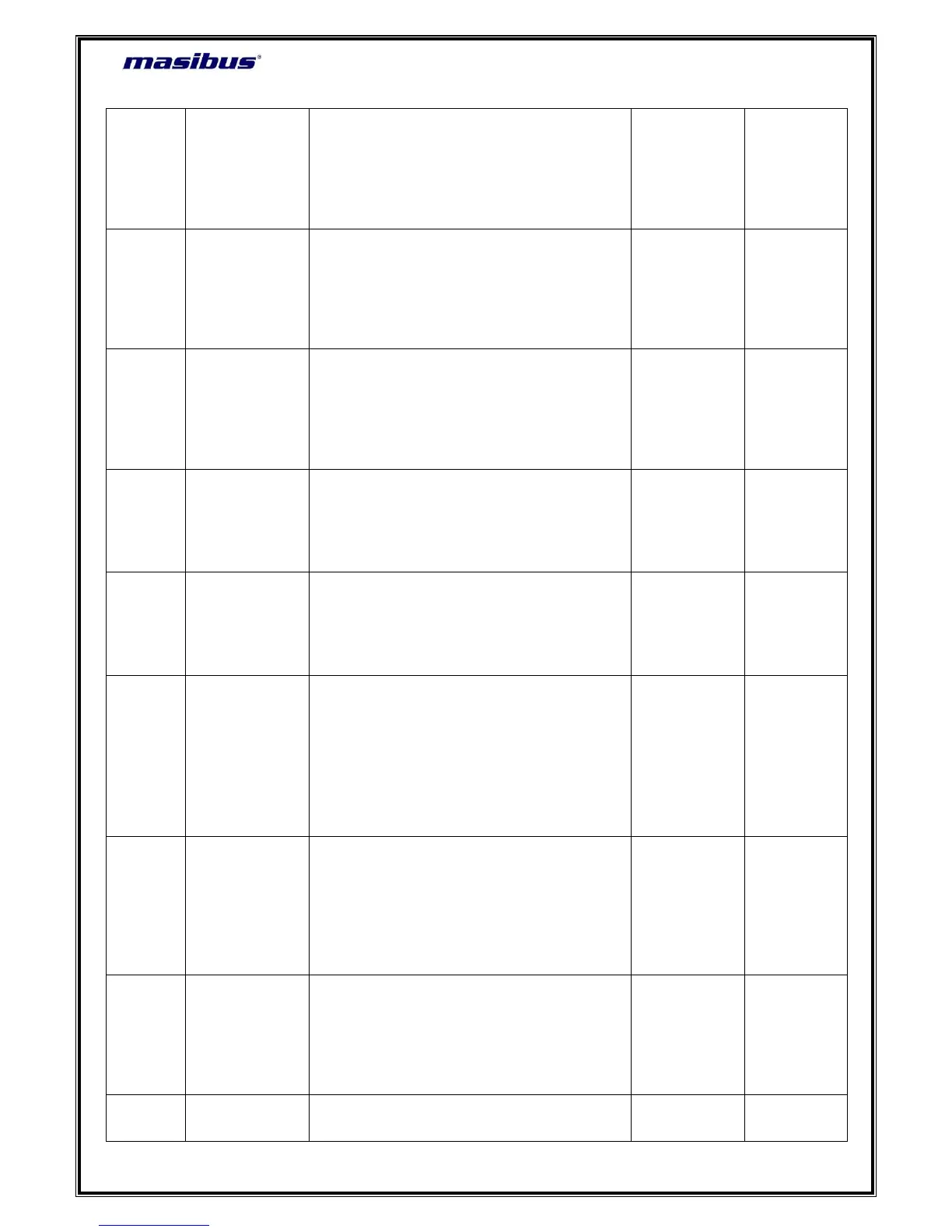Model: LC5296-H / LC5296 / 5006-RN / 408-M / LC5248E
Doc. Ref. no.:- m61C/om/101
Issue no. 13
User’s Manual Page 20 of 36
Automatically change to the Input Higher
Range with changing of Input Type
(Refer Above Table)
Can be set to any value within the Input
Range & greater the ZERO Value.
Automatically change to the Input Lower
Range with changing of Input Type
(Refer Above Table)
Can be set to any value within the Input
Range & less the SPAN Value.
Automatically change to the Input Higher
Range with changing of Input Type
(Refer Above Table)
Can be set to any value within the Input
Range & greater the ZERO Value.
Set Type of Set Point l-on / H-on
0 : L-ON (Lower ON)
1 : H-ON (Higher ON)
Refer ON-OFF Control on Page:30
Set Type of Set Point l-on / H-on
0 : L-ON (Lower ON)
1 : H-ON (Higher ON)
Refer ON-OFF Control on Page:30
Set Control O/P & Retransmission state
when Input OPEN condition.
down / up
0 : DOWN
1 : UP
Refer Page:35
Set position of Decimal Point on Display.
0 / 0.0 / 0.00 / 0.000
0 : 0
0.0 : 1
0.00 : 2
0.000 : 3
Set which Set Point to shown in SV display
in RUN mode while device is in Auto Mode
ST-1 / st-2
0 : ST-1 (Set Point 1)
1 : ST-2 (Set Point 2)
Available for
LC5296
only
Adjust Brightness of the 7-segment
Display.
