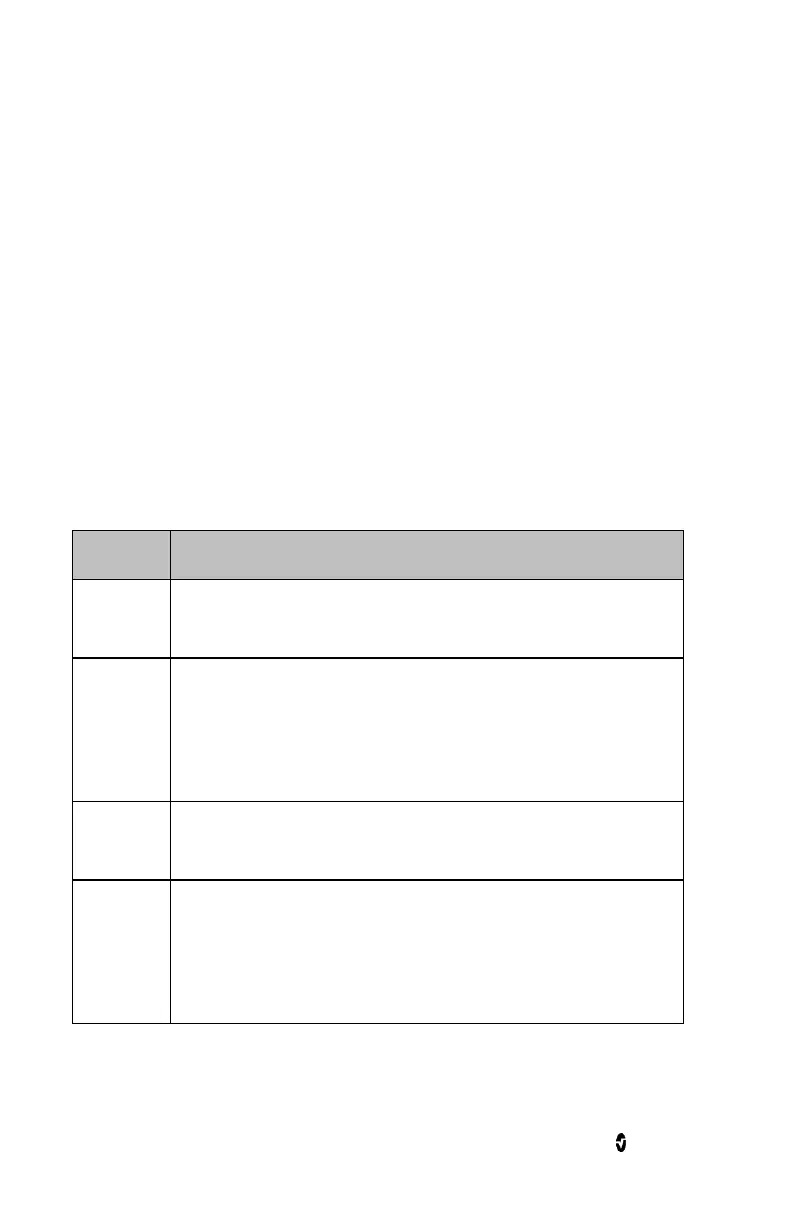Rad-5/5v Chapter 4: Operation
www.masimo.com 30 Masimo
addition, after a power off and on cycle, the sensitivity will change from the HI to the factory
default or user configured default setting of APO or Nor.
CAUTION: When using the Maximum Sensitivity setting, the performance of the SENSOR
OFF detection may be compromised. If the device is in this setting and the sensor becomes
dislodged from the patient, the potential for false readings may occur due to environmental
‘noise’ such as light, vibration and excessive air movement.
Alarm Limits
WARNING: To ensure that alarm limits are appropriate for the patient being monitored,
check the limits each time the pulse oximeter is used.
On Rad-5, an audible alarm and a flashing alarm status indicator will occur when an alarm
limit is met or exceeded for greater than five seconds. Directions for alarm suspension are
indicated below. When a sensor is not connected to a patient, or when a sensor is not
connected to its cable, the display will read SEn OFF or NO SEn. An audible alarm will
accompany the display unless the oximeter has been set to Alarm Suspend Mode. To modify
the alarm limits, see Menu Level 2 - Averaging, Sensitivity, FastSat, and SmartTone on
page 34.
The SpO
2
high alarm limit can be set anywhere between 2% and 100%, with
a 1% step size. In the “----” (off) setting, the SpO
2
High Limit alarm is
disabled.
The SpO
2
low alarm limit can be set anywhere between 1% and 100%, with
a 1% step size.
Note: The low alarm limit must always be set below the high alarm setting.
When attempting to set the high alarm limit below the low alarm limit, the
low alarm limit will automatically adjust to the next setting below the
newly entered high alarm limit setting.
Pulse Rate
High Limit
(BPM)
The pulse rate high alarm limit can be set anywhere between 30 BPM and
240 BPM, with a 5 BPM step size.
Pulse Rate
Low Limit
(BPM)
The pulse rate low alarm limit can be set anywhere between 25 BPM and
235 BPM, with a 5 BPM step size.
Note: The low alarm limit must always be set below the high alarm setting.
When attempting to set the high alarm limit below the low alarm limit, the
low alarm limit will automatically adjust to the next setting below the
newly entered high alarm limit setting.