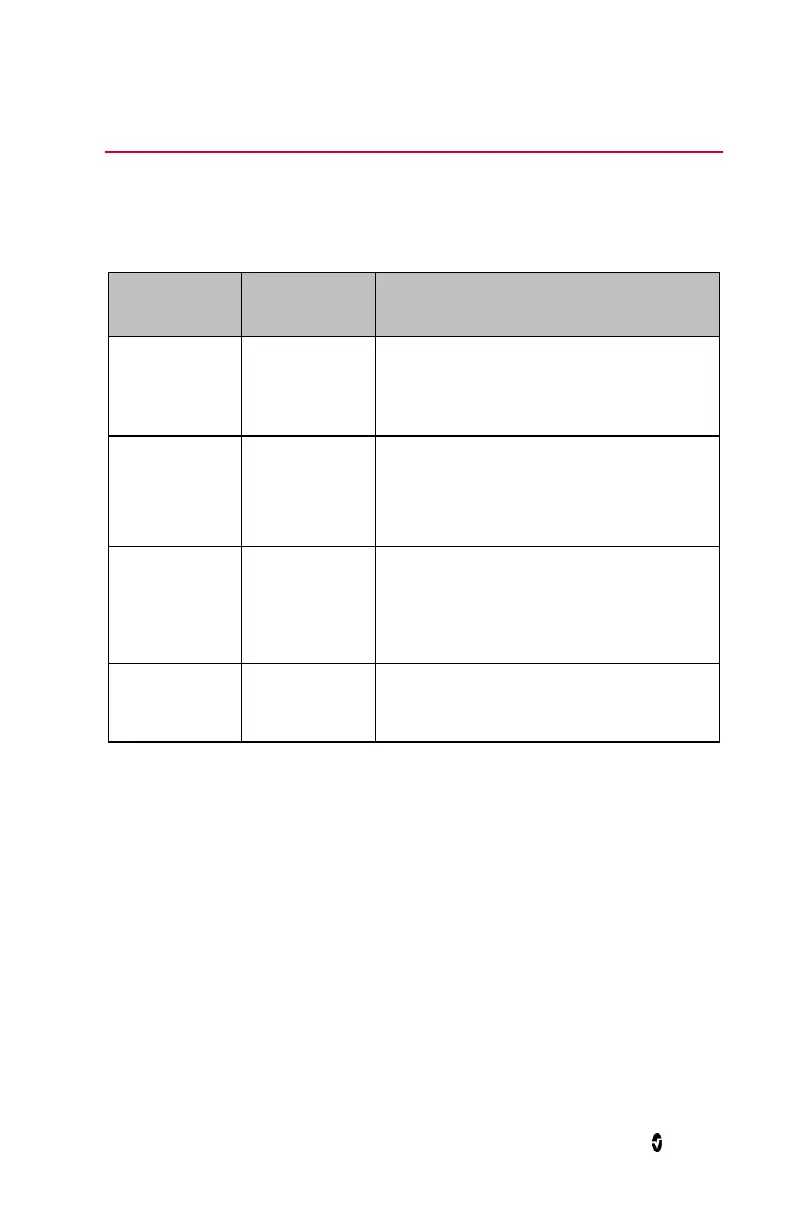www.masimo.com 45 Masimo
Chapter 6: Troubleshooting
Troubleshooting Chart
The following chart describes what to do if the Rad-5/5v system does not operate properly or
fails.
Check / replace battery.
Verify that the trending feature is off, as it
may deplete battery life at a faster rate than
normal.
Device requires service.
Press the Alarm Silence button.
If alarm continues to sound, power down the
device and remove batteries.
Pulse Tone
set to "mute"
Alarm
Suspend
enabled
Press Up Arrow (Rad-5) or Alarm Volume
Adjust (Rad-5v).
Press Alarm Suspend button until Alarm
Suspend Indicator is no longer illuminated
or flashing. See Alarm Silence on page 40.
Buttons Do Not
Work When
Pressed
Return for service. See Return Procedure on
page 60.