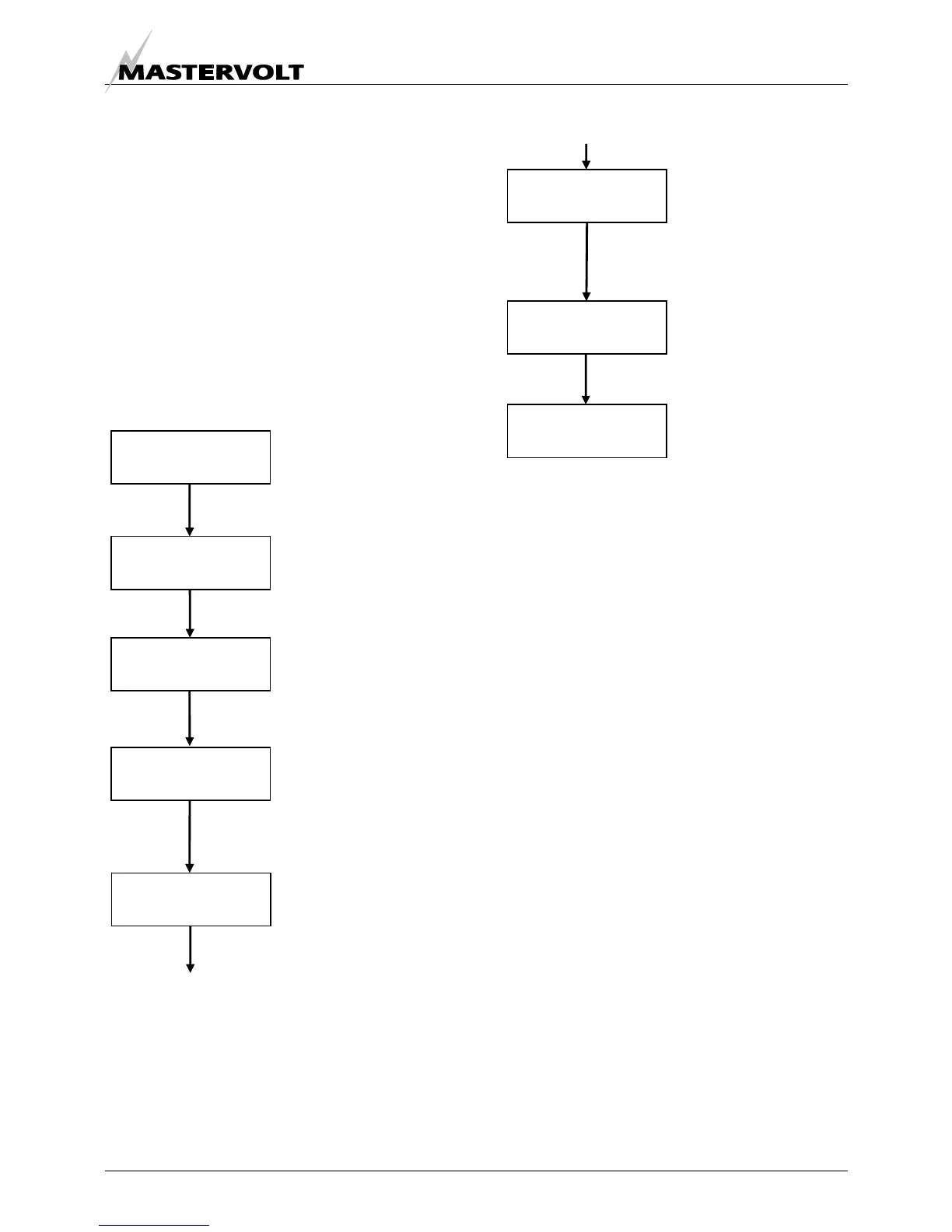FIRST START-UP
EN / Masterlink BTM-III / November 2006 15
5.2.3 Settings for battery bank 2 and 3
The following parameters must be adjusted for
battery banks 2 and 3:
• Name of the battery bank; example:
BOWTHRUST BANK
• Nominal battery voltage; example: 12V
NOTES:
• Below shown values may differ.
• See chapter 9 and 10 for advanced settings
The way to adjust these settings is identical for both
battery bank 2 and 3. Steps:
Hold Select pressed for
3 seconds until
“HISTORICAL” is
displayed.
Press Select
repeatedly until BANK
2 or BANK 3 is shown.
Then press Set to enter
the settings menu for
the displayed battery
bank
BATTERY NAME is
displayed
Press Set repeatedly to
choose the desired
name.
Then press Select to
confirm.
Now BANK VOLTAGE
is displayed (If
necessary press Set to
adjust)
After adjustment press
Select repeatedly until
EXIT LEVEL is
displayed
By pressing Set you
will return to the initial
menu
26.00V - 0.0A
100% ---:--
Select
3 sec.
HISTORICAL
SET TO ENTER
BANK 2
SET TO ENTER
Set
Select
x times
BATTERY NAME
SERVICE BANK
Set
x times
BATTERY NAME
BOWTHRUST BANK
Select
EXIT LEVEL
PRESS SET
Set.
26.00V - 0.0A
100% ---:--
BANK VOLTAGE
12V
Select
x times