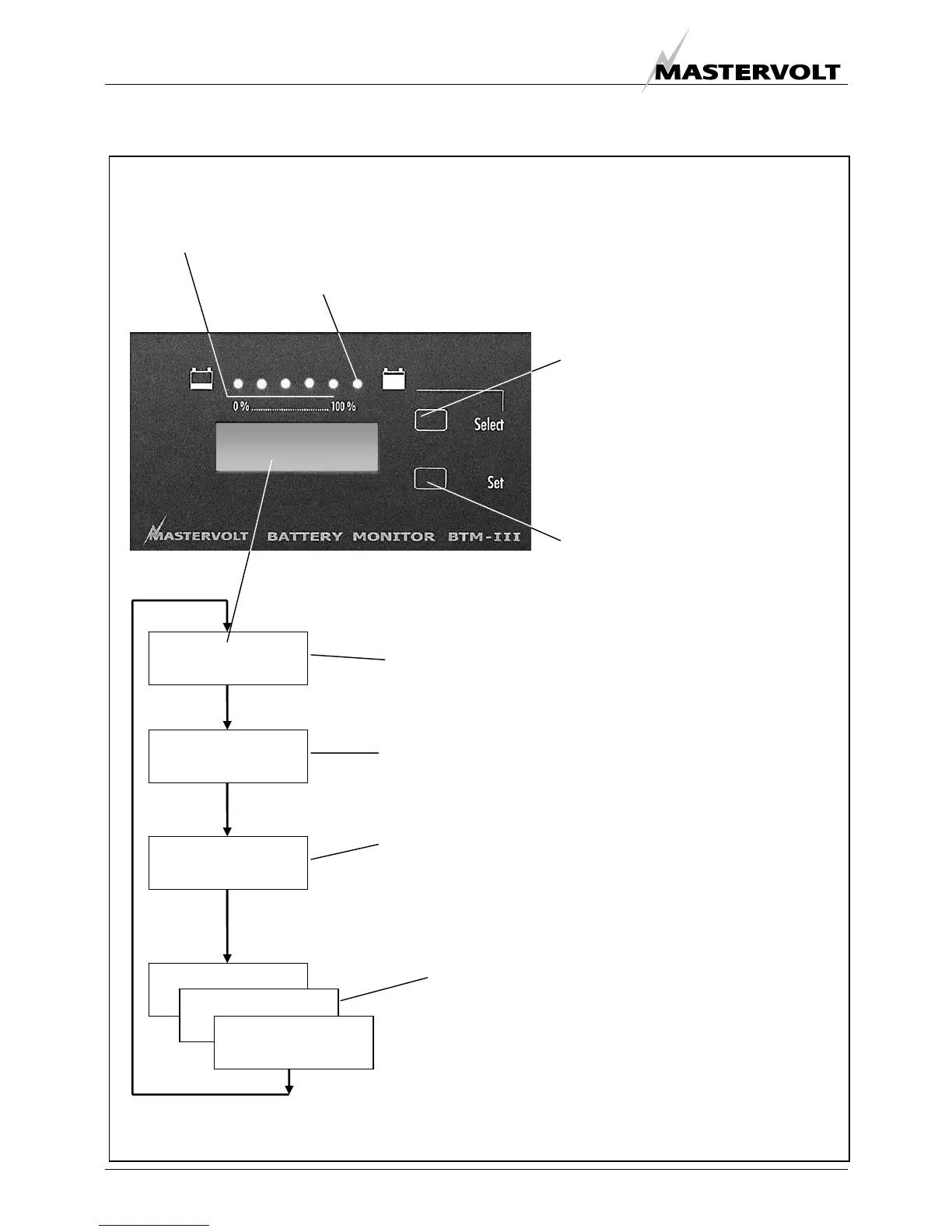POWER BANK-2
24.5V SOC: 75%
POWER BANK-3
12.6V
Select
The LED bar shows how full the main battery set is (bank 1): each LED represents 16%.
Touch
Select shortly to scroll through
the menus
If you hold Select pressed for
approximately 3 seconds, several
advanced Submenus can be
entered (chapter 7)
Press Select several times to show the actual
voltage and State of Charge of each battery
bank
This screen is displayed by default.
It shows the voltage (Volt), current (Amps), state of
charge (%) and time-to-go (hrs:min) of the main
battery (battery bank 1)
Press Select shortly. The next screen shows the
actual capacity consumed from the main battery
(battery bank 1)
Press Select again for a quick status overview of all
battery banks simultaneously.
It shows the Battery voltages of each battery and the
State Of Charge (SOC)
The Main menu (chapter 6) provides a quick status
overview of your batteries:
25.54V - 29.3A
42% 25:14
This green LED indicates that the main batteries are full (96-100%).
(chapter 11.4)