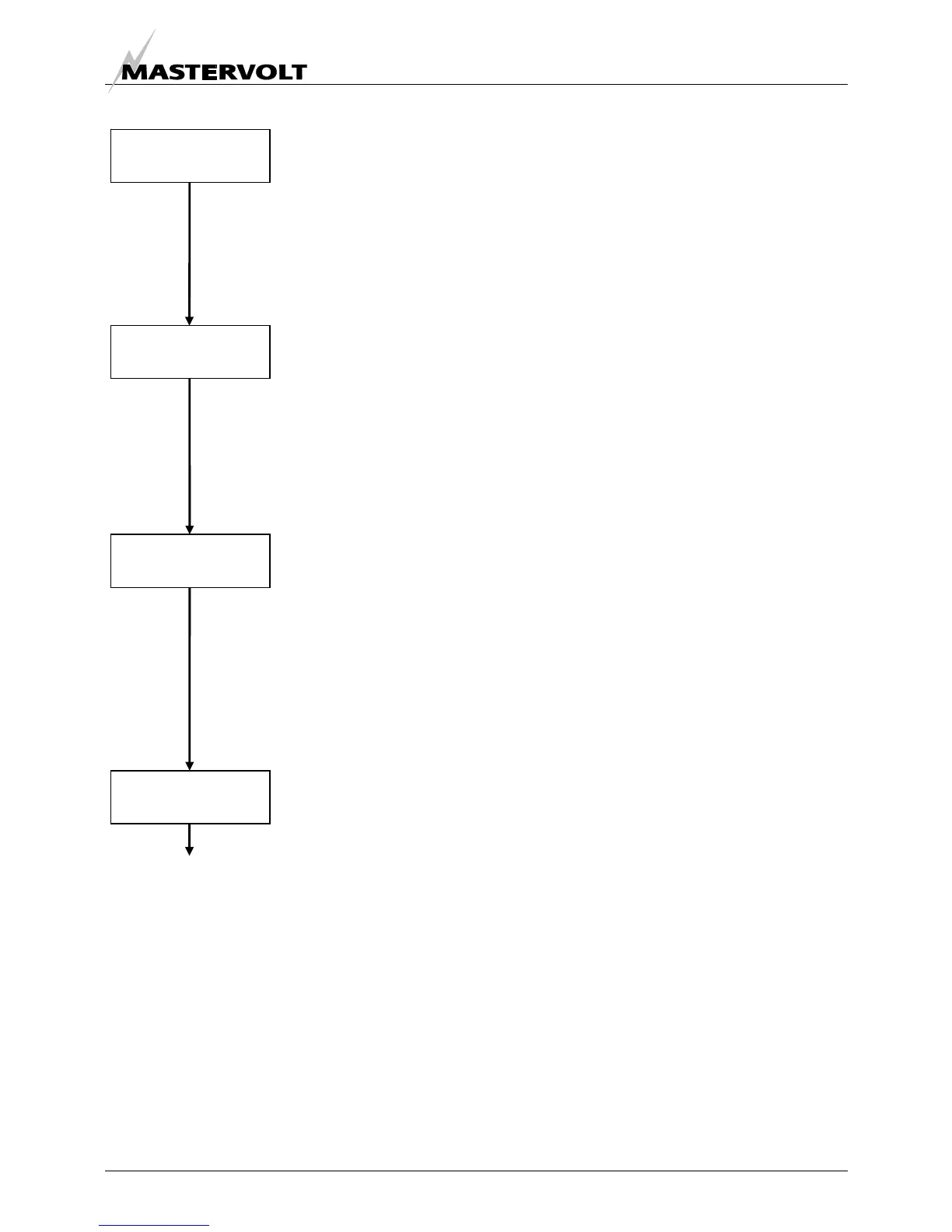BATTERY BANK MENUS 1, 2 AND 3
EN / Masterlink BTM-III / November 2006 23
9.11 STATE OF CHARGE LEVEL FOR “FULL BATTERY”
If the state of charge rises above this level, the battery is considered to be almost
full. At this level the battery alarm function switches off again
Note for battery bank 2 and 3: only shown if visualisation of SOC 2 + 3 is enabled
(see chapter 10.16)
Factory setting: 80%
Adjustable range: 70 to 90 %
9.12 MINIMUM RUNTIME ALARM FUNCTION
The “minimum run time” setting is the minimum time that the alarm will stay
activated. For example: if the battery drops below the settings for the “low voltage
set point” but is charged directly afterwards, the alarm will stay activated for another
60 minutes (factory setting) even if the battery is fully charged (more than the state
of charge level for “full battery”; see 9.11)
Factory setting: 60 min
Adjustable range: 1…240 min
9.13 MAXIMUM RUNTIME ALARM FUNCTION
If the alarm function does not meet the state of charge level for “full battery” (see
9.11) it will switch off after the maximum runtime has elapsed. This means that the
alarm function will be switched off, even when the batteries have not been recharged
yet.
Factory setting: 360 minutes (6 hours)
Adjustable range: 60…1440 min in steps of 60 min.
Note: if the setting for “minimum run time” is set to a higher value than the “maximum
runtime”, the alarm runtime will not be limited by this setting. See also 11.1
9.14 EXIT LEVEL
From here you can return to the main menu (chapter 6) by pressing Set shortly.
Also, if none of the buttons was touched for 60 seconds, the Masterlink BTM-III
returns to the main menu.
SOC FULL
80% Ç
Select
MIN. RUN TIME
60min. Ç
Select
EXIT LEVEL
PRESS SET
Select
Back to battery bank
name
(chapter 9.1)
MAX. RUN TIME
360min. Ç
Select
