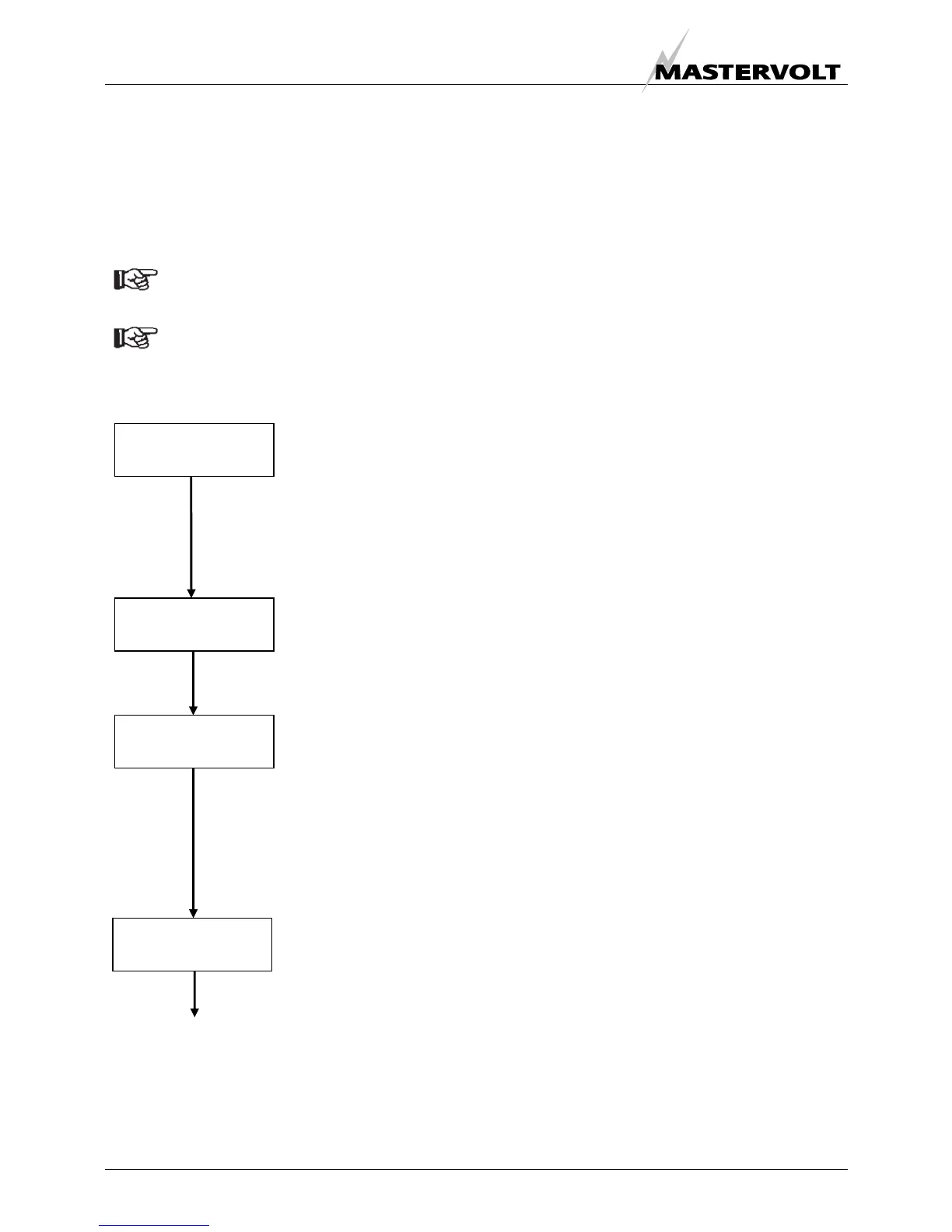SETTINGS MENU
24 November 2006 / Masterlink BTM-III / EN
10 SETTINGS MENU
The Settings Menu is used to adjust general settings like displayed language, energy save mode and advanced
settings for each battery bank. Here you also have the possibility to reset the Masterlink BTM-III back to the
factory settings
Refer to chapter 7 to get access to this menu
Touch Select shortly to scroll through the levels as described below. When no button is touched during
60 seconds, the display returns to the main menu (chapter 6) automatically.
NOTE: During configuration an arrow can be displayed in the right part of the display. If the arrow is
pointing downwards (È) the displayed value can be decreased by pressing Set shortly. If the arrow is
pointing upwards (Ç) the value can be increased
The direction of this arrow can be changed by holding Select pressed for three seconds.
10.1 LOCK MODE
To protect the Masterlink BTM-III against unintended adjustment of set points, the
lock mode is activated every time you leave the Settings menu. When activated
(“ON”), the settings mentioned in this chapter cannot be changed.
Press Set to toggle the lock mode.
Factory setting: ON
10.2 LANGUAGE
Press Set to choose the desired language (did you switch OFF the lock mode first?
See 10.1). See specifications (chapter 13) for a listing of the available languages
Factory setting: ENGLISH
10.3 ENGERGY SAVE MODE
If the Energy Save mode is enabled (ON), the backlight of the display and the LED-
bar will go off automatically if the buttons are not touched for 1 minute. As soon as
one of the buttons is touched, the display’s backlight and the LED-bar will be lit
again for an easy reading of the display.
Press Set to toggle the Energy Save mode
Factory setting: ON
Operation of the energy save mode is overruled if BATTERY NAME is set to “AUTO
BACKLIGHT” (see chapter 9.1).
10.4 CHARGE EFFICIENCY FACTOR BATTERY BANK 1
Here you can enter the initial value for the Charge Efficiency Factor of battery bank
1. See 11.2 for additional information about the Charge Efficiency Factor.
Factory setting: 94%
Adjustable range: 70…96%
LANGUAGE
ENGLISH
Select
ENERGY SAVE
ON
Select
LOCK MODE
ON
Select
BANK 1 CEF
94%. Ç
Select
