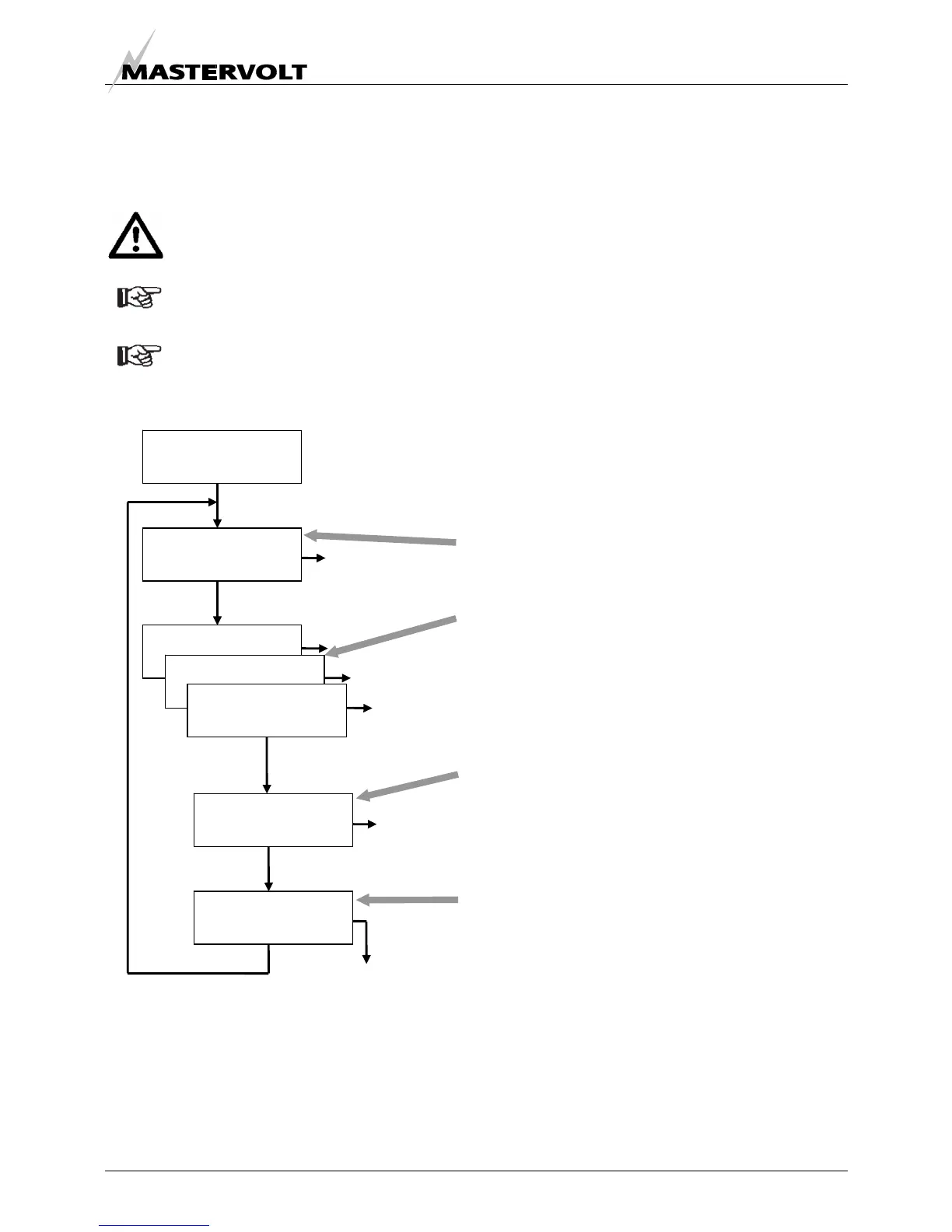NAVIGATION THROUGH THE SUBMENUS
EN / Masterlink BTM-III / November 2006 17
7 NAVIGATION THROUGH THE SUBMENUS
From the Main Menu of the Masterlink BTM-III several submenus can be accessed for adjustment of settings
CAREFUL!
Invalid settings of the Masterlink BTM-III can cause serious damage to your batteries. Adjustments of
settings may be undertaken by authorised personnel only!
From the main menu (see chapter 6), hold Select pressed for approximately 3 seconds to get access
to the submenus.
Press Select shortly to navigate along the submenus. Press Set shortly to enter the displayed
submenu.
The submenus are:
Historical data menu (see chapter 8). This menu shows
the history of your battery set(s).
Battery Bank menus (1, 2 and 3) (see chapter 9). These
menus are used to adjust the Masterlink BTM-III in
accordance with the specifications of each battery set
and to adjust the trigger points for the alarm function of
each battery set.
Settings menu (see chapter 10). Used for general
settings like language, energy save mode and advanced
settings for each battery bank. In the settings menu you
also have the possibility to reset the Masterlink BTM-III
back to the factory settings.
From the exit level you can return to the initial level of the
main menu by pressing Set shortly. Also if none of the
buttons was touched for 60 seconds, the Masterlink BTM-
III returns to the main menu (Chapter 6)
25.54V - 29.3A
42% 25:14
Select 3 sec.
Back to
Main menu
(Chapter 6)
HISTORICAL
SET TO ENTER
Select
BANK 1
SET TO ENTER
BANK 2
SET TO ENTER
BANK 3
SET TO ENTER
Select
SETTINGS
SET TO ENTER
Select
EXIT LEVEL
PRESS SET
Select
Chapter 9
Chapter 10
Chapter 8
Set
Set
Set
Set
Set
Set
Main menu
