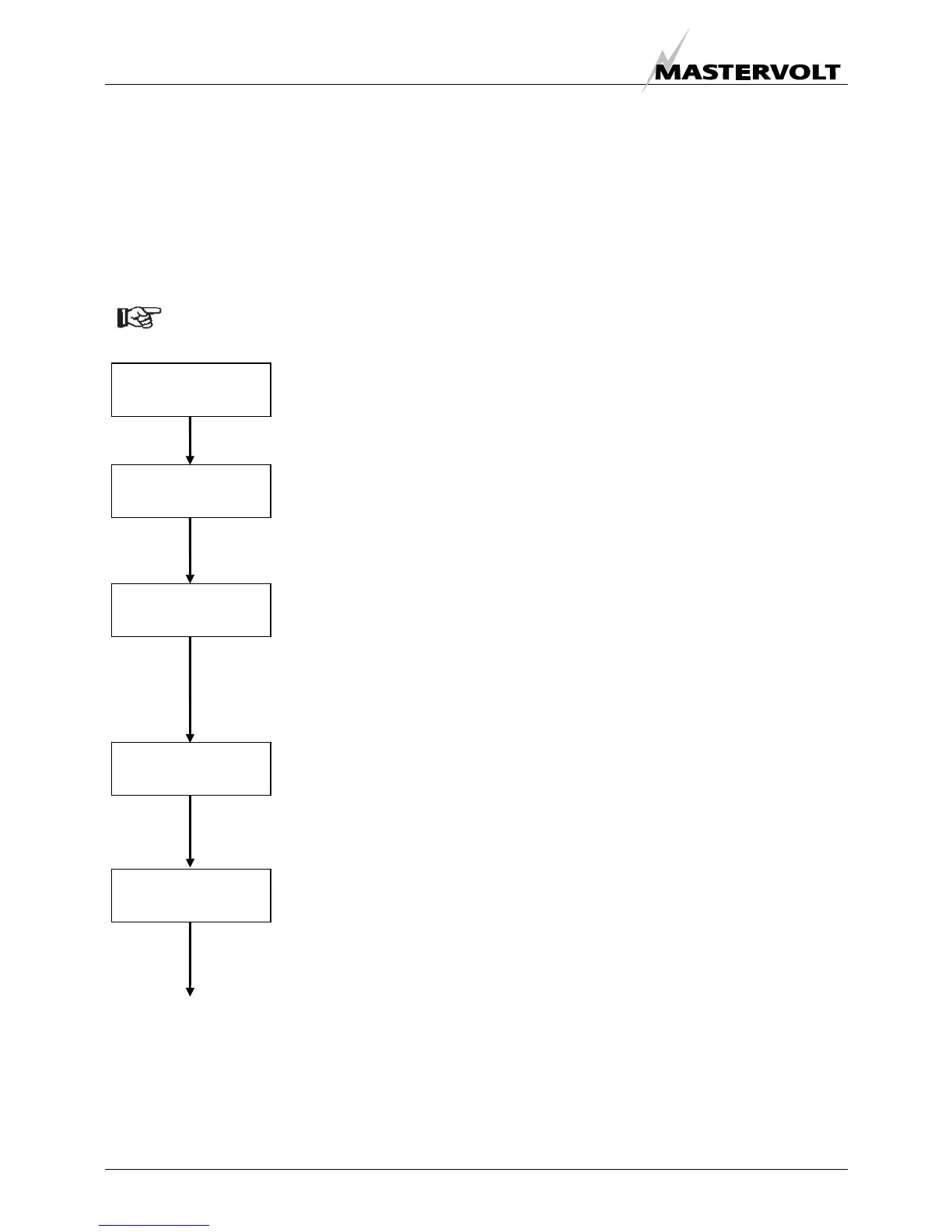HISTORICAL DATA MENU
18 November 2006 / Masterlink BTM-III / EN
8 HISTORICAL DATA MENU
To know the history of your battery banks set can be very useful. It will help you to check if the battery is has the
right capacity for the application, and how long the battery can be used before it needs to be replaced. This can
be done by reading the number of cycles the battery has used, and the efficiency (C.E.F.) of the battery. The
memory back up system of the Masterlink BTM-III makes this data available even if the power supply of the meter
removed or, if the battery completely discharged to 0 Volts.
See chapter 7 to enter the historical data menu
Touch Select shortly to scroll through the levels as described below. When no button is touched during
60 seconds, the display returns to the main menu (chapter 6) automatically
8.1 TIME SINCE START-UP
This function displays the total number of days since the Masterlink BTM III was
powered. See chapter 10.6 if you want to reset this value.
8.2 TIME SINCE LAST LOW BATTERY ALARM
This function tells you when the battery alarm was triggered for the last time. See
chapter 11.1 for explanation of the battery alarm function. See chapter 10.6 if you
want to reset this value.
8.3 TIME SINCE LAST FULL CHARGE
This screen shows the number of days since battery bank 1 was charged up to
100% for the last time. Incomplete charges (less than 100%) may damage your
batteries. Therefore the batteries must be charged to the full 100% regularly, at least
every 30 days.
See chapter 10.6 if you want to reset this counter.
8.4 CYCLES COUNT
This screen shows the total number of cycles of battery bank 1.
See chapter 10.6 if you want to reset this counter.
8.5 ABUSE CYCLES
Slow and deep discharges below the battery’s end voltage can reduce the expected
lifetime of your batteries dramatically. This screen shows the number of abuse
cycles of battery bank 1
A large number of abuse cycles might indicate small users that stayed connected
during a long period (for instance during wintertime). Get your electrical installation
examined by a qualified installer if abuse cycles happen more than once!
See chapter 10.6 if you want to reset this counter.
DAYS RUNNING
XXXXX
Select
DAY SINCE LOW
XXXXX
Select
DAY SINCE FULL
XXXXX
Select
ABUSE COUNT
XXXXX
Select
CYCLES COUNT
XXXXX
Select
