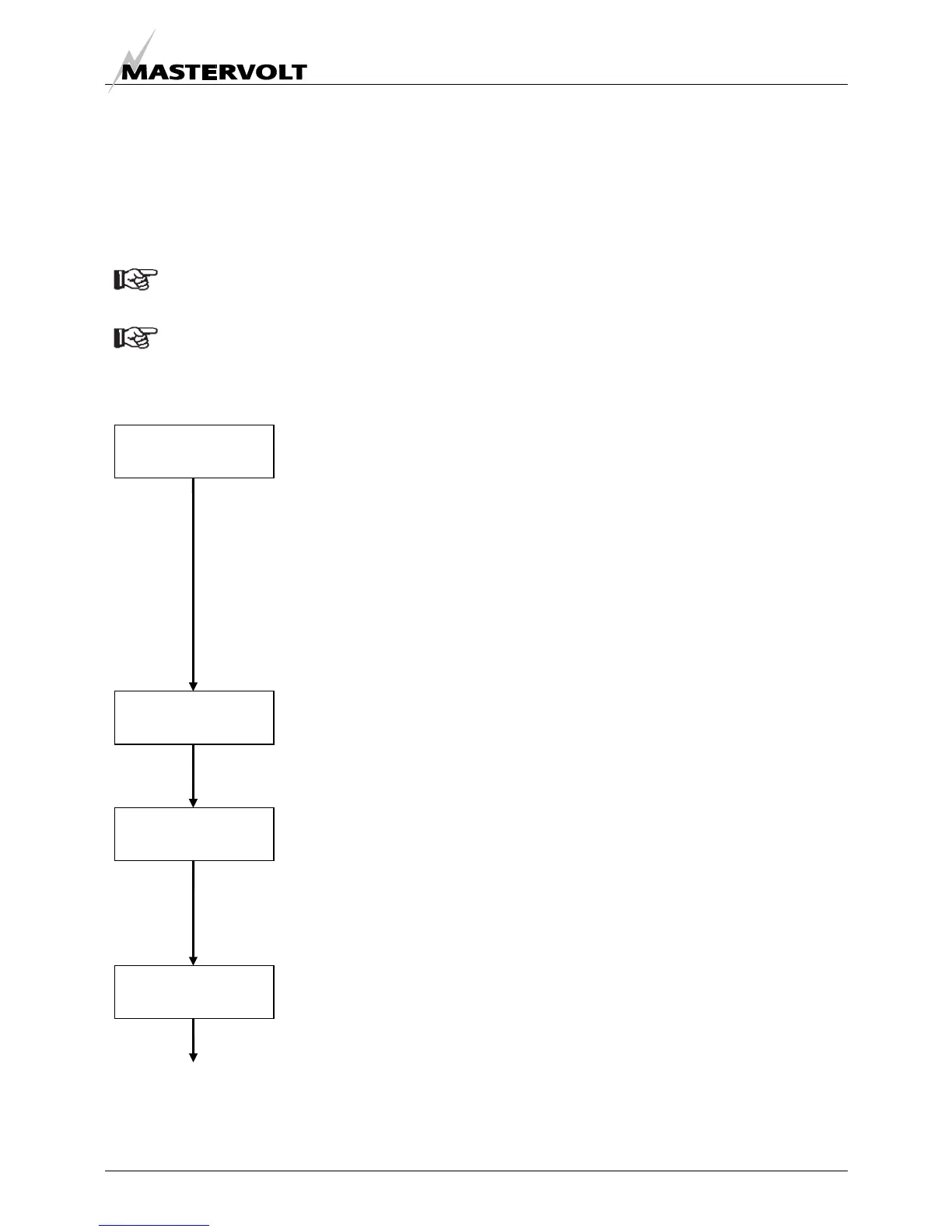BATTERY BANK MENUS 1, 2 AND 3
EN / Masterlink BTM-III / November 2006 21
9 BATTERY BANK MENUS 1, 2 AND 3
This menu is used to adjust the Masterlink BTM-III according to the voltage and capacity of the batteries. The way
settings are made is almost identical for each of the battery sets. Any differences are described in the sections
below.
See chapter 7 to enter the settings menu of battery bank 1, 2 or 3
Touch Select shortly to scroll through the levels as described below. When no button is touched during
60 seconds, the display returns to the main menu (chapter 6) automatically.
NOTE: During configuation an arrow can be displayed in the right part of the display. If the arrow is
pointing downwards (È) the displayed value can be decreased by pressing Set shortly. If the arrow is
pointing upwards (Ç) the value can be increased
The direction of this arrow can be changed by holding Select pressed for three seconds.
9.1 BATTERY BANK NAME
Adjust the desired source name by pressing Set. See chapter 11.8 for a listing of the
available names
Adjust this value to “NOT USED” if there is no battery bank connected to this
particular DC input (only possible for battery bank 2 and 3).
If only one or two battery banks need to be monitored, the DC-input for battery bank
3 can be connected to power supply of the dashboard lighting. Then, if AUTO
BACKLIGHT was selected, the backlight of the Masterlink BTM-III and the
dashboard lightning will switch on simultaneously.
If “NOT USED” or “AUTO BACKLIGHT” was selected, data from the below
mentioned sections will not be shown
9.2 NOMINAL BATTERY VOLTAGE
Select the nominal voltage (12V→24V) by pressing the Set button. Default value:
12V. This value is automatically adjusted to 24V when the input voltage is more than
20V.
9.3 BATTERY CAPACITY
For an accurate reading of the time remaining function, and the capacity consumed
in % of the installed capacity, this level must be set according the capacity of the
battery installed. Use the rating for a 20 hrs discharge (C 20).
Default setting: 200Ah
Note for battery bank 2 and 3: only shown if visualisation of SOC 2 + 3 is enabled
(see chapter 10.16)
9.4 NOMINAL CHARGER CURRENT
Only displayed for battery bank 2 and 3 and only shown if visualisation of SOC 2 + 3
is enabled (see chapter 10.16).
For a more accurate calculation of the State Of Charge the rated charger current as
specified by the manufacturer of the battery charger must be entered here.
BATTERY NAME
SERVICE BANK
Select
BANK VOLTAGE
12V
Select
BATTERY CAP.
200 Ah Ç
Select
CHARGER AMPS
50A Ç
Select
