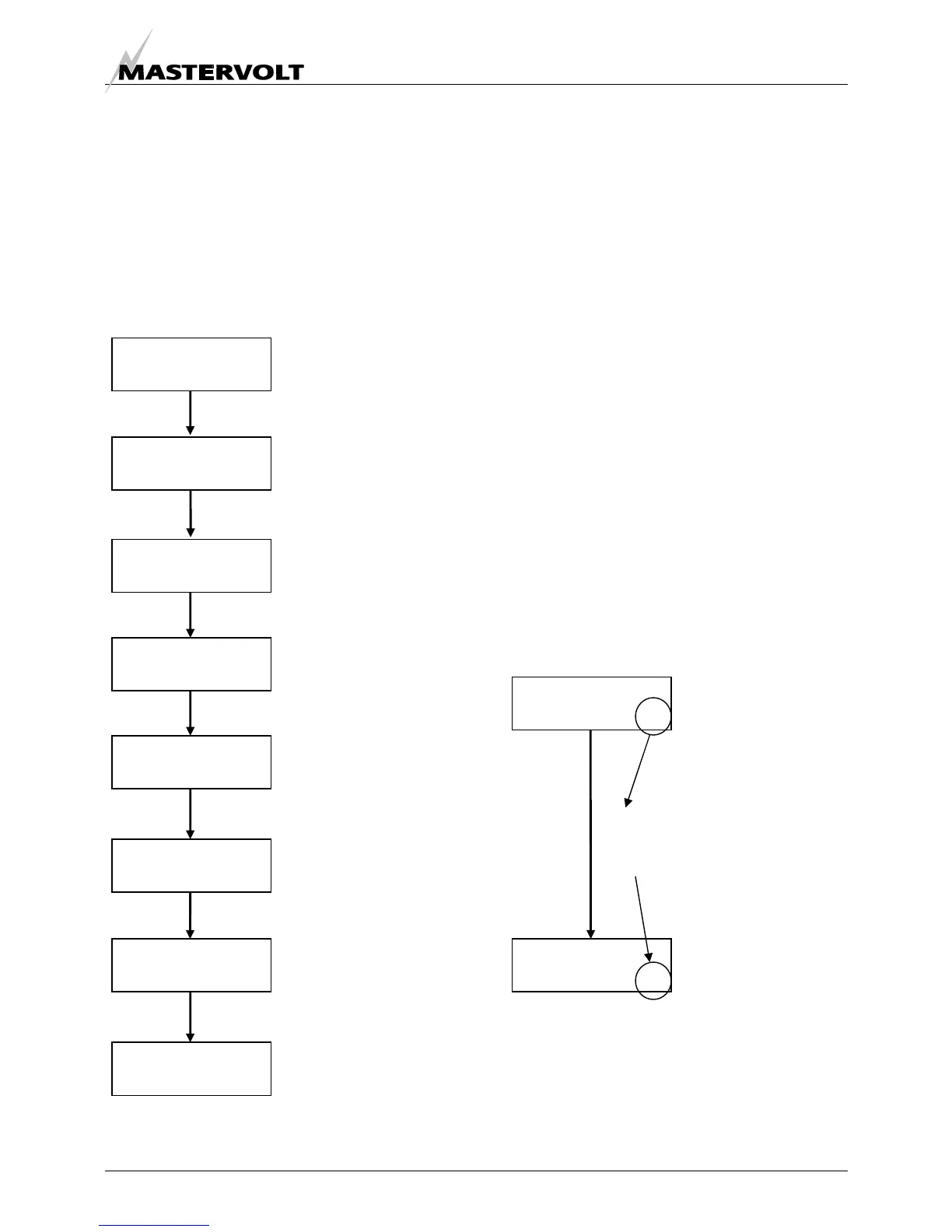FIRST START-UP
EN / Masterlink BTM-III / November 2006 13
5 FIRST START-UP
5.1 LANGUAGE SETTING
NOTE: For each step below you need to finish within
60 seconds; otherwise the Masterlink BTM-III returns
to the main menu again
Take the steps below to select the desired language.
Example: language = CASTELLANO (Spanish)
Hold Select pressed for
3 seconds until
“HISTORICAL” is
displayed.
Press Select 4 times:
SETTINGS is shown.
Then press Set to enter
the settings menu.
LOCK MODE is shown.
The LOCK MODE must
be set to OFF. Press
Set to toggle
Now press Select
once: LANGUAGE is
shown.
Factory setting:
ENGLISH.
Press Set repeatedly to
choose the desired
language.
Now wait 60 seconds:
the initial menu is
displayed again
5.2 SYNCHRONISATION
Although the Masterlink BTM-III is for many items
"self-learning", it is necessary to synchronise it in
accordance with the electrical installation
Before synchronisation the batteries must be
charged for at least 24 hours with an appropriate
charger to be sure the batteries are 100% full.
Section 5.2.1 explains how to change a displayed
value.
Section 5.2.2 shows the minimum required
adjustments for battery bank1.
Required settings for both battery bank 2 and 3 are
described in chapter 5.2.3. As there is no
measurement of the current by means of a shunt,
synchronisation of battery banks 2 and 3 is a little
more extended
See chapter 9 and 10 for more information about
configuration of the Masterlink BTM III.
5.2.1 Adjustment of values
During configuration an arrow can be displayed in
the right part of the display. See example below.
If this arrow is pointing
downwards (È) the
displayed value can
be decreased by
pressing Set shortly.
The direction of this
arrow can be changed
by holding Select
pressed for three
seconds.
If the arrow is pointing
upwards (Ç) the value
can be increased
LOCK MODE
ON
Set
26.00V - 0.0A
100% ---:--
Select
3 sec.
HISTORICAL
SET TO ENTER
SETTINGS
SET TO ENTER
Set
Select
4 times
LOCK MODE
OFF
Select
LANGUAGE
ENGLISH
Set
x times
LENGUA
CASTELLANO
60 sec.
26.00V - 0.0A
100% ---:--
BATTERY CAP
200 Ah È
Hold
Select
pressed
for 3 sec.
BATTERY CAP
200 Ah Ç
