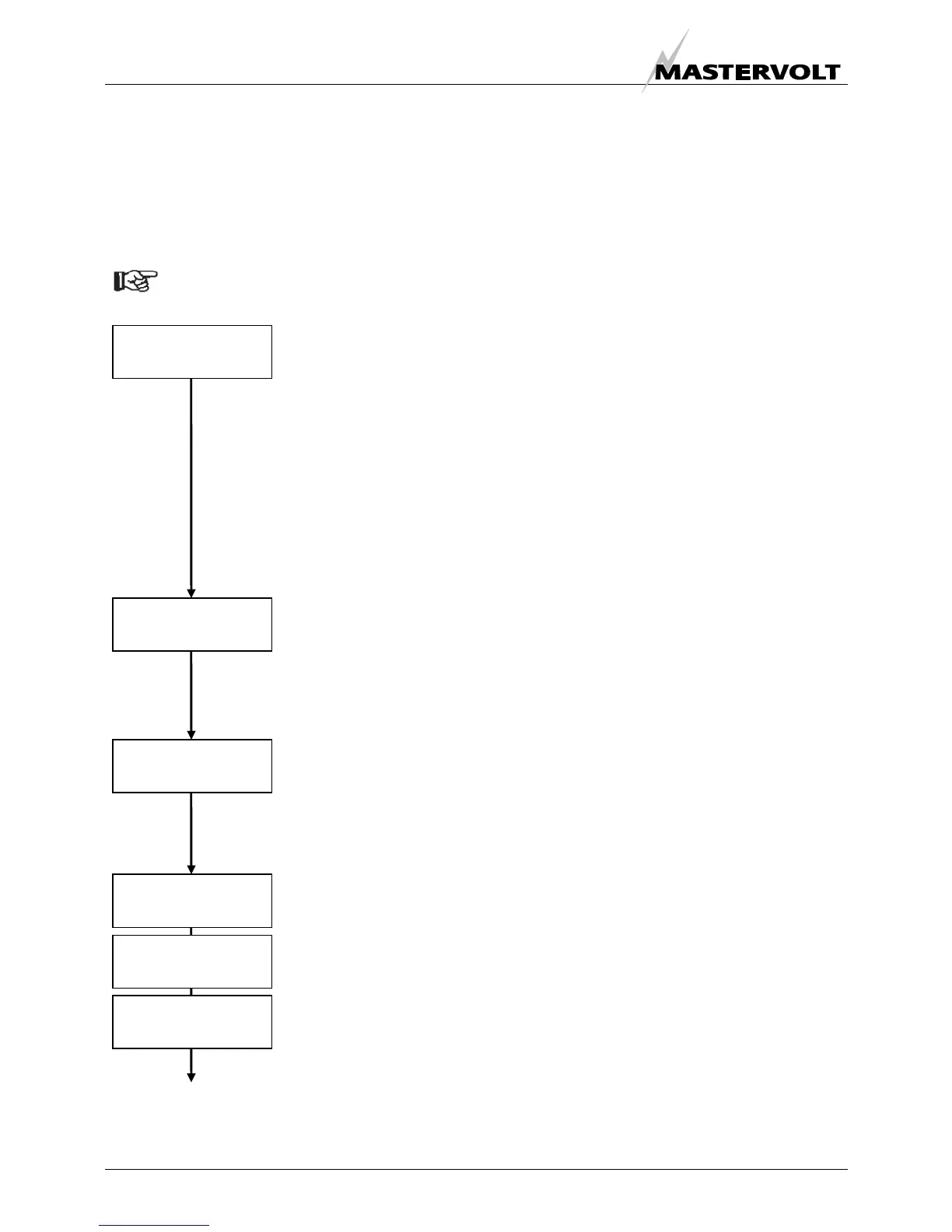MAIN MENU
16 November 2006 / Masterlink BTM-III / EN
6 MAIN MENU
This chapter describes the functions of the main menu. If none of the buttons was touched for 60 seconds, the
Masterlink BTM-III automatically returns to this menu .It offers a quick status overview of the battery banks. It is
immediately accessible by pressing Select shortly. None of the displayed information can be modified at this
menu.
Touch the Select button shortly to scroll through the levels as described below
6.1 INITIAL LEVEL
When the Masterlink BTM-III is in rest, the initial level is displayed. It shows the
following parameters of battery bank 1:
• Left hand top corner: Voltage at the terminals (V).
• Right hand top corner: Current (Amps) flowing in or out the battery. A negative
value means that the battery is being discharged.
• Left-hand lower corner: State Of Charge (SOC) in %. This readout shows the
actual amount of energy left in the battery. This percentage is also displayed by
means of the LED bar.
• The remaining time before the battery will be empty (right hand lower corner).
Maximum reading during a discharge: 480 Hours (> 20 days). During charging it
shows “– –:– – “.
6.2 CONSUMED AMPHOURS
The next level shows how many Amp-hours (Ah) are consumed from battery bank 1.
During charging this value shows how many Ah's are still necessary to bring the
battery up to a 100 % State Of Charge again. (0 Ah consumed). This value is
compensated by the Charge Efficiency Factor (C.E.F.)
6.3 SHORT MENU (VOLTAGE AND SOC)
The short menu gives a quick status overview of all battery sets simultaneously. It
shows:
• Battery voltage for each battery
• State Of Charge (SOC) for battery bank 1. The SOC for battery bank 2 and 3 is
only shown if visualisation of SOC 2 + 3 is enabled (see chapter 10.16)
6.4 LONG MENU (SOURCE NAME AND VALUES)
For each battery bank the name of the DC battery bank can be displayed together
with the actual voltage and State of Charge. The SOC for battery bank 2 and 3 is
only shown if visualisation of SOC 2 + 3 is enabled (see chapter 10.16)
Note: these data is not shown if the Battery name of a battery bank is set to “Not
used” or “AUTO BACKLIGHT” (see chapter 9.1 for settings)
25.54V - 29.3A
42% 25:14
Select
13.6 24.5 12.6V
100%
Select
CAP. CONSUMED
- 86 Ah
Select
POWER BANK-3
12.6V
Select
Back to initial level
(chapter 6.1)
POWER BANK-1
13.6V SOC:100%
POWER BANK-2
24.5V