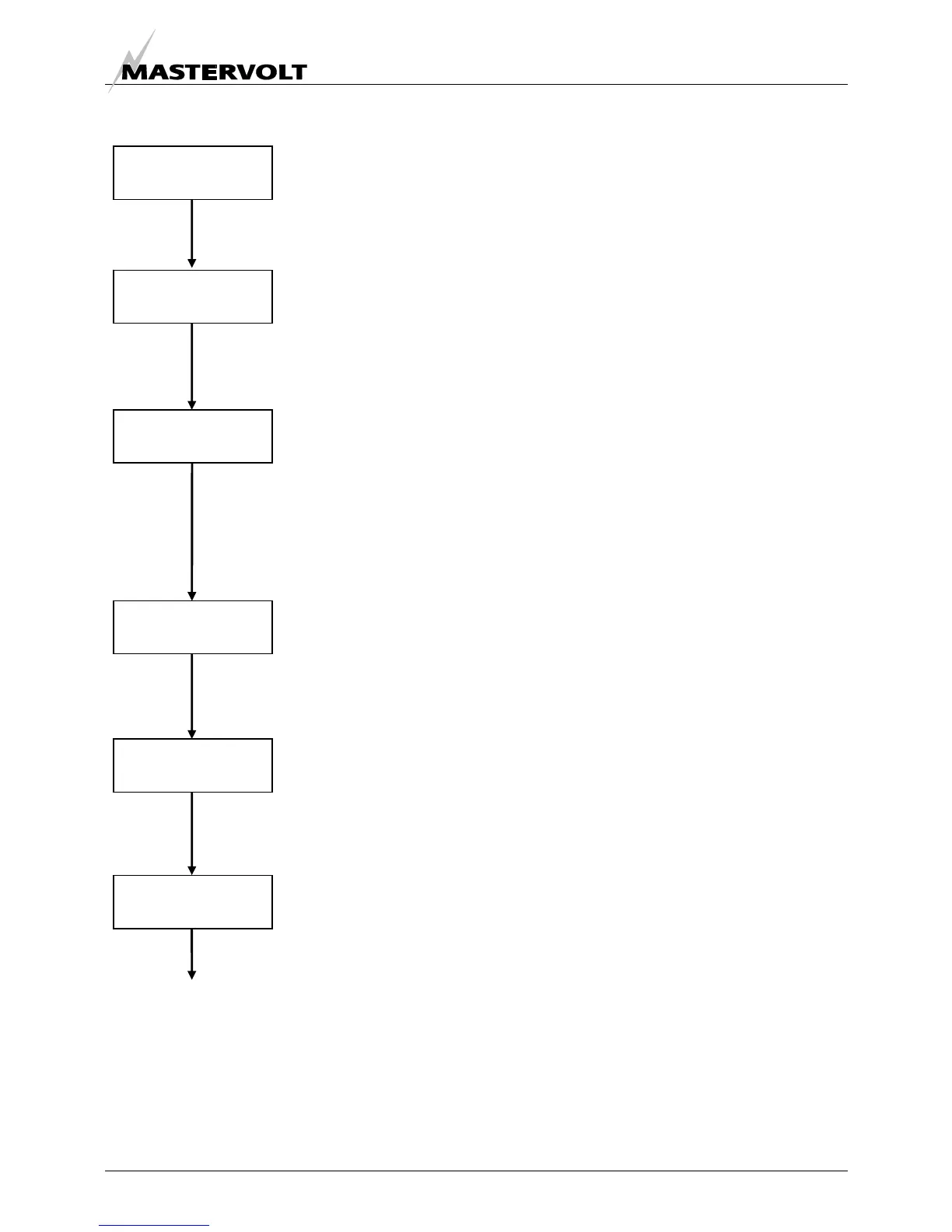HISTORICAL DATA MENU
EN / Masterlink BTM-III / November 2006 19
8.6 DISCHARGED TIME
This screen shows the total number of hours (after a delay of 12 hours) when the
SOC of battery bank 1 was below 20% SOC. This value should be as low as
possible, as batteries should be recharged immediately after a discharge.
8.7 CALCULATED VALUE FOR THE CEF
This screen shows the CEF that was calculated for battery bank 1. This value is
used for the calculation of the consumed Amphours (section 6.2), the time remaining
function (section 6.1) and the State Of Charge (SOC) (section 6.3 and 6.4)
See chapter 11.2 for explanation of the CEF
8.8 TOTAL AMPERE HOURS CONSUMED
This counter displays the total amount of Amphours consumed from battery bank 1.
It is like the km-counter of your battery. But like a car, not only the number of Km’s
tell something about its condition. The condition is also influenced by the way the
car was treated. So it does for your batteries.
See chapter 10.6 if you want to reset this counter.
8.9 AVERAGE DISCHARGE BATTERY BANK 1
This value shows the average discharge of battery bank 1. This value should be less
than half of the installed battery capacity, else the capacity is too low.
See chapter 10.6 if you want to reset this value.
8.10 DEEPEST DISCHARGE BATTERY BANK 1
Shows the deepest discharge, together with the voltage at the time this deepest
discharge was recorded. The deepest discharge should never be below the rated
capacity of the battery as specified by the battery manufacturer.
See chapter 10.6 if you want to reset this value.
8.11 HIGHEST VOLTAGE BATTERY BANK 1
Shows the highest voltage that was recorded. This voltage should never be above
the maximum charging voltage as specified by the battery manufacturer.
See chapter 10.6 if you want to reset this value.
DISCHARGED HRS
XXXXXh
Select
CALCULATED CEF
92%
Select
TOTAL CONSUMED
XXXXX.X kAh
Select
AVG. DISCHARGE
XXXX Ah
Select
BANK 1 HIGHEST
XX.XV
Select
BANK 1 LOWEST
–XXXAh XX.XV
Select