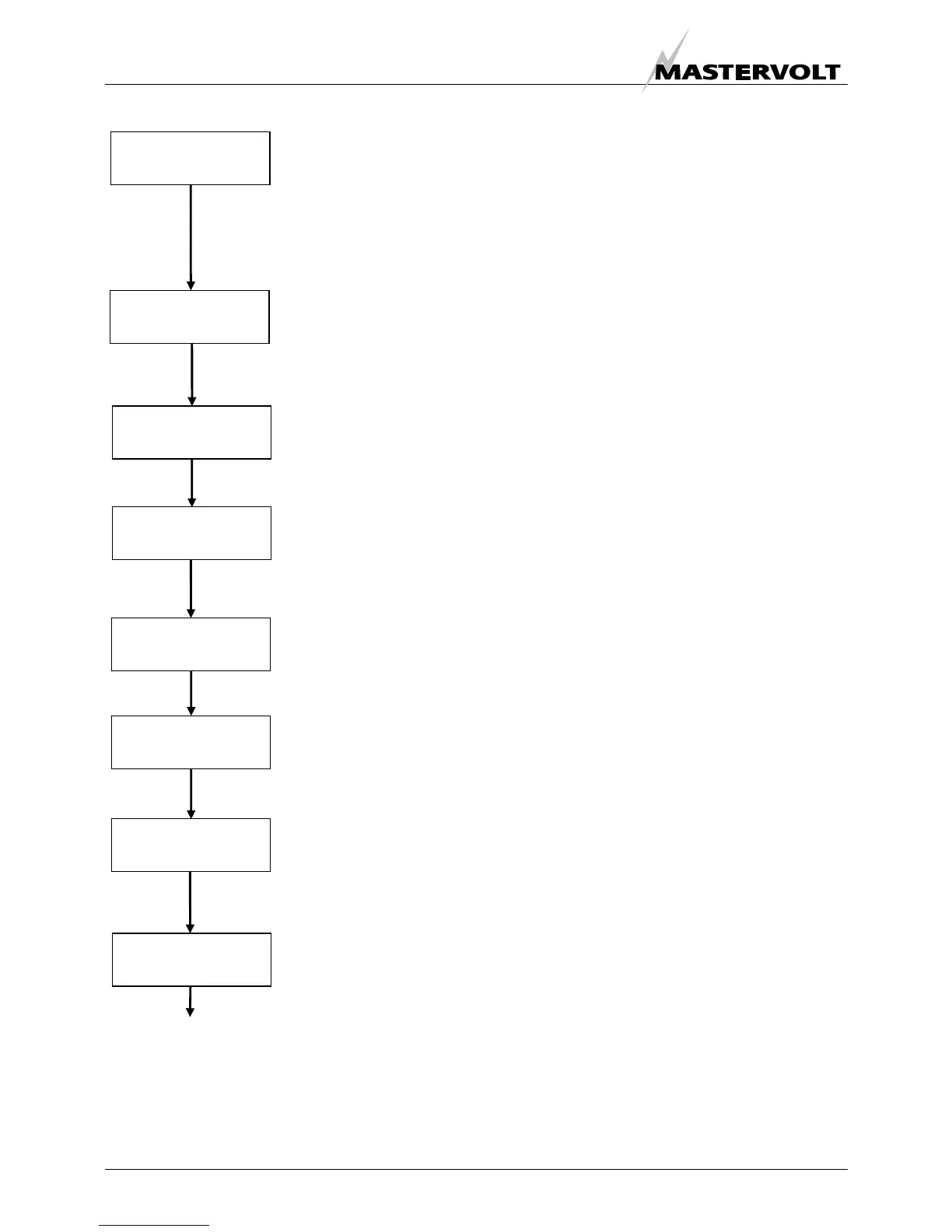SETTINGS MENU
26 November 2006 / Masterlink BTM-III / EN
10.9 BATTERY BANK 1: NO SHUNT
For the most accurate readout of the battery bank 1 the use of a shunt is mandatory.
If it is not possible to use a shunt, this setting must be switched to ON. If switched to
ON, functions and specifications of battery bank 1 are as indicated for battery bank 2
Factory setting: OFF
10.10 CHARGE EFFICIENCY FACTOR BATTERY BANK 2
Here you can specify the (fixed) value of the C.E.F. for battery bank 2. See chapter
11.2 for more information about the Charge Efficiency factor
10.11 PEUKERT EXPONENT BATTERY BANK 2
As with battery bank 1. See 10.5
10.12 RESET HISTORICAL DATA BATTERY BANK 2
All historical data of battery bank 2 (chapter 8.12 till 8.13) will be reset when Set is
held for three seconds.
10.13 CHARGE EFFICIENCY FACTOR BATTERY BANK 3
As with battery bank 2. See 10.10.
10.14 PEUKERT EXPONENT BATTERY BANK 3
As with battery bank 1. See 10.5
10.15 RESET HISTORICAL DATA BATTERY BANK 3
All historical data of battery bank 3 (chapter 8.14 till 8.15) will be reset when Set is
held for three seconds.
10.16 VISUALISATION OF SOC FOR BATTERY BANK 2 + 3
An accurate readout of the State Of Charge (SOC) is only possible by using a shunt,
as with battery bank 1. However with battery bank 2 and 3 a rough estimation of the
SOC can also be made by means of a built-in calculation algorithm.
If you want to make the SOC visible for battery bank 2 and 3, this value must be set
to ON
Factory setting: OFF
NO SHUNT
OFF
Select
BANK 2 CEF
94%. Ç
Select
BANK 2 PEUKERT
1.27. Ç
Select
BANK 2 RESET
PRESS SET 3SEC
Select
BANK 3 CEF
94%. Ç
Select
BANK 3 PEUKERT
1.27. Ç
Select
BANK 3 RESET
PRESS SET 3SEC
Select
SOC BANK 2+3
OFF
Select
