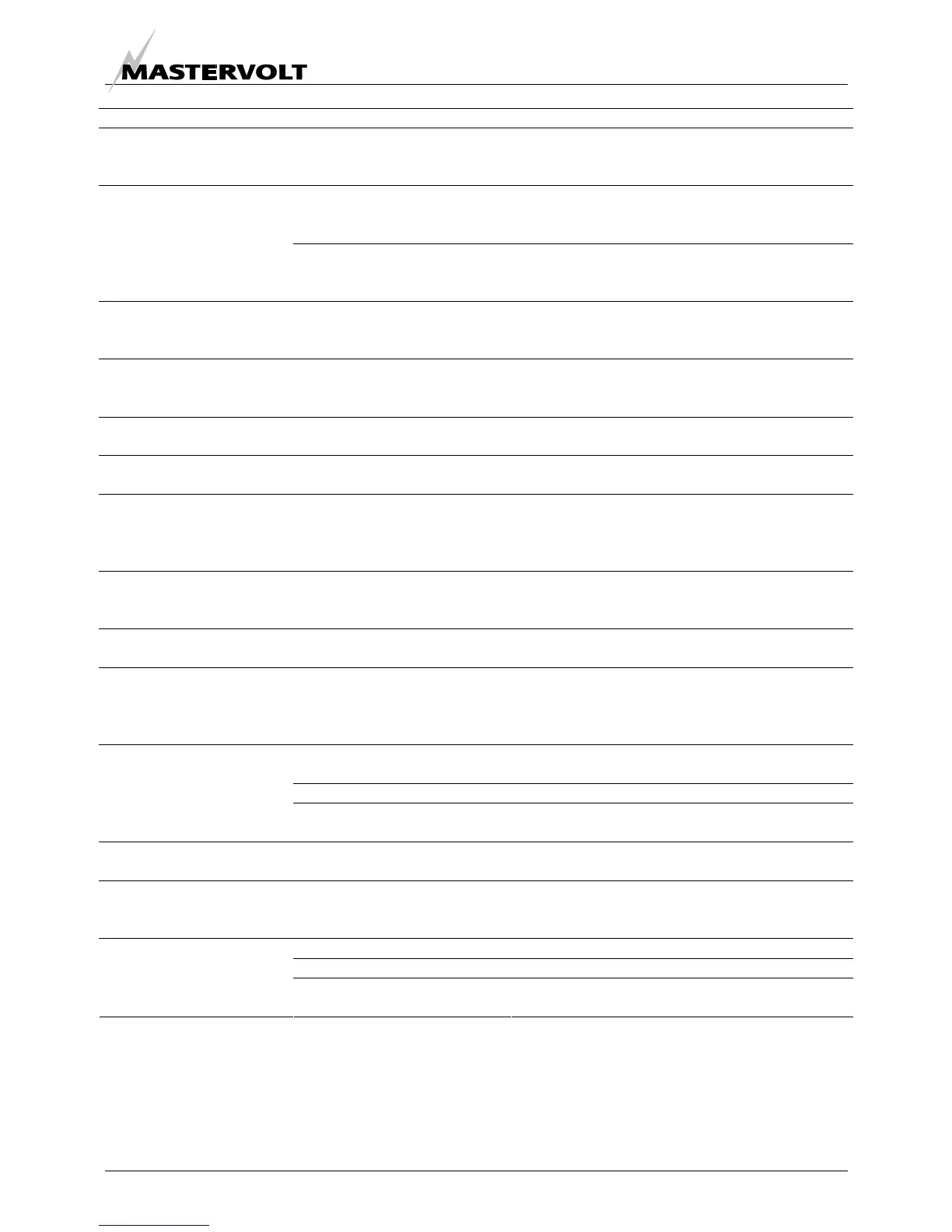TROUBLE SHOOTING
EN / Masterlink BTM-III / November 2006 33
Failure Possible cause What to do
SOC not displayed for
battery bank 2 or 3
Visualisation of SOC for
battery bank 2 + 3 is set to
“OFF”
See chapter 10.16 to enable the visualisation of
SOC for battery bank 2 + 3
New installed batteries Nothing (wait 5-10 cycles). With new installed
batteries the charge efficiency may increase
during the first 5-10 cycles.
Calculated Charge
Efficiency Factor (CEF) is
too low
Batteries have been left
standing without being used
for a longer period
Recharge the batteries up to 100%.
Battery is fully charged but
SOC function does not
show “100%”
Charging system has not met
the conditions for a fully
charged battery
See chapter 11.4 for an overview of the conditions
of a fully charged battery.
State of Charge does not
return to 100% after a long
period of charging
Wrong setting of the float
voltage
Lower the setting of the float voltage of the
Masterlink BTM-III by 0.1V. See chapter 10.8
Wrong battery name of the
battery bank is displayed
Settings error See chapter 5.2 and 9.1 to adjust the battery bank
name
Wrong language is
displayed
Wrong setting of the language Refer to chapter 5.1 or 10.2 for the correct setting
of the language.
Impossible to change the
language due to
understanding problems
Wrong setting of the language
(user does not understand the
displayed language)
Disconnect the DC-power supply of the Masterlink
BTM-III and than reconnect. Default language
(English) is shown now. Then follow the steps as
described in chapter 5.1.
Parameter settings can not
be changed at the settings
menu
Lock mode is activated every
time you leave the settings
menu.
Switch off the lock mode (see chapter 10.1)
Back light and LED-bar
switch off after 60 seconds
Unit in energy saving mode Press one of the buttons or refer to chapter 10.3
to disable the energy saving mode.
Back light and LED-bar do
not switch off after 60
seconds while energy
saving mode is enabled
Energy saving mode is denied
when battery bank name is set
to “AUTO BACKLIGHT”
Change the name of Battery bank 3. See chapter
9.1
Wrong setting of the
parameters
See chapter 9.7 till 9.13 for the correct setting of
the parameters.
Alarm function is switched off Switch on the alarm function (chapter 9.6)
Alarm function not
functioning (correctly)
Wrong connection of relay
contact
Connect the external relay to the correct pins
(chapter 4.2, step 5)
Alarm function is triggered
by a short time voltage dip
Wrong setting of the alarm
delay time.
Increase the delay time (see chapter 9.9)
Alarm function is still active
while the batteries are fully
charged again
Minimum runtime hasn’t
elapsed yet.
See chapter 9.12 to adjust the minimum runtime
of the alarm function
NMEA mode is switched to ON Switch NMEA mode to OFF.(chapter 10.19)
No PC-link connected Check user’s manual of the PC-link
MasterAdjust software
shows error “no devices
found”
COM port on PC used by
another software package
Read user’s manual of the MasterAdjust software
to correct.
