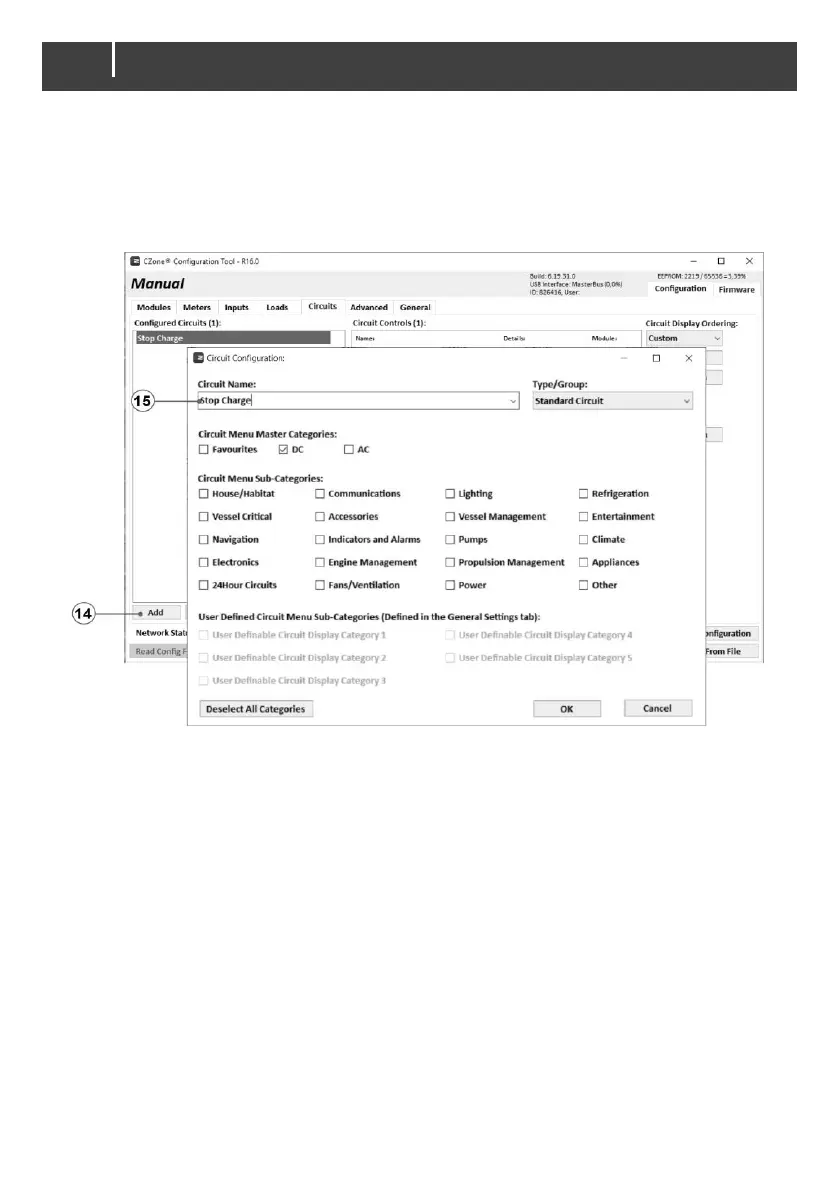The following steps configure the safety behavior. For example, a Stop Charge switch that stops a
generator and/or battery charger. Or a Battery safety switch that pauses the charging process of an
alternator.
Note: This must be done for all MLI Ultra units and for all charging devices.
14. Click on the Circuits tab and Add a new circuit (bottom left).
15. Enter the Circuit Name (e.g. Stop Charge or Battery Safety) and click OK.
16. Click the Add button in the Circuit Control panel.
