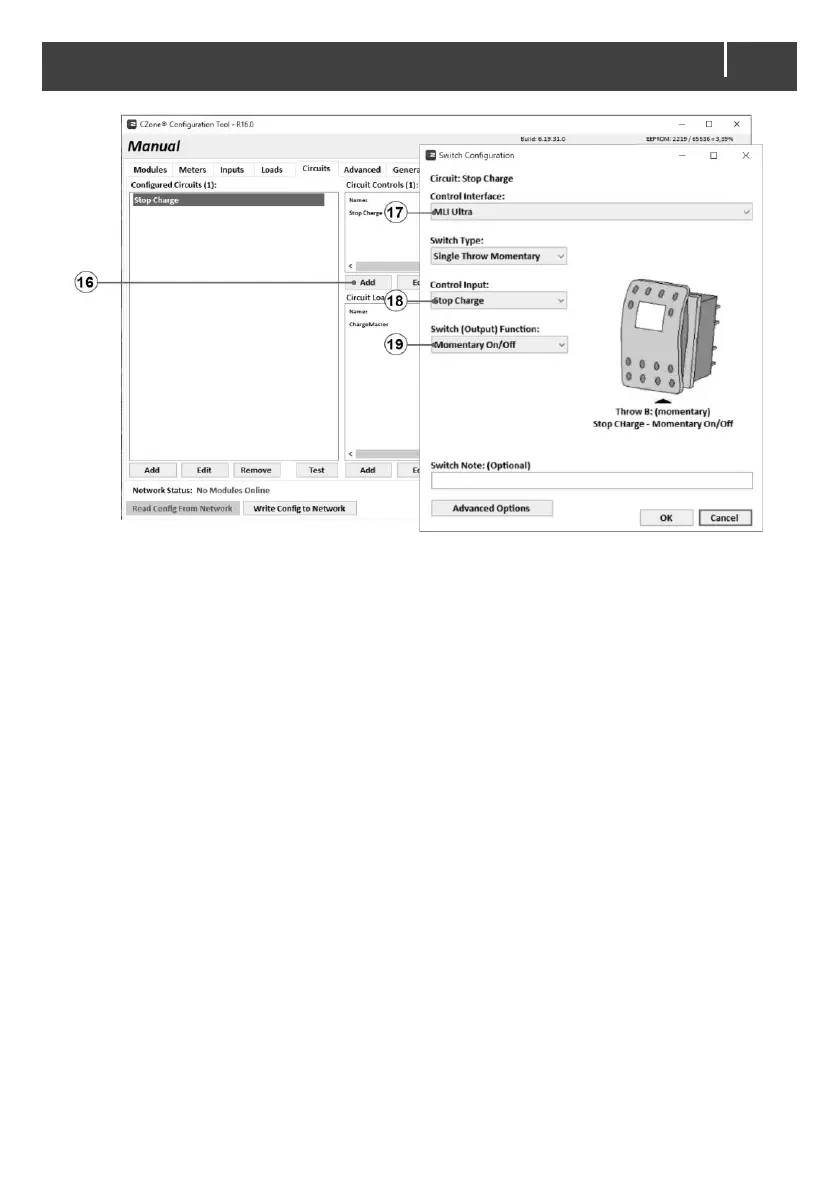17. From the Control Interface drop-down list, select the required MLI Ultra unit
(in our example there is only 1 MLI Ultra unit).
18. From the Control Input drop-down list, select Stop Charge (or Battery Safety when
configuring a Battery Safety circuit switch).
19. From the Switch (Output) Function drop-down list, select Momentary on/off.
20. Click OK.
Return to step 16 until all MLI Ultra units have this switch configured.
21. Click the Add button in the Circuit Loads panel.
