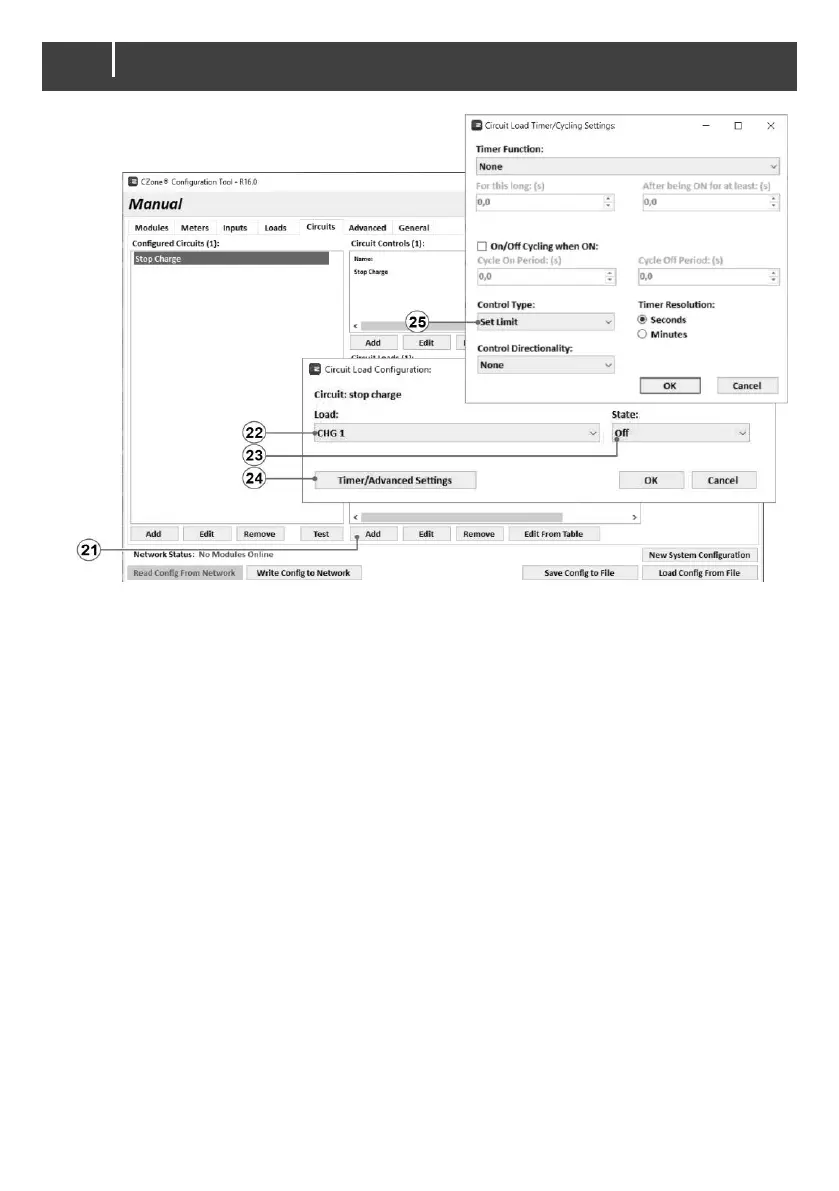22. From the Load drop-down list, select the required charger.
23. Set the State to Off.
24. Click the Timer/Advanced Settings button.
25. 'Stop Charge' circuit switch only: from the Control Type drop-down list, select Set Limit and
click OK.
26. Click OK to close the Circuit Load Configuration window.
Optionally, return to step 21 to do this for all chargers.
27. Return to step 14 to configure more circuits.
28. Write the configuration to the network to use the new configuration.
