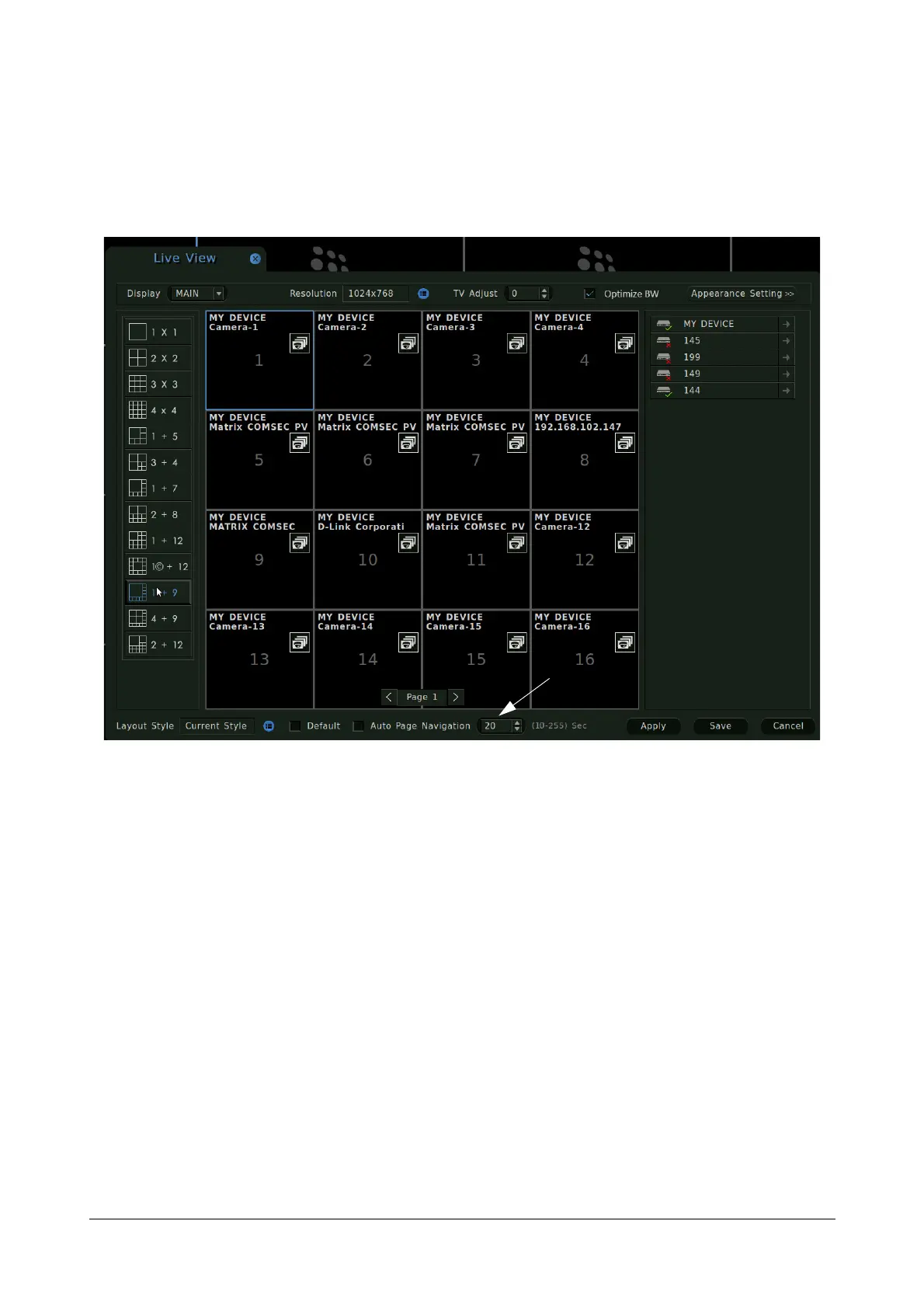Matrix SATATYA Devices Manual 103
You can configure sequencing for a layout style by enabling the Auto Page Navigation checkbox for that particular
layout style.
Specify the Navigation Interval in seconds which will be maintained while displaying two consecutive set of
cameras while sequencing. The range to set the Auto Page Navigation interval is 10 - 255 seconds.
Clicking on Apply button will reflect the configured layout style on the display and will start sequencing for it if
enabled.
Start Auto Page Navigation Automatically
You can also start the auto page navigation automatically on the device boot up without any human intervention. To
do so, follow the below steps:
• Select the required Layout style
• Make that style as Default.
• Enable Auto Page Navigation option
• Save your configuration.
Now on the Device boot up, auto page navigation will start automatically for the selected default layout style.
You can also Enable/Disable Auto Page Navigation from the toolbar itself. Single click on the option Auto Page
Navigation as shown below, the device will start/stop displaying the cameras in a sequential order.