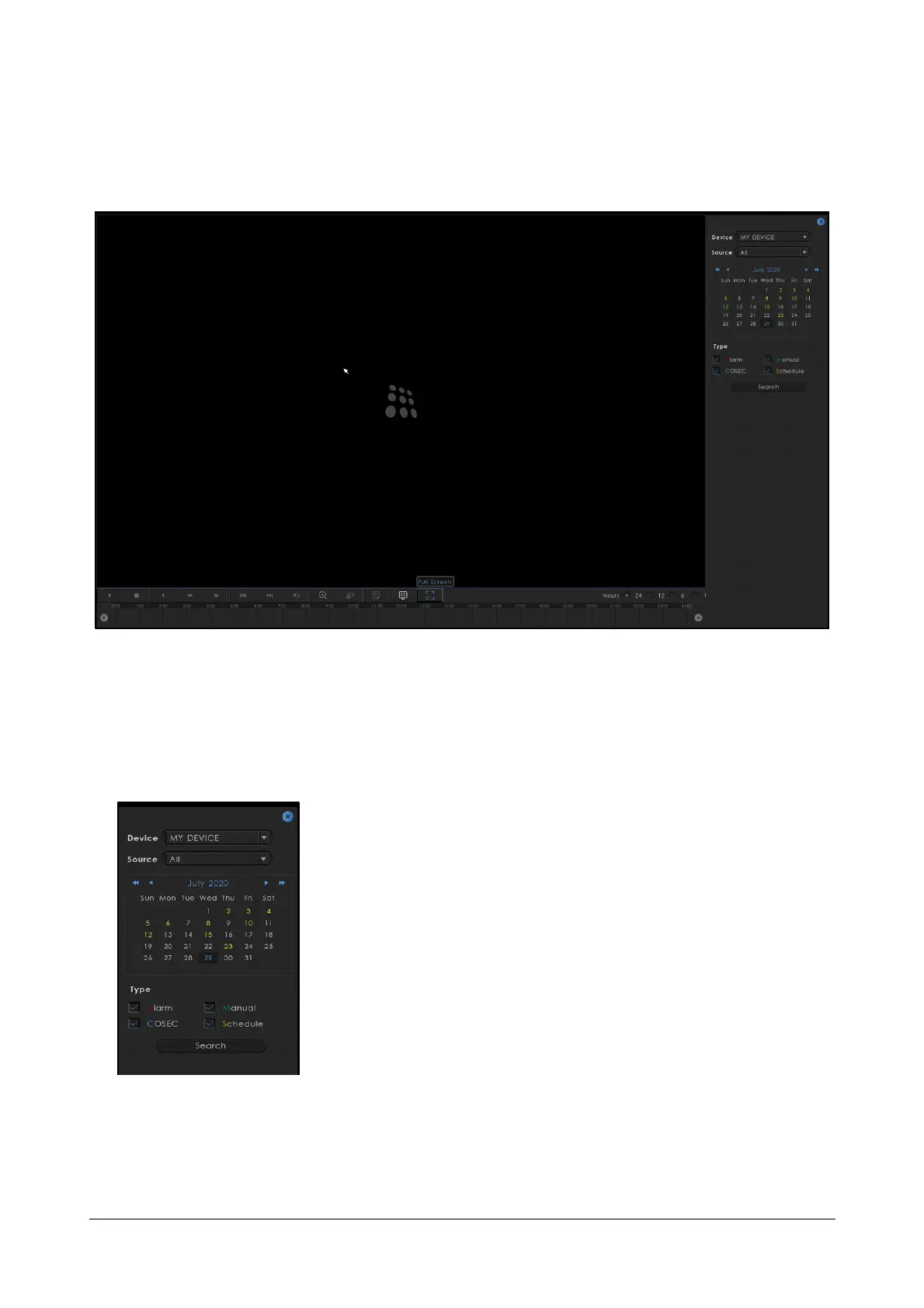130 Matrix SATATYA Devices Manual
Synchronous Playback- Local
In order to view the Synchronous Recording i.e Recording on different channels starting from the same time, click
on Playback Search from the Tool bar and select Synchronous Playback. The Synchronous Playback page
appears as shown below:
Source: Select the playback source from the options of Local Drive, Network Drive1, Network Drive2 and All, if you
want to search the results from all of the mentioned sources.
Right Pane: The Right pane consist of Device Selection, Source Selection, Calender, Type Selection and Camera
Selection.
Calender: The dates for which the recording is available is shown by green color in Calender. The user can see
the recording by clicking on the particular date which is green in color from the calender.