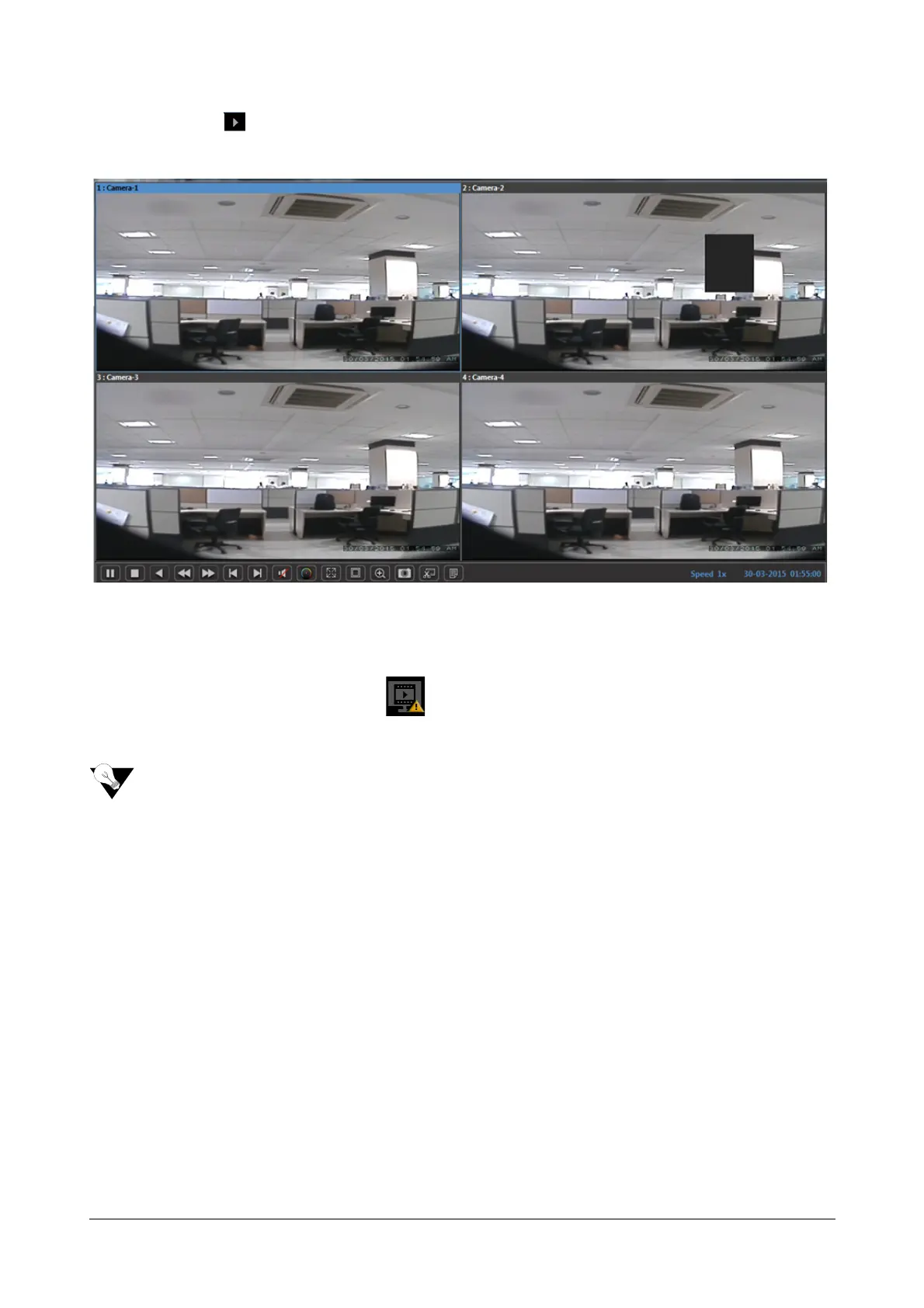Matrix SATATYA Devices Manual 133
Click on Play button from the Tool bar. The Synchronous playback of the selected cameras will be started as
shown below:
In Play mode, Search operations are not allowed. Calender and Cameras will be disabled.
For the Synchronous and Asynchronous playback in Local Client, Whenever user plays the video for added
cameras in a monitoring window and if the maximum decoding limit to run the video stream has been reached
(already) then, the user will be notified by the Decoding Error. This will display on the window of respective
cameras for which the stream can not be played.
As per the parameters; Resolution, Frame per Second (fps) configured in the current stream profile, the
decoder will be occupied to decode the video stream. User can try by changing such parameters with their
lower values to utilize the decoding capacity so that more number of cameras can be added for the
playback.
Playback in Device Client
The Device Client has the provision for Local Playback from Local Recordings and Remote Playback from Device
Recordings.
The Remote Playback option plays recorded files saved at the SATATYA device itself while the local playback
option enables the user to select files stored on the device client computer. However, the user needs to ensure that
the viewing window selected for viewing the playback does not have any live video being streamed from a
connected camera.
To View the Recording from Device client, click on Playback from the Left Pane.
There are two types of Playback as mentioned below:
• Device Recordings