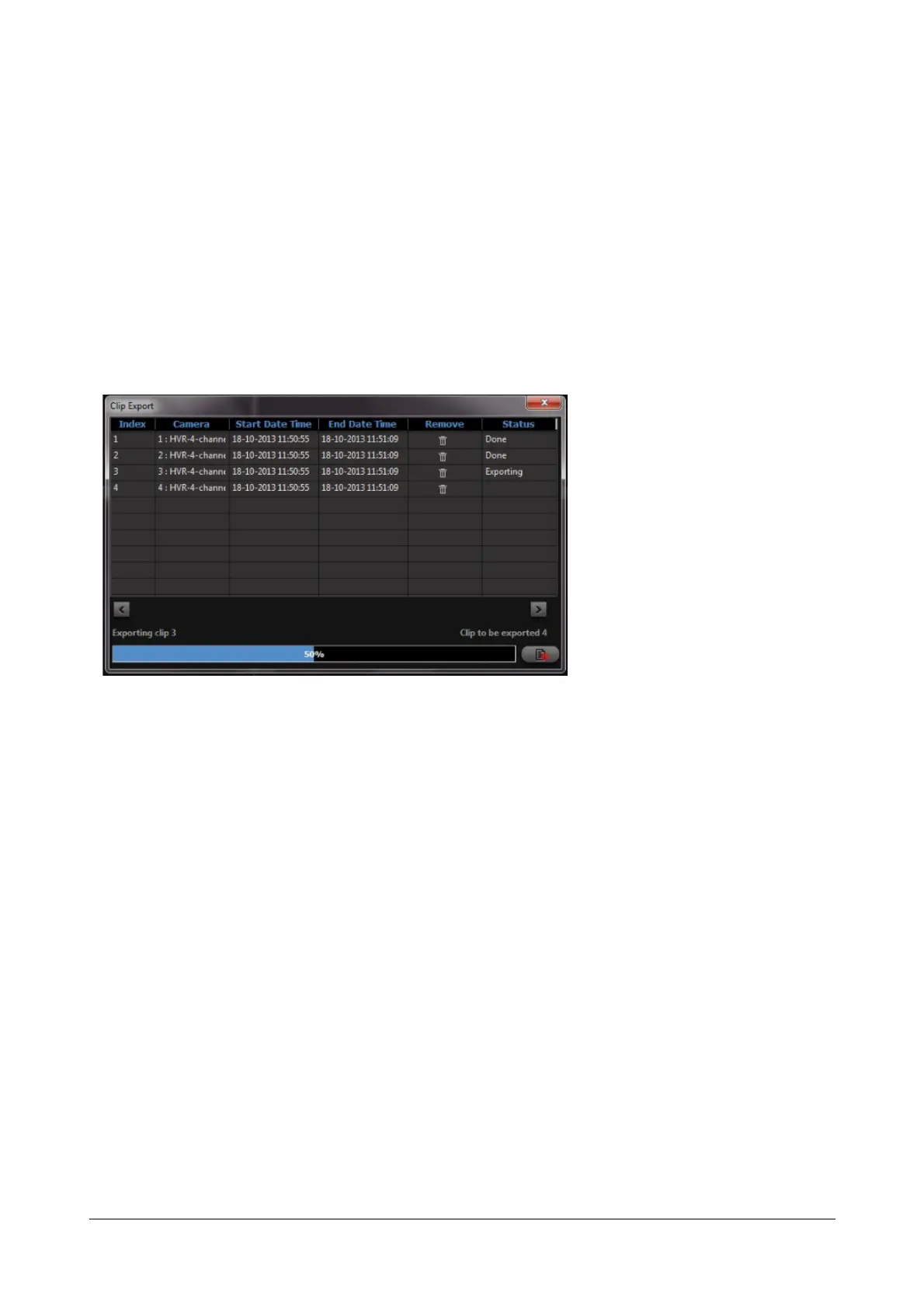Matrix SATATYA Devices Manual 145
Clip Making
This feature enables the cropping of records and making clips. The user can also mark for the clips while playback
is done.
To make the clip, take the slider to the required position where the clip is to be started in the Time-line. The
message will be displayed as Clip making Started.
Now take the slider to the end position of the clip in the Time-line. The message will be shown as Clip making
Stopped.
Clip List
Click on the Clip list button. The list of all the clips will appear as shown below:
Select the Clip to be exported. Click on Export button to export the clip. In Local Client, the Clip will be exported as
per the Backup Location set in Storage and Backup Settings. See “Manual Backup” on page 287. In device client,
the clip will be exported to the path as defined in “Local Settings”.
Local Recordings
The Device Client has the provision for Local Playback of the Recordings stored on the computer.
In order to access this functionality, click on the Playback and select Local Recordings from the left pane of the
Device Client page. The page appears as shown below: