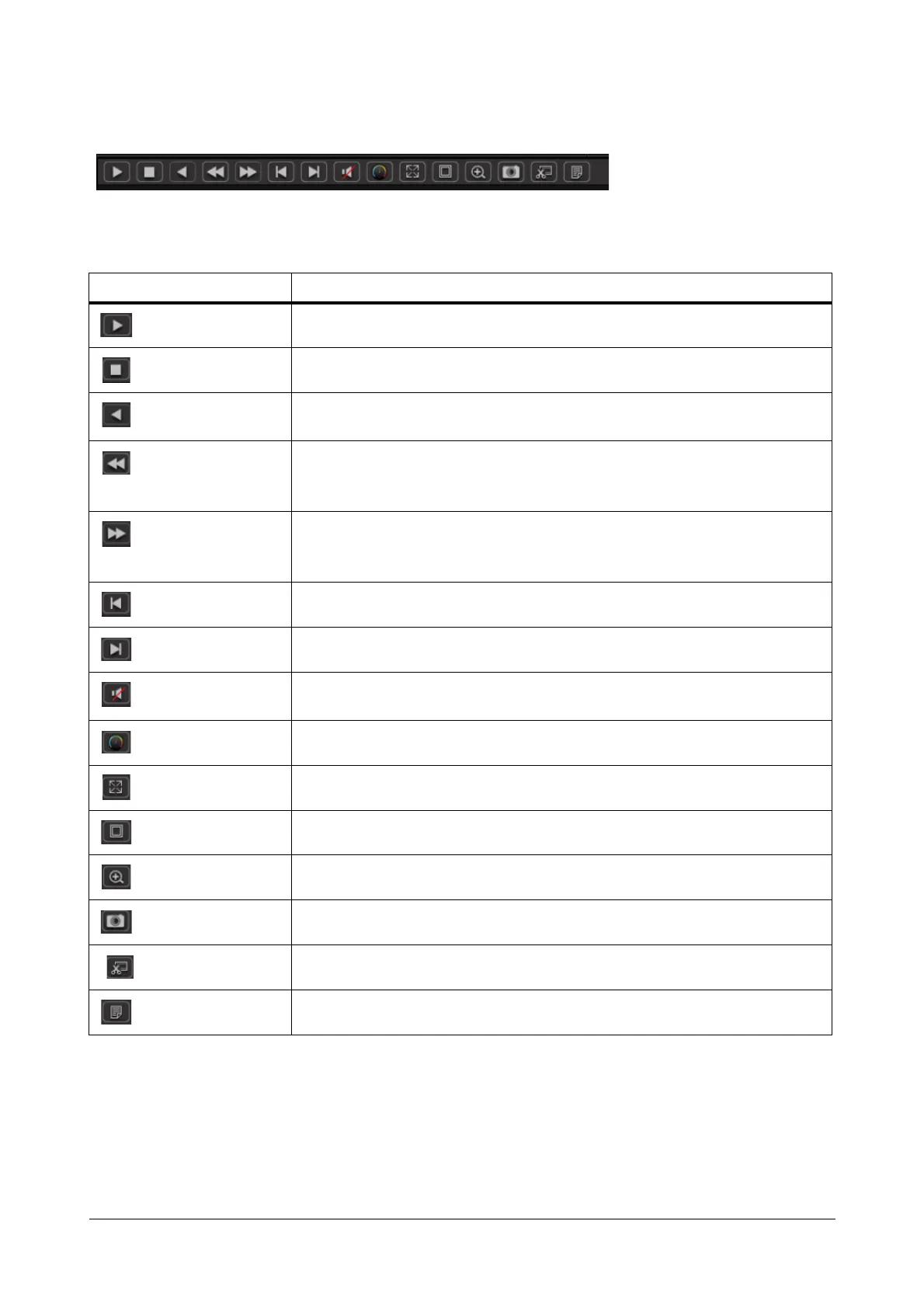144 Matrix SATATYA Devices Manual
Playback Controls
For the description on Playback control buttons in device client, See “Playback Toolbar” on page 144.
Playback Toolbar
Note: Some of the Tool bar icons differ for local and device client and for Asynchronous and Synchronous
Playback.
Buttons Description
Play/Pause
Click to play or resume playback of recorded video.
Stop
Click to stop and close the playback.
Reverse Play
Rewinds the video clip at normal speed. However, user needs to first click on the
Pause button before clicking on this button.
Slow
Click to reduce the speed of the video normal or reverse playback. Playback
speed is shown at the upper right corner of the playback window. The speeds
range from 1/16x to 16x.
Fast
Click to increase the speed of the video normal or reverse playback. Playback
speed is shown at the upper right corner of the playback window. The speeds
range from 1/16x to 16x.
Previous Frame
Click to play the previous frame of the record.
Next Frame
Click to play the next frame of the record.
Enable Audio
Brings up the volume control slider to enable the user to adjust the playback audio
volume.
Color
Click to set Brightness, Contrast, Saturation, hue and Audio parameters.
Full view/ Normal view
Click to get the full view of screen and back to normal view
Layout
Click to change the layout from 1x1 to 2x2 and vice versa.
Zoom
Click to Zoom the view.
Snapshot
Click to take the Snap of the view. The snapshot image can also be printed.
Clip Making
For Clip making, See “Clip Making” on page 145.
Clip List
For Clip List, See “Clip List” on page 145.