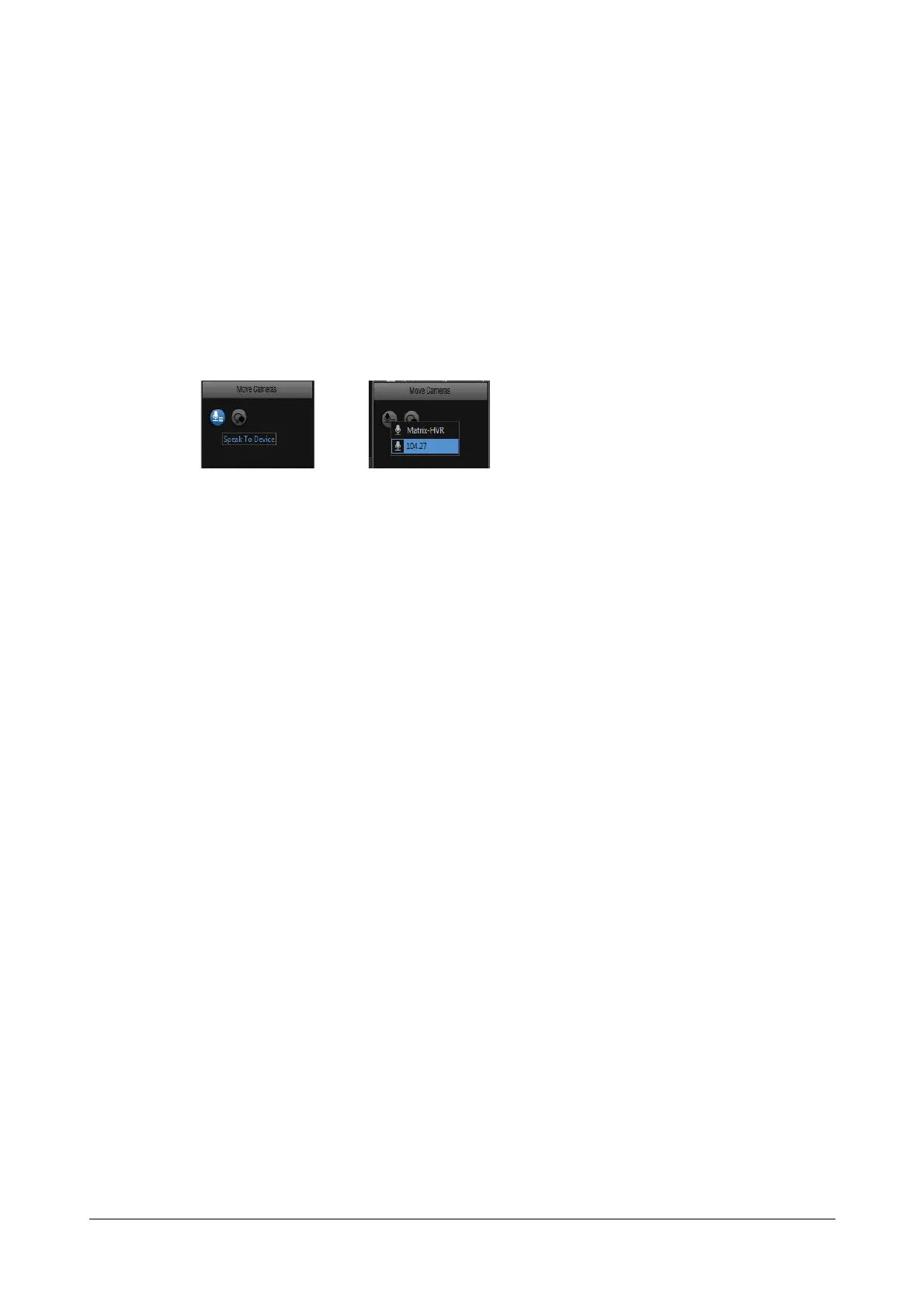Matrix SATATYA Devices Manual 159
Now, enter the device number and camera number separated by “.” for which the quick view number is to be
configured. E.g.: If 20.12 is entered, then the live view of camera number 12 of device number 20 will be displayed.
Similarly, if 2 is entered, then the live view of camera number 2 of device number 0 (My Device) will be displayed.
Two Way Audio
Speak to Device
The two way audio feature enables to send audio from device client and play it on speaker connected to audio-out
port of SATATYA device.
The person who wants to send his audio must connect Mic or any other Audio Input device to the computer having Device
Client. Now login to the device client and click on Speak to Device icon.
You can select MY Device or any cascaded device to send audio to that device.
The Audio OUT port of SATATYA device can be connected to the speaker or HDMI port of device can be connected with
local monitor. The Audio output will be received as per the priority set from Audio Settings.
Device Client will send audio data in some fixed chunk size every time based on audio out codec configuration.
Example1: If Audio is being played on local client of device, and user clicks on Speak to Device from Device client,
then
• If Priority is Camera: Audio of camera in local will be continued and audio of device client will not be
started.
• If Priority is Client: Audio of camera in local will be stopped and audio from device client will be started. In
this you can speak on microphone connected to the computer with device client. Your voice will be sent to
the device which can be heard on the speaker connected to the device.
Example2: If Audio of Camera1 is ON in device client of a device. The Audio of Camera2 is ON in local of device.
When user clicks on Speak to Device from Device client, then
• If Priority is Camera: Audio of camera2 in local will be continued and audio of device client will not be
started. Camera1 audio will be continued playing in device client.
• If Priority is Client: Audio of camera2 in local will be stopped and audio from device client will be started.
Camera1 audio will be continued playing in device client.