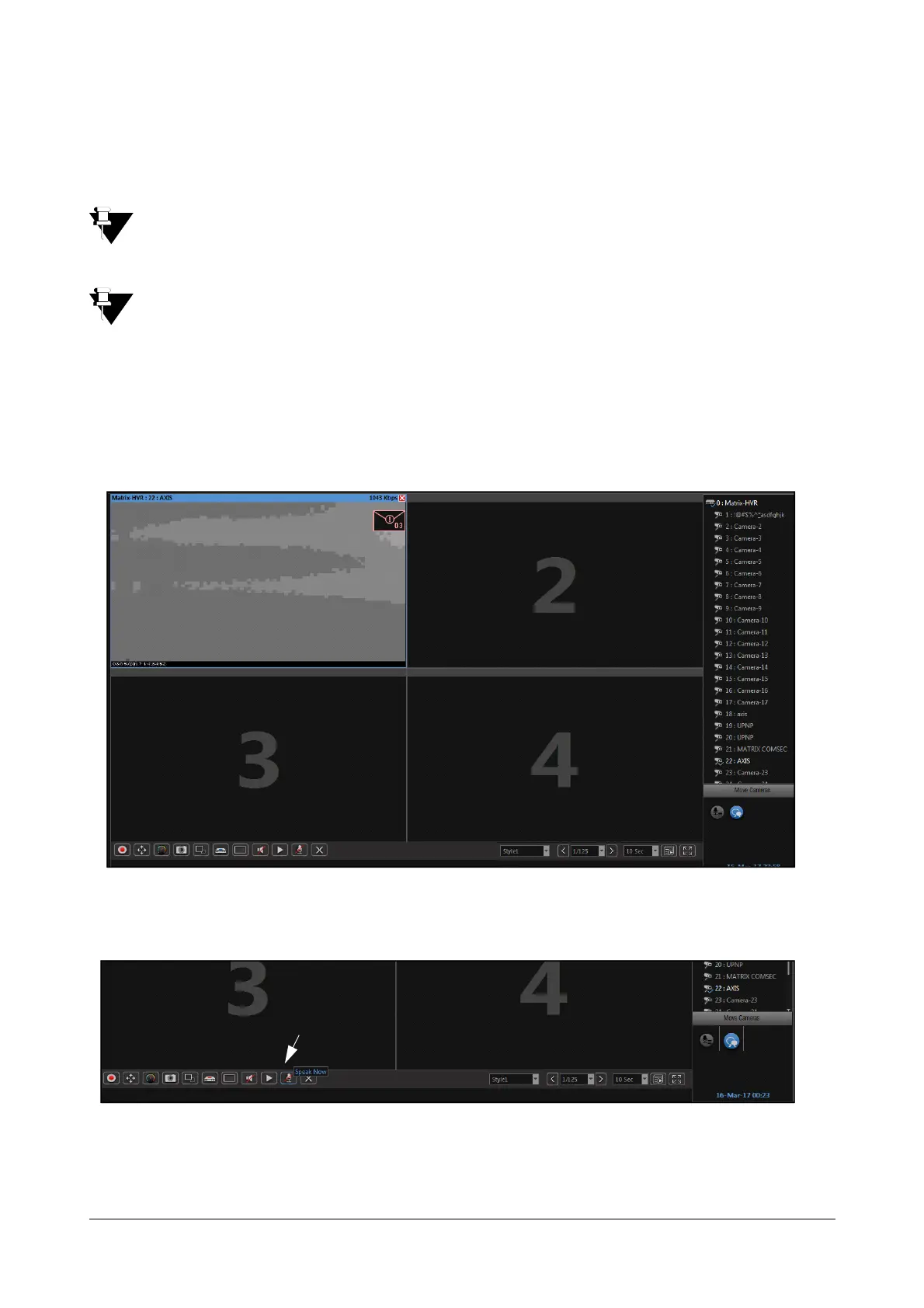160 Matrix SATATYA Devices Manual
Speak to Camera
The two way audio feature enables to send audio signal from local/device client and play it on the in-built speaker of
camera or any external speaker connected to the Camera output.
Supported camera models for Audio Out on Camera are: Axis: M1031-W, Matrix Professional Model
cameras and Matrix OEM PTZ camera.
The specific access rights must be given for audio out to the user.
Connect the Microphone to the computer where the Local/Device client is installed.
Device Client
Select the camera from the list to which the audio is to be sent. The toolbar of the camera will appear as shown
below.
Now click the Speak Now button as shown below.
The Audio symbol will appear on the camera in the list as shown below. Now you can speak via microphone which
will appear as output to the camera speaker.