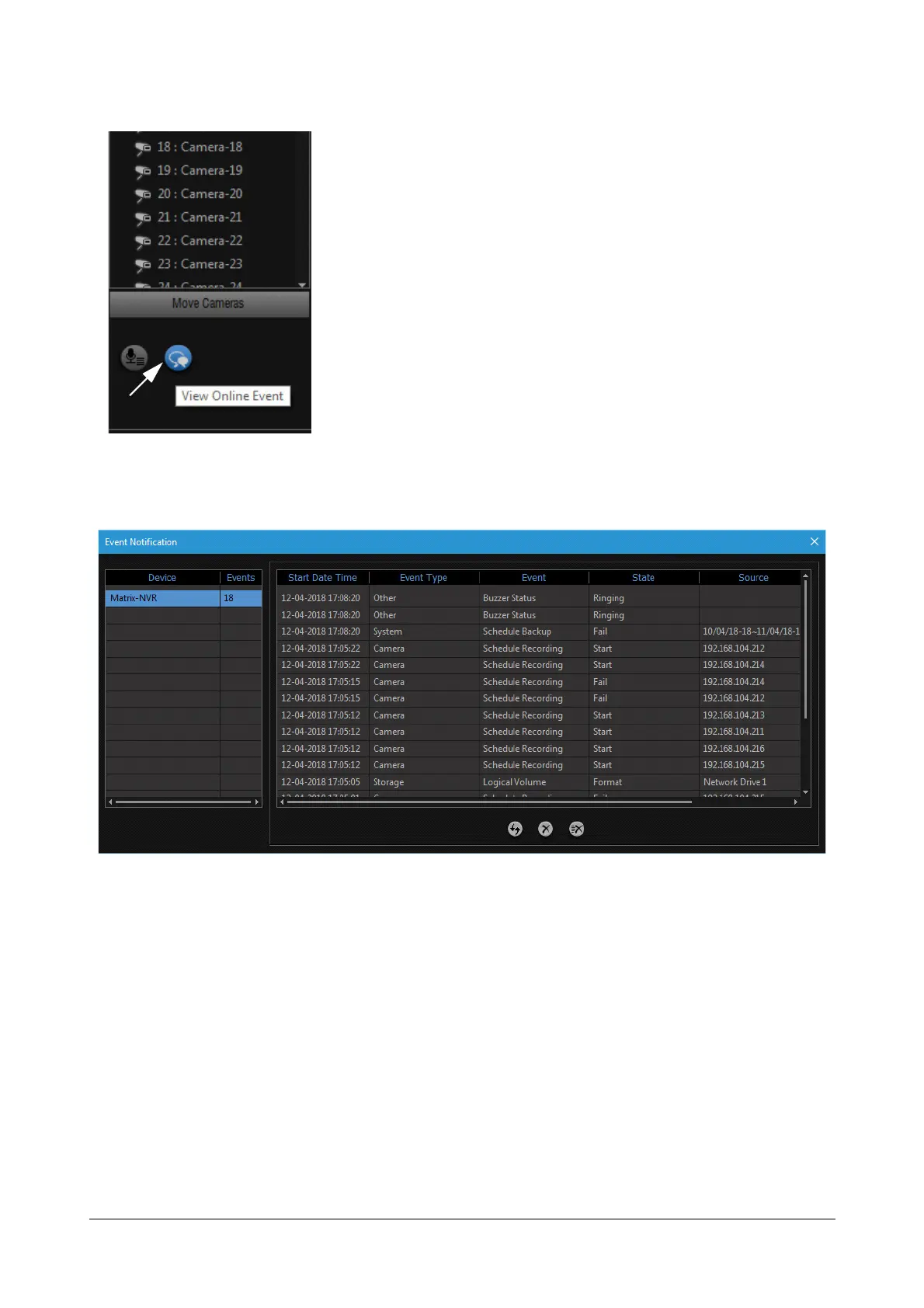162 Matrix SATATYA Devices Manual
On clicking this icon, Event Notification window appears as shown below. Here the Live events are displayed.
Refresh: Click on this button to relist all the live events of the selected device.
Clear: Click on this button after selecting the events to be cleared.Only the selected events will be cleared.
Clear All: Click on this button to clear all the events displayed on the grid.
The Live Events icon in the Device Client disappear only after clearing all the events on the page and then closing
the window using cross button at the top.
The left pane of Device client has following controls. Click on link for the detailed explanation.
“Layout”
“Playback”
“Quick Backup”