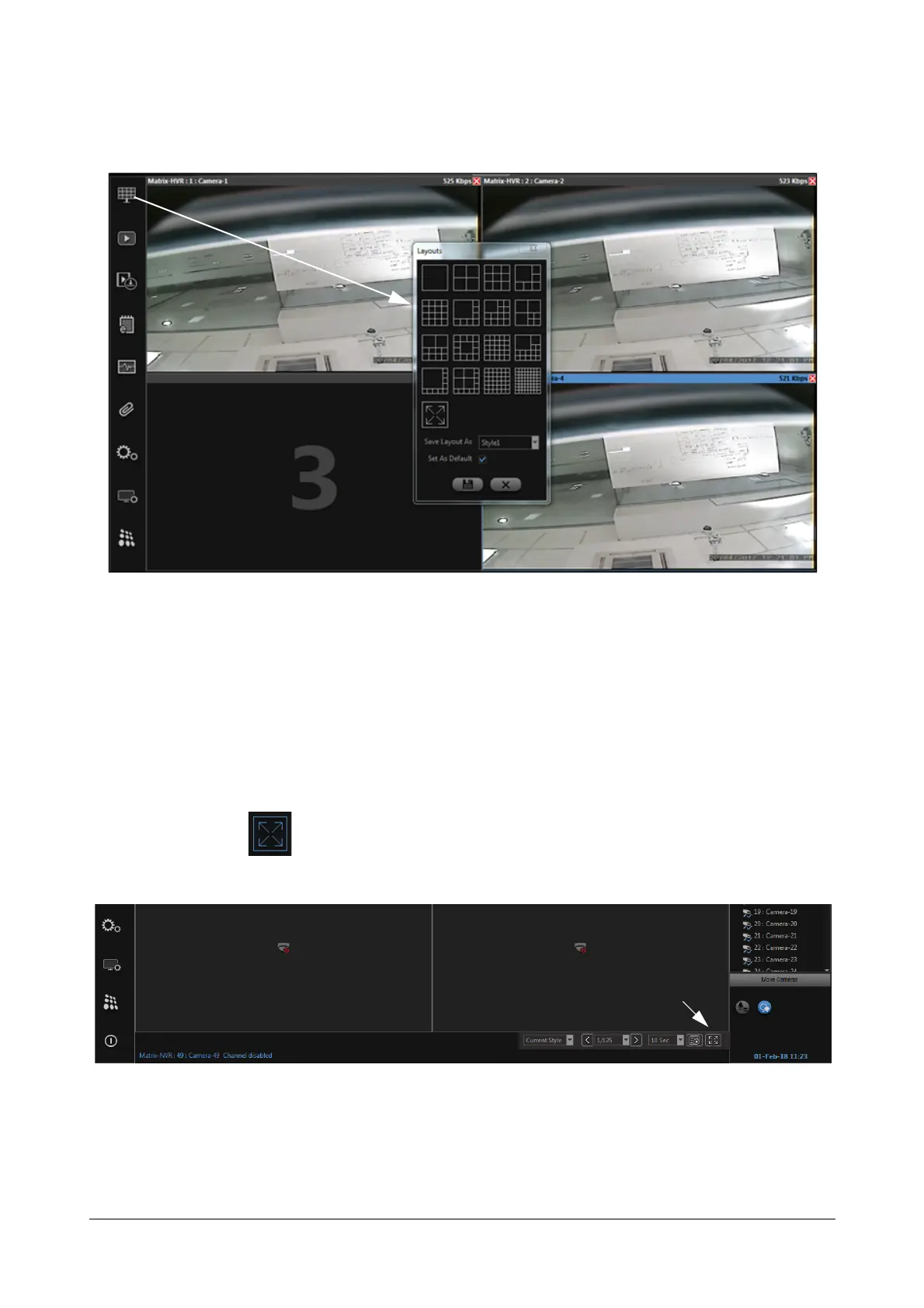Matrix SATATYA Devices Manual 165
E.g. If cameras are to be saved along with the layout, then first assign the cameras to the monitoring window and
then click on Layouts option from the left panel and the following screen appears.
• Select the layout from the different templates.
• Select style from the Save Layout As drop-down list.
• Enable Set As Default, if the layout is to be set as default layout.
• Click Save and then close the pop-up window.
Now, when the user logs out of the device client and then logs in again, same layout with the assigned cameras will
be displayed.
Click on the Full Screen icon from the layout window to view the display screen in the full screen mode. You
can also achieve the full screen mode by clicking the icon located at the bottom right corner of the screen.
To exit the full screen mode, right click anywhere on the display screen and select Exit Full Screen as shown
below.