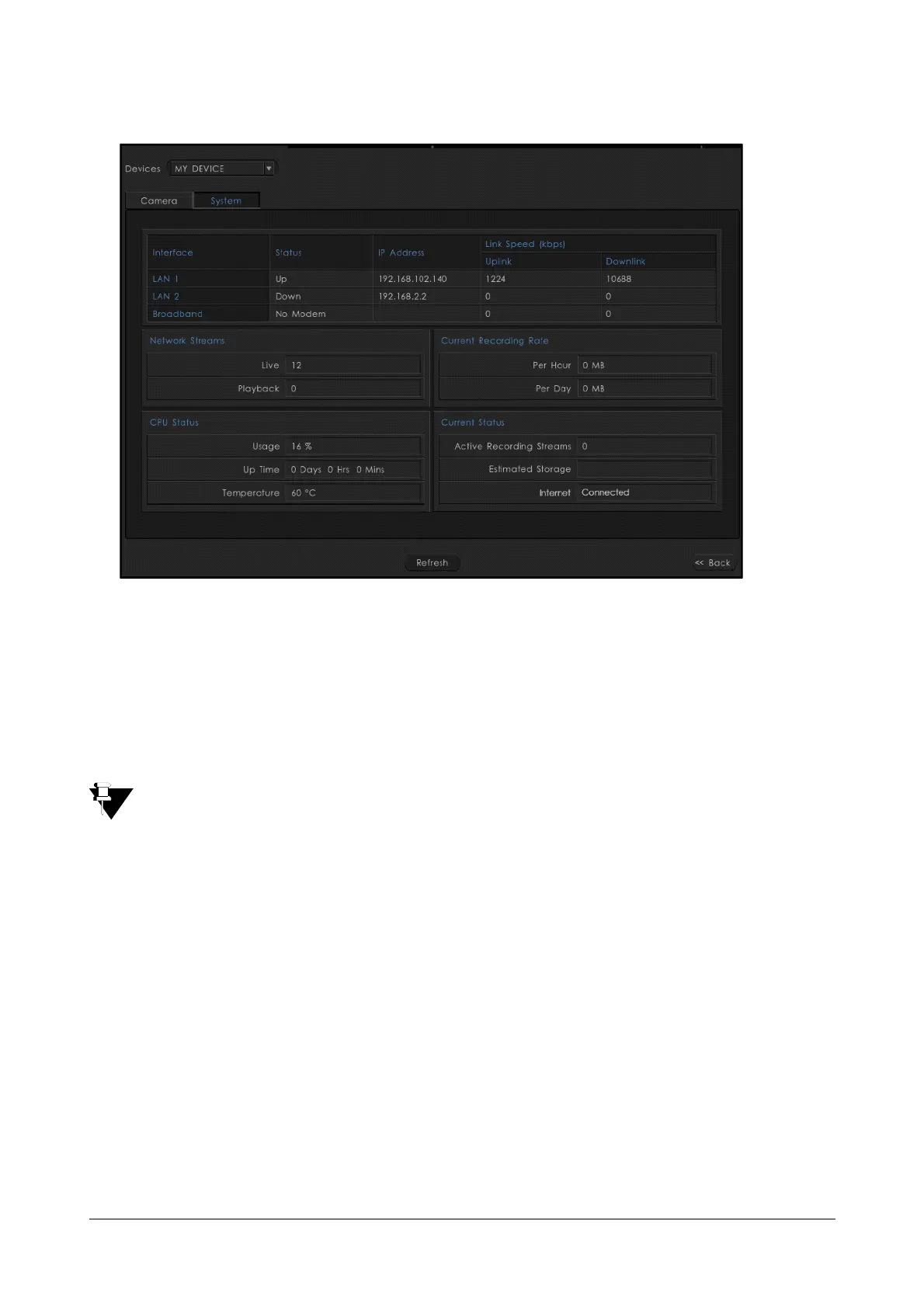176 Matrix SATATYA Devices Manual
The System details are shown below.
Interface
LAN1: The Status of LAN1 as Link up (connected) or Link down (not connected) is displayed in Status field.
The IP Address of LAN1 is shown. The Network Load of transmitter and receiver in kbps is shown in Uplink
Speed and Downlink Speed fields.
LAN 1 here also refers to LAN in HVR4 channel.
LAN2: The Status of LAN2 as Link up or Link down is displayed in Status field.The IP Address of LAN2 is shown.
The Network Load of transmitter and receiver in kbps is shown in Uplink Speed and Downlink Speed fields.
To know about the throughput of each device, See “Technical Specification” on page 323.
Broadband: The Modem connection status whether Connected or Not is shown in Status field.The IP Address of
Broadband connection is shown.
System
CPU Usage: The percentage usage of CPU or the CPU Load is shown here.
Up Time: The HVR Up Time i.e the days for which HVR is ON is shown in Days, Hours and Minutes format.