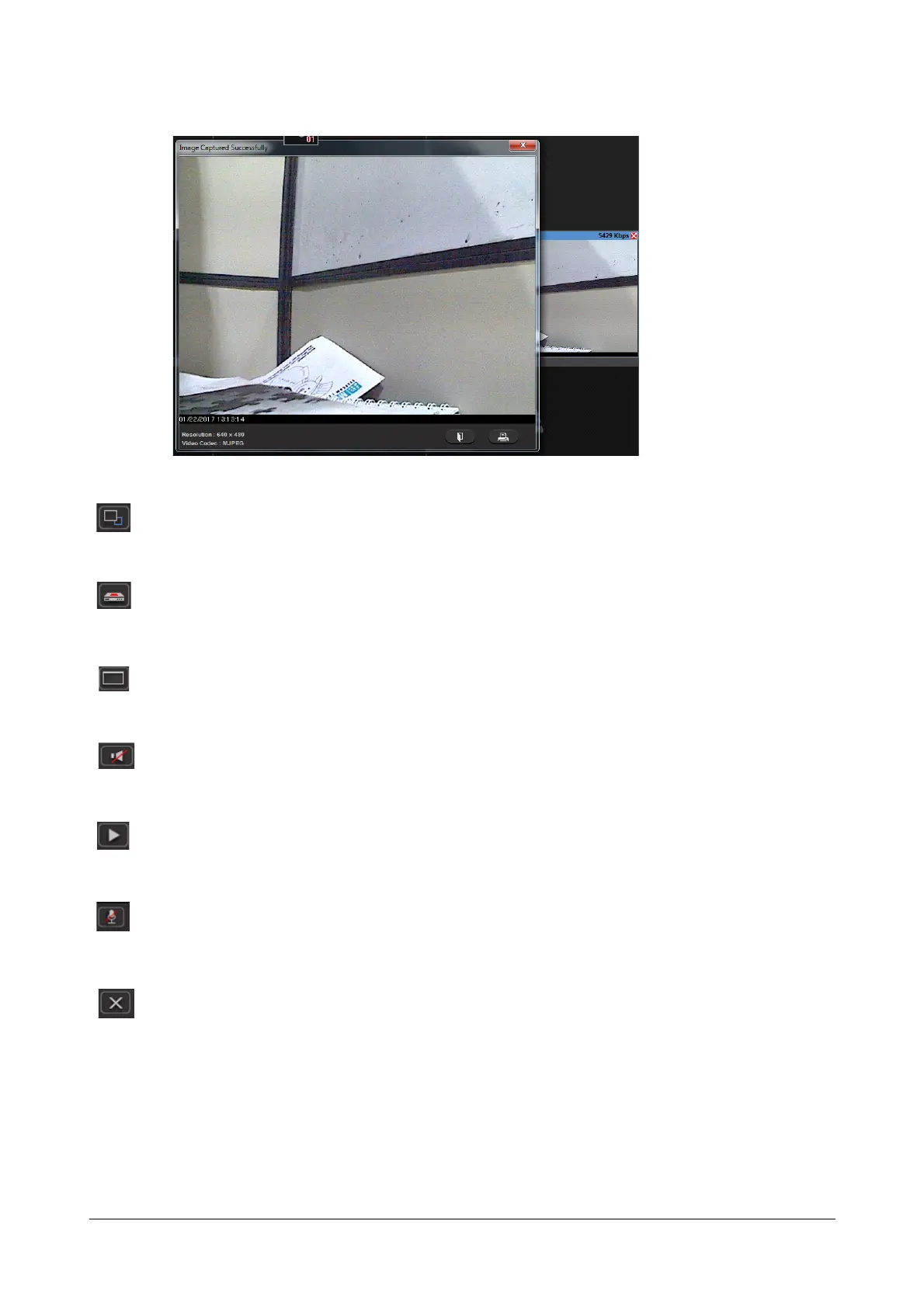Matrix SATATYA Devices Manual 199
Sub Stream: This option enables the user to view the live display or record in substream mode.The button
toggles between main stream and sub stream modes. Note: This feature may not be supported by all the
cameras.
Start Device Recording: This option enables the user to start manual recording on the SATATYA device
of the video from highlighted channel/window and the recording is stored in the hard disk of SATATYA
device.
Fit to Display: This option enables the user to change the display of the monitoring window to 4:3 or 16:9
and normal aspect ratio.
Enable Audio: This option enables the user to enable or disable the audio output of the selected channel.
Click on the Icon again to toggle between the two states.
Instant Playback: This option enables the user to view the instant playback of the previous 5 minute
recording on same monitoring window.
Speak Now: This option enables the user tosend the audio from device client to the camera output. See
“Speak to Camera” on page 160.
Close: This option enables the user to stop the live streaming from the selected channel by clicking on the
cross button.