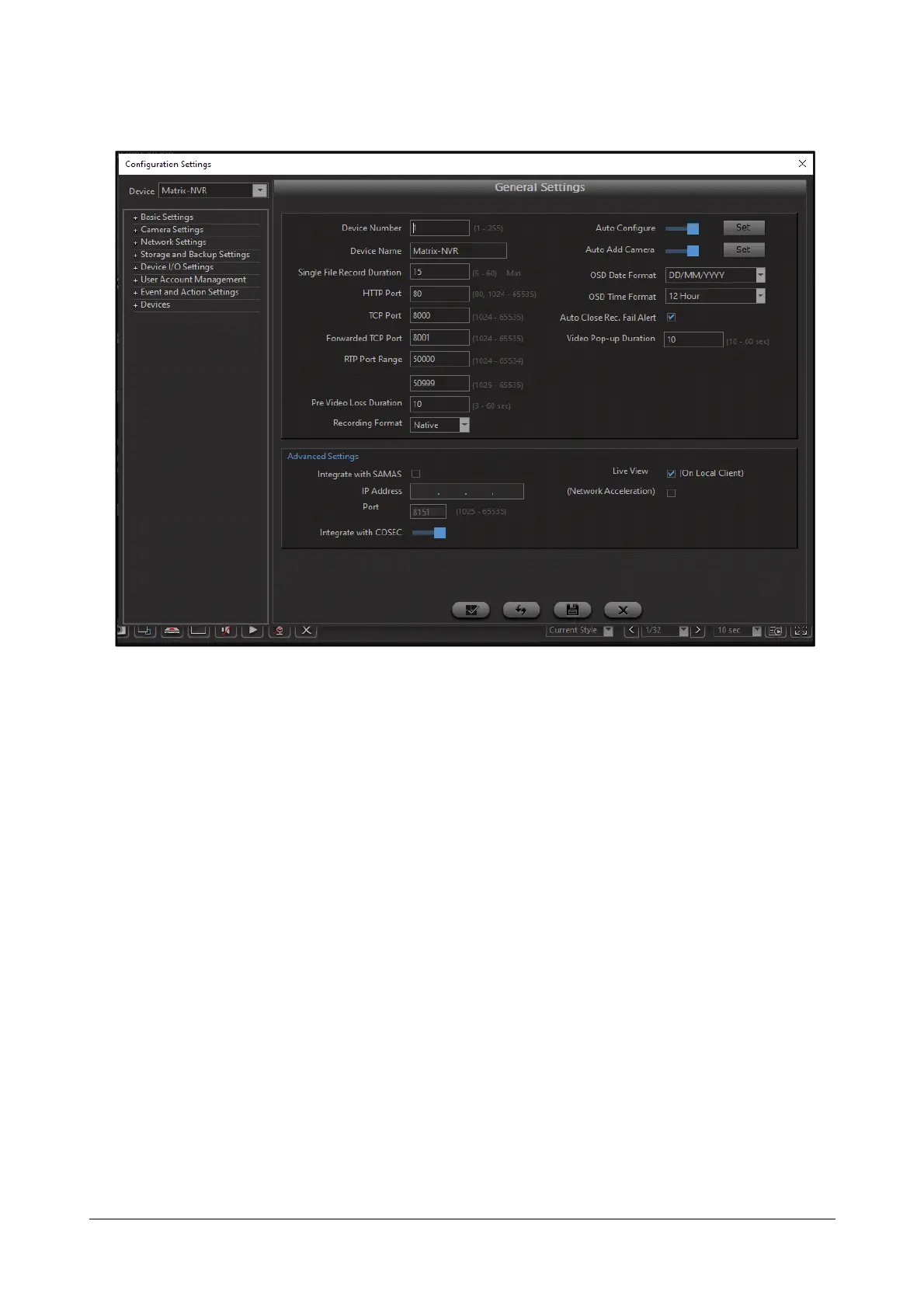Matrix SATATYA Devices Manual 207
The General Settings of NVR0801X is shown as below:
Single File Record Duration: This parameter enables the user to control the size of the video recording files on
the SATATYA device. Set the time in minutes as per the site requirements ranging between 5 to 60 minutes.
HTTP Port - Specify the HTTP port which will be used by the SATATYA device. The default setting is 80.
Alternatively, any port in the range 1024-65535 may be used, but check first with your network administrator before
changing the default setting. The HTTP port is used for remote internet browser access. This port is used by the
Device Client application to send the http request to the device for connectivity.
TCP Port: Specify the TCP port which will be used by the SATATYA device. The default setting is 8000.
Alternatively, any port in the range 1024-65535 may be used, but check first with your network administrator before
changing the default setting. The TCP Port is used for remote client software access. The Device Client interact
with the device on this port.
Forwarded TCP Port: Specify the Forwarded TCP port where the user wants to forward the request, arriving from
the other network. The default setting is 8001. Alternatively, any port in the range 1024-65535 may be used, but
check first with your network administrator before changing the default setting.
Here, the Forwarded TCP Port is used to connect MY DEVICE.
Example:
Consider that the user wants to connect to MY DEVICE.
Suppose user has done the following configuration in Device Client -> Device Configuration -> Basic Settings
for My Device.
TCP Port = 8000
Forwarded TCP Port = 8001.