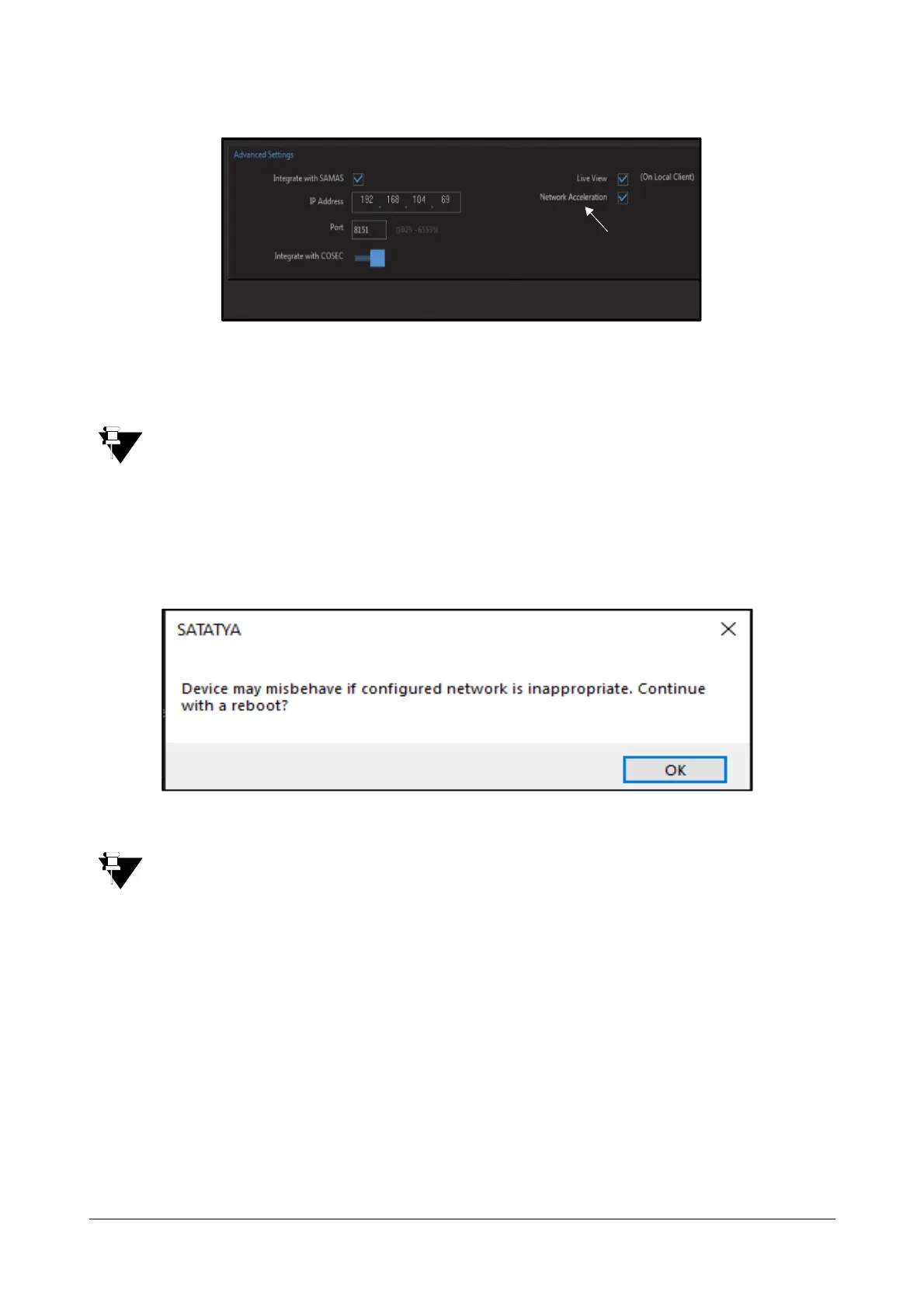216 Matrix SATATYA Devices Manual
You can enable this option to make the streaming process smooth when there are multiple number of IP Devices/
Cameras (approx more than 35) are connected with your NVRX. The option is disabled by default.
It is suggested for a user to observe the current streaming of cameras on the live view first and enable
the Network Acceleration option as per the necessity.
If you enable or disable Network acceleration then pop up of “Device may misbehave if configured network is
inappropriate at the current session. Continue with reboot “will appear on screen as shown below.
Once the ‘Network Acceleration’ is enabled or disabled, then a pop up will appear as shown below.
Make sure the configured network is stable while making the Network Acceleration enabled or disable.