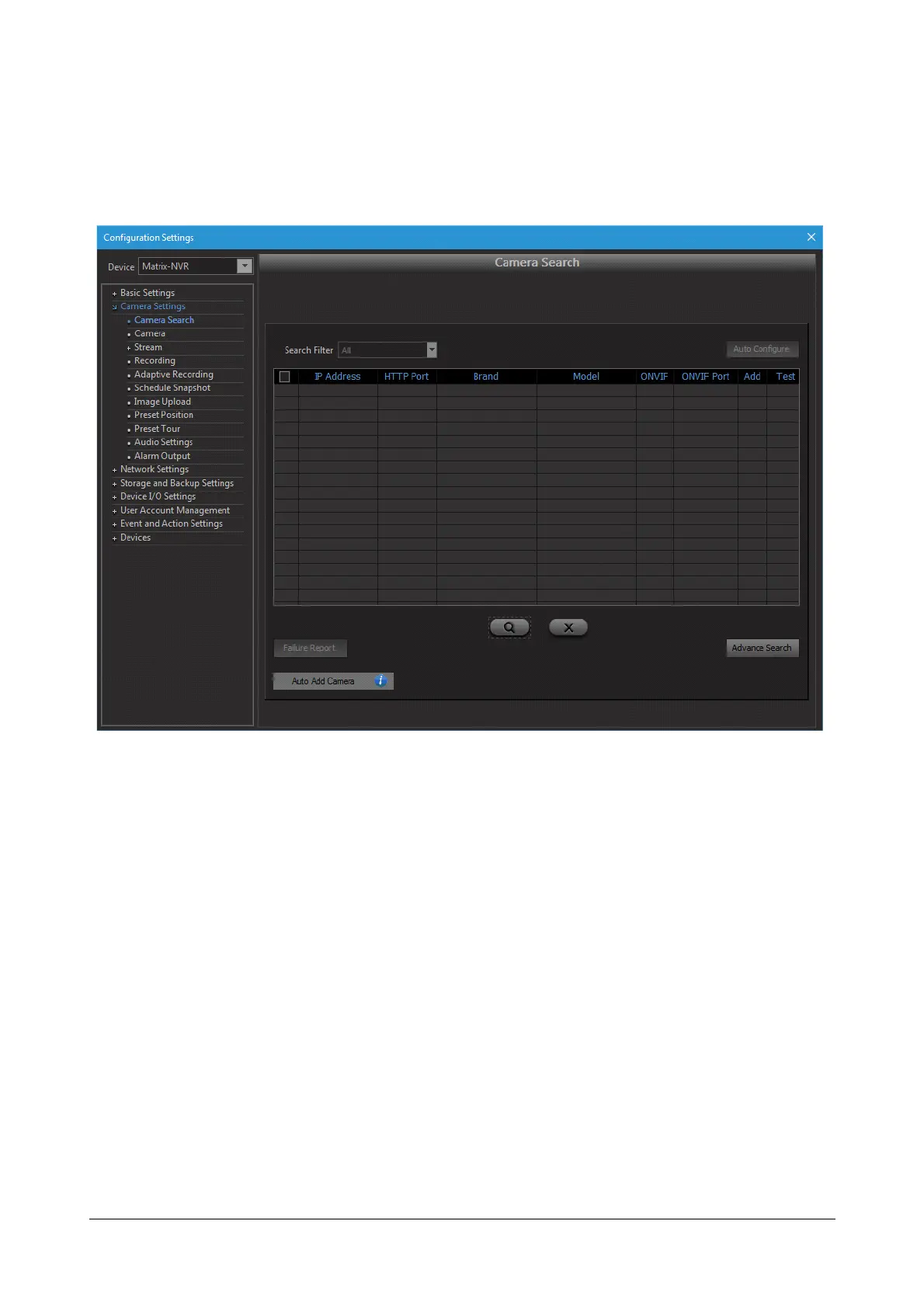Matrix SATATYA Devices Manual 221
Camera Search
Click on the Configuration option from the left pane of the Device Client page. The Configuration Settings page
appears. Select Camera Settings and select Camera Search. The Camera Search page appears as shown
below:
This page allows the user to configure the parameters for the cameras to be added in the SATATYA Device.
Follow the steps below to search and configure the parameters for cameras in the network.
“Step 1: Searching Camera from Network”
“Step 2: Auto Configuration of Cameras”
This Page also allows the user to add or reject the Matrix IP Camera detected in the network through camera
initiation.