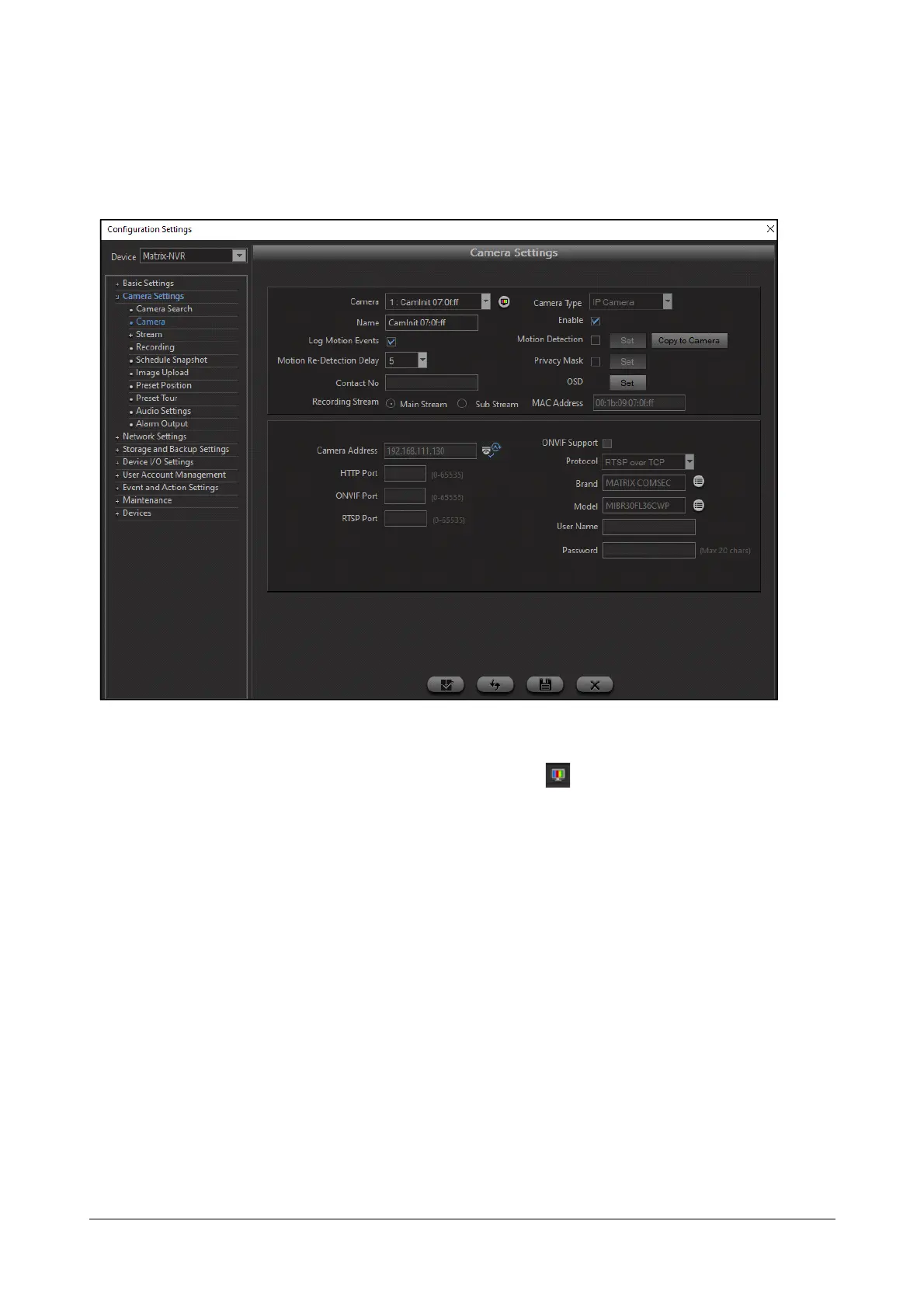Matrix SATATYA Devices Manual 227
Camera
Click on the Configuration option from the left pane of the Device Client page. The Configuration Settings page
appears. Select Camera Settings and Click on Camera. The Camera Settings page appears as shown below:
Camera: Select the Camera Number from the drop-down list. Click on button to test the camera. The following
screen appears on clicking the test button.
Click on the Details button to view the Events and Features supported by that camera as shown below.