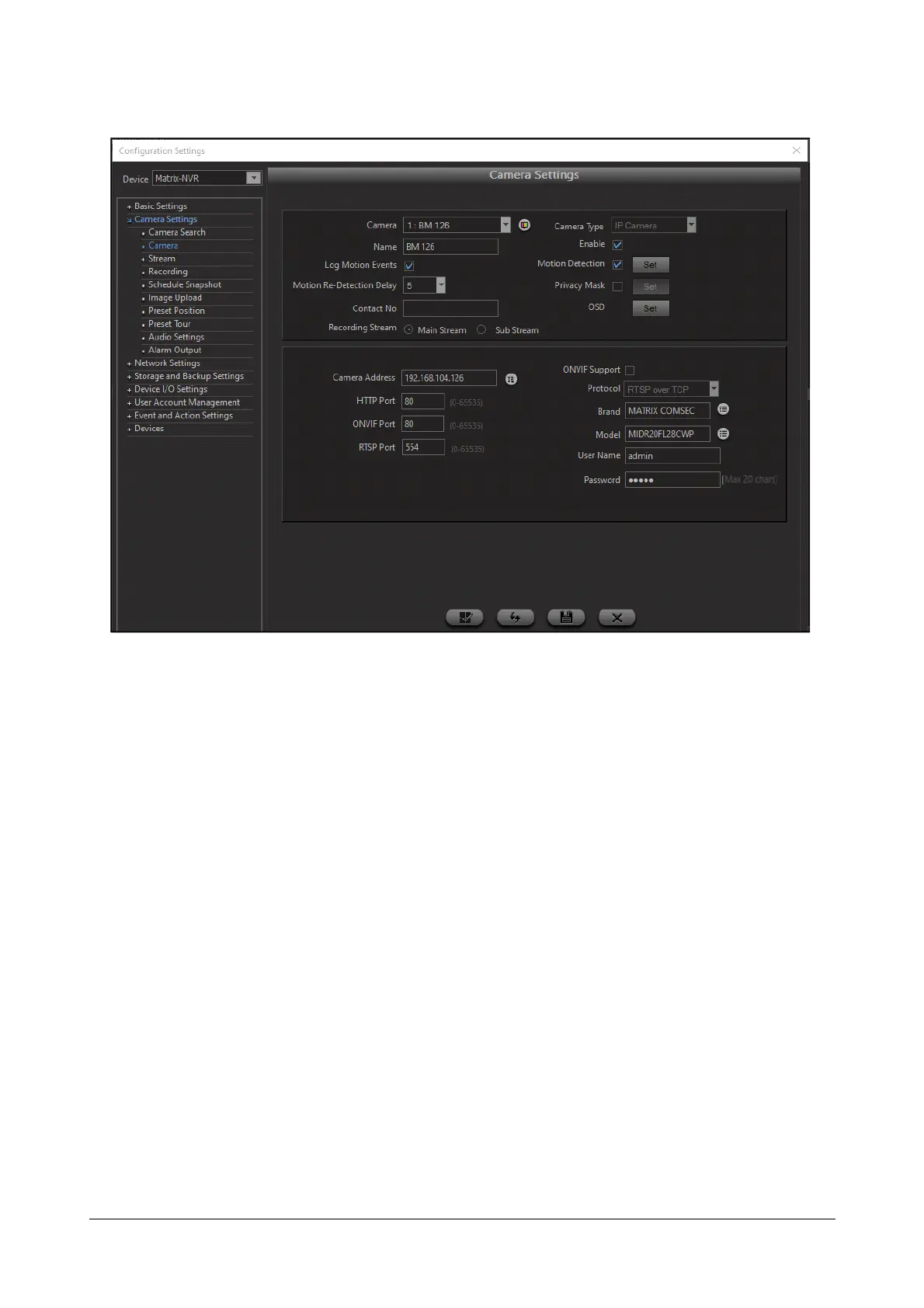Matrix SATATYA Devices Manual 235
IP Camera
Camera Address: Specify the camera address in this field which can be either the IP address or Domain Name as
set on the camera.
ONVIF Support: Check the box to enable the communication with connected camera based on ONVIF protocol. If
it is enabled then Brand Name and Model Name will be defined by the system once it is received from connected
ONVIF camera.
Protocol: After enabling ONVIF Select the protocol RTSP over TCP or RTSP over UDP for communication.
HTTP Port: Specify the HTTP listening port of the camera.
ONVIF Port: Specify the ONVIF listening port of the camera.
RTSP Port: Specify the RTSP listening port of the camera as and when required.
Brand: Select the camera brand from the drop-down list when ONVIF is disabled.
Models: The system will list the models based on the selected camera brand. Select the camera model from the
drop-down list.
Username/Password: Specify the username and password as set on the camera for authentication.
In the event of defining a generic camera, select the Brand as Generic and then select the HTTP, RTSP UDP or
RTSP TCP option from the list of the Model field. Specify the HTTP URL or the RTSP URL depending on the
camera model in the URL field.