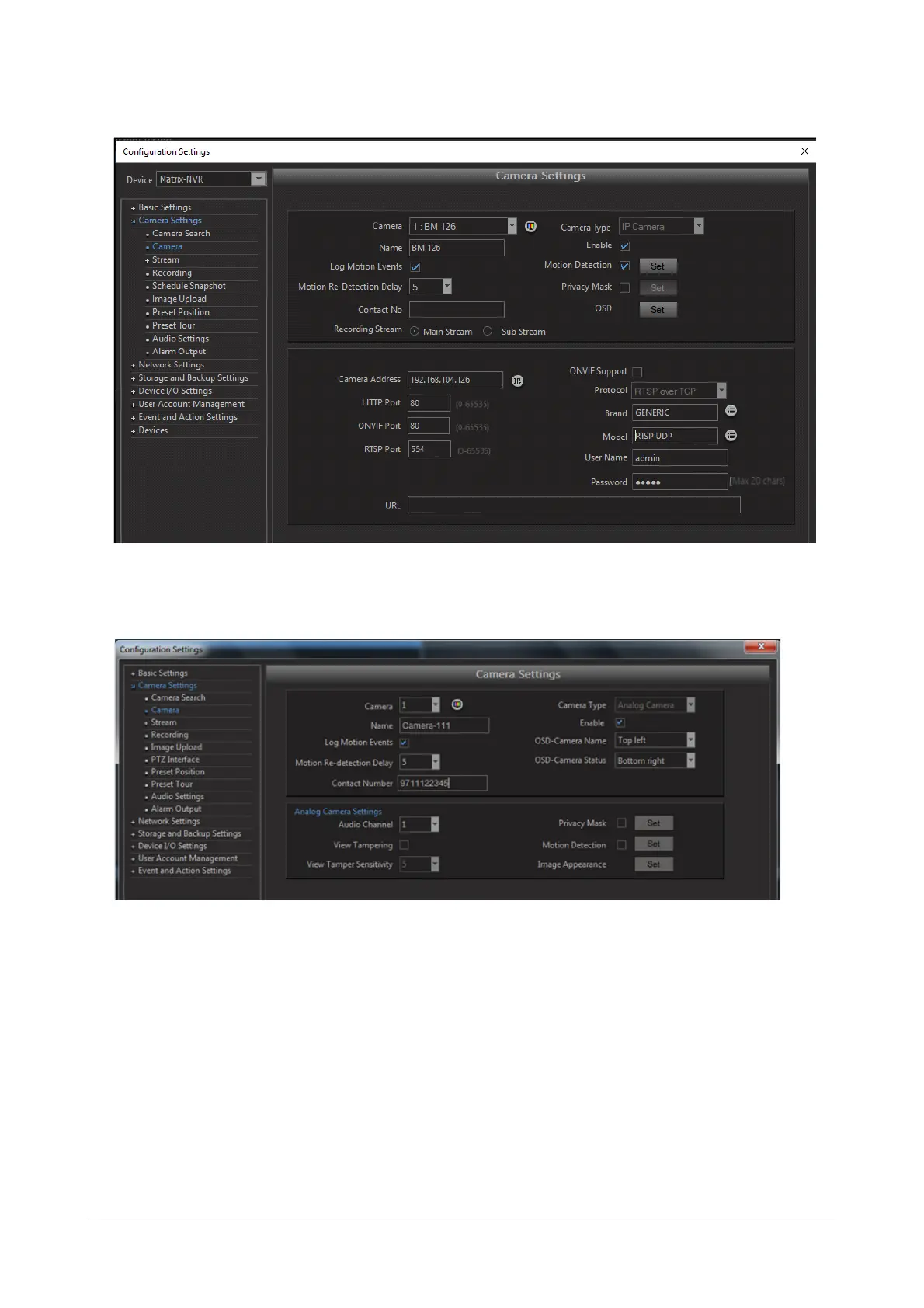236 Matrix SATATYA Devices Manual
Analog Camera
If Analog Camera is added then following settings can be done.
View Tamper Detection
This functionality detects events like covering the camera or flashing a light at the camera etc. Check the box to
enable this event for the specified channel.
View Tamper Sensitivity
Set the detection sensitivity for the specified channel from 1 to 10 (where 10 is for highest sensitivity).
Select the channels which will start video recording in the event of a view tamper being detected on this channel by
checking the boxes against the respective channels.
Click on Save once done.
Audio Channel
Select the Audio channel to be linked to the selected camera channel from the drop-down options.