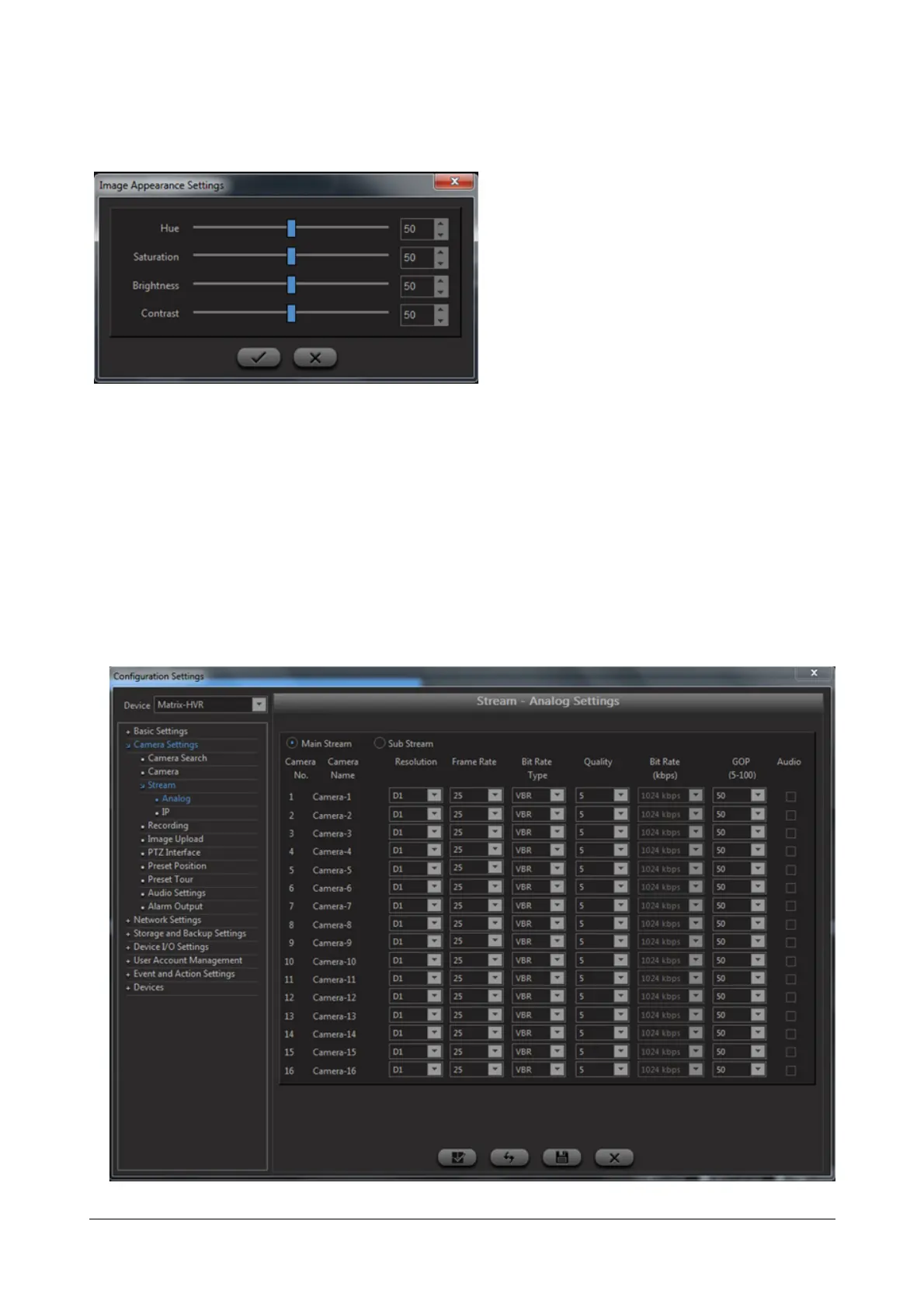Matrix SATATYA Devices Manual 237
Image Appearance Settings
Click on Set button to configure the Image appearance settings
The user can adjust the Hue, Saturation, Brightness and Contrast of the live video for day and night profile by using
the up-down arrow buttons.
Click on Save button to save the settings.
Stream Settings
Click on the Configuration option from the left pane of Device Client. The Configuration Settings page appears.
Click on Camera Settings. Select the Stream option. The Stream Settings page appears as shown below:
Analog Stream Settings