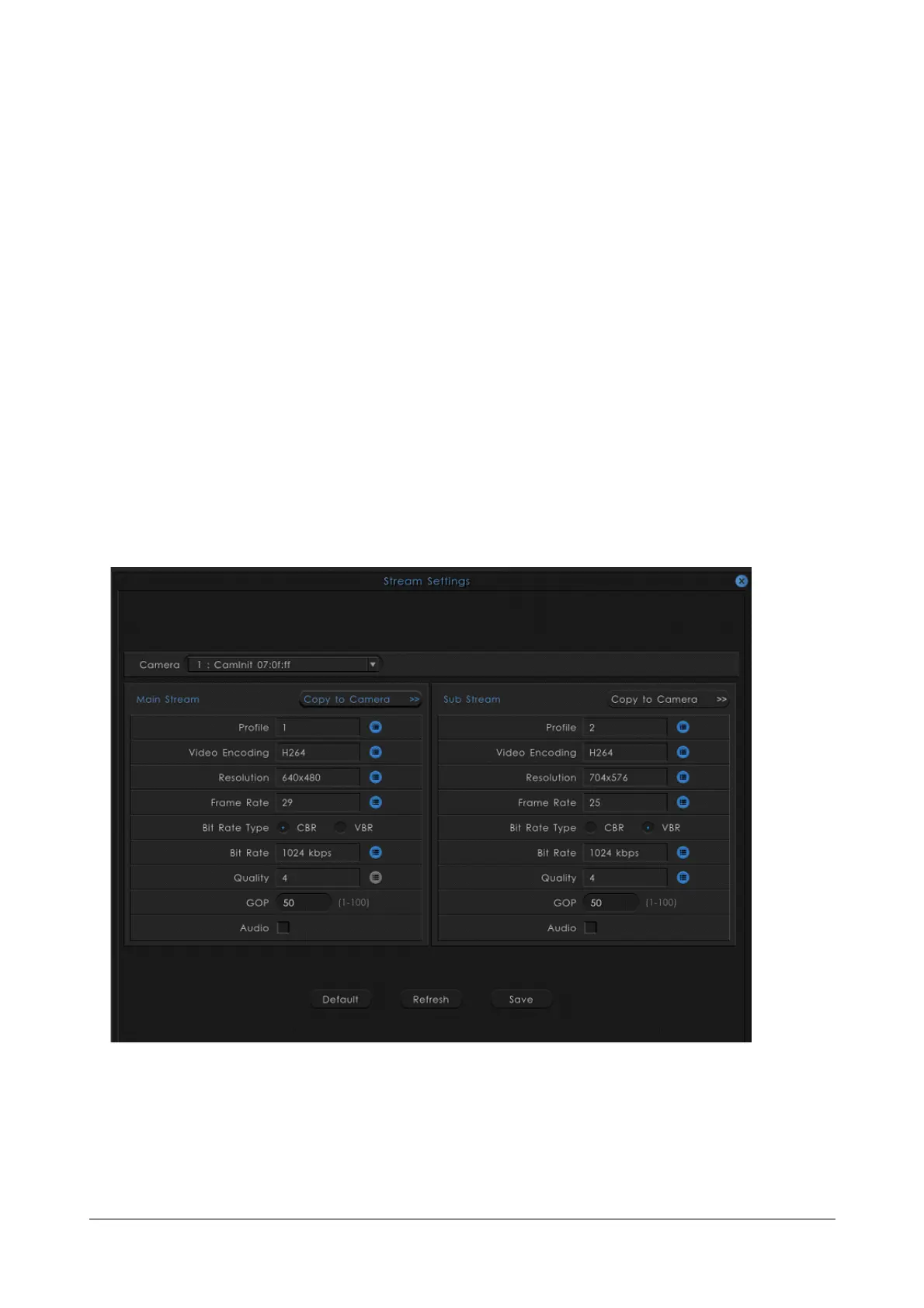238 Matrix SATATYA Devices Manual
Select the Main Stream or Sub Stream and set the streaming parameters for the defined cameras.
Resolution: Select the required resolution from the drop-down list.
FrameRate: Select the video frame rate from the drop-down list. The maximum frame rate that can be set for a
camera is 30.
Bit Rate Type: Select the desired Bit Rate Type as CBR (Constant Bit Rate) or VBR (Variable Bit Rate).
Quality: Select the video quality from the drop-down list. Level 1 is minimum and Level 100 is maximum Quality
Level. Selecting higher settings will give you higher quality video, at the expense of network bandwidth and disk
storage capacity.
Bit Rate (kbps): Select the appropriate Bit Rate from the drop-down list. The options available are: Low, Average,
High and Highest.
GOP: Specify the GOP (Group of Pictures) value from 1 to 100. The GOP is the ratio of P Frame and I Frame for
individual Camera Channels.
Click on Save once done.
IP Stream Settings in Local Client