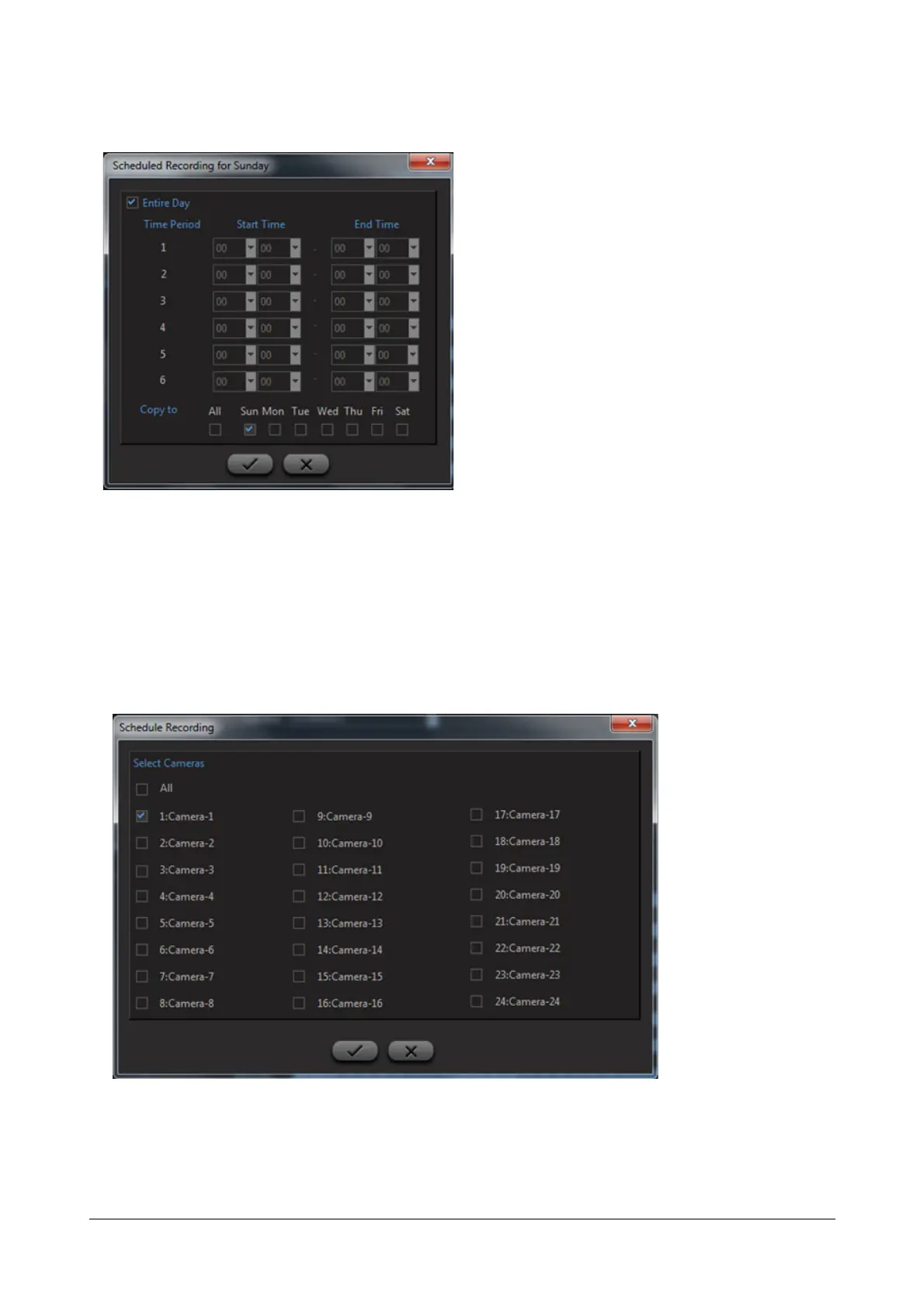246 Matrix SATATYA Devices Manual
Click on the Set button in the Weekly Schedule section against the day for which the schedule is to be set. The
weekly schedule window appears as shown.
Specify the time periods for the scheduled recording by clicking on the drop down list.
In order to copy the schedule to multiple days, check the boxes of the respective weekdays. Check the All box to
copy the schedule to all the days of the week.
Click on OK once done. The system returns the user to the Schedule Recording Settings page.
Copy to Cameras: The defined schedule can be copied across multiple channels.To Copy the Recording settings
from one camera channel to other, click on Copy to Cameras button. The camera selection page appears as shown
below:
Check the boxes against the respective channels or check the Select All box to copy it across all the channels.
Click on Save once done.