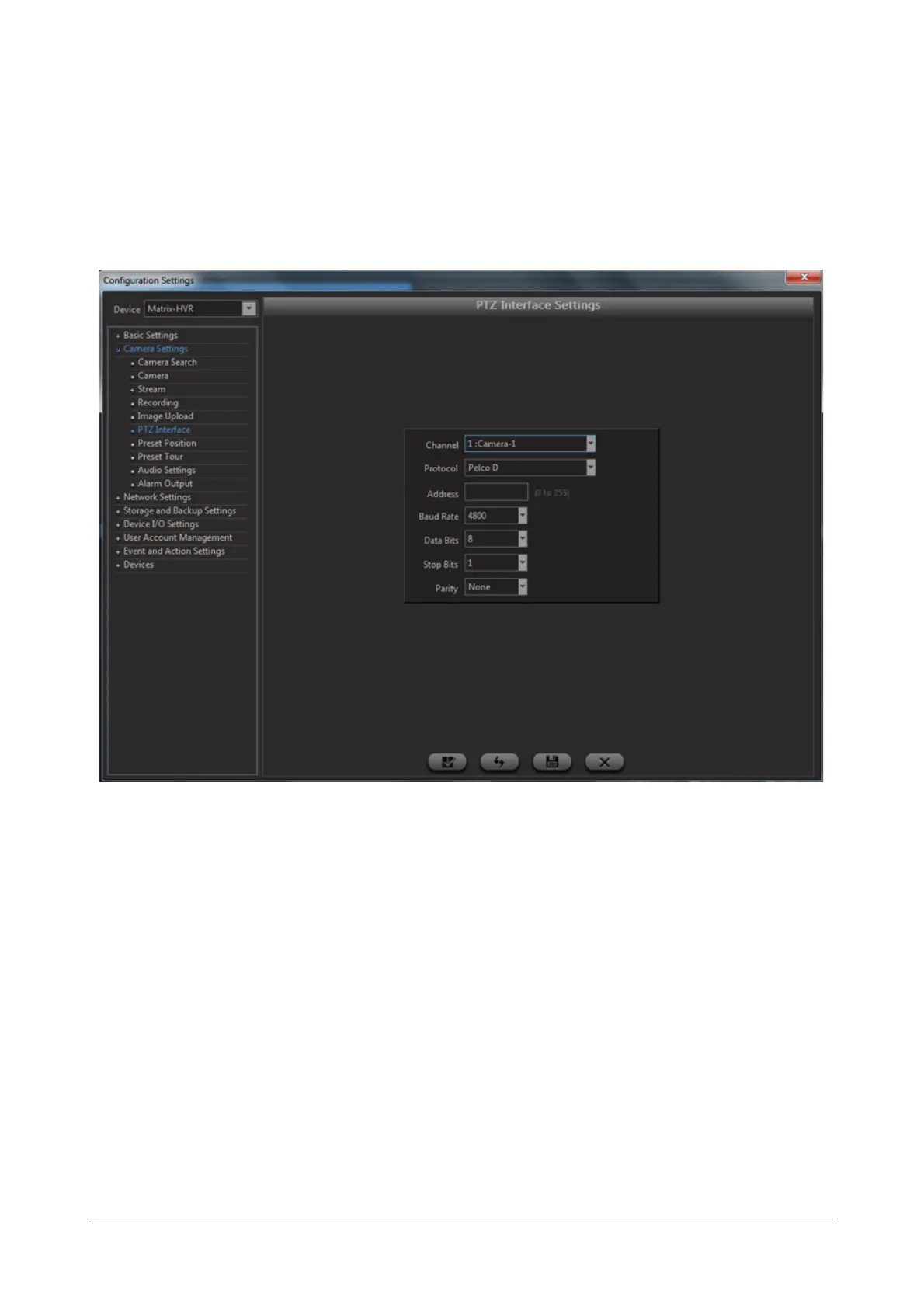252 Matrix SATATYA Devices Manual
PTZ Interface
To control the PTZ functions of the camera, connect the RS485 port of the PTZ camera to the RS-485 port on the
SATATYA Device.
Refer the camera manual for the DIP switch settings on the camera to set the RS 485 address as well as the
protocol. Select the PTZ Interface option under the Camera Settings. The following window appears:
Select the Channel number which is connected to the PTZ camera.
Select or set the protocol type of the camera so that it is the same as the one installed on the site. The options
available are:
• PELCO D
• PELCO P
•NONE
Specify the RS-485 address of the camera using the virtual keyboard. The address is as set using the dip switch
on the camera.
The Baud rate to be specified is dependent on the camera and is to be set as per the site requirements.
Similarly, specify the Data Bits, Stop Bits and the Parity information as per the camera requirements.
Click on Save once done.