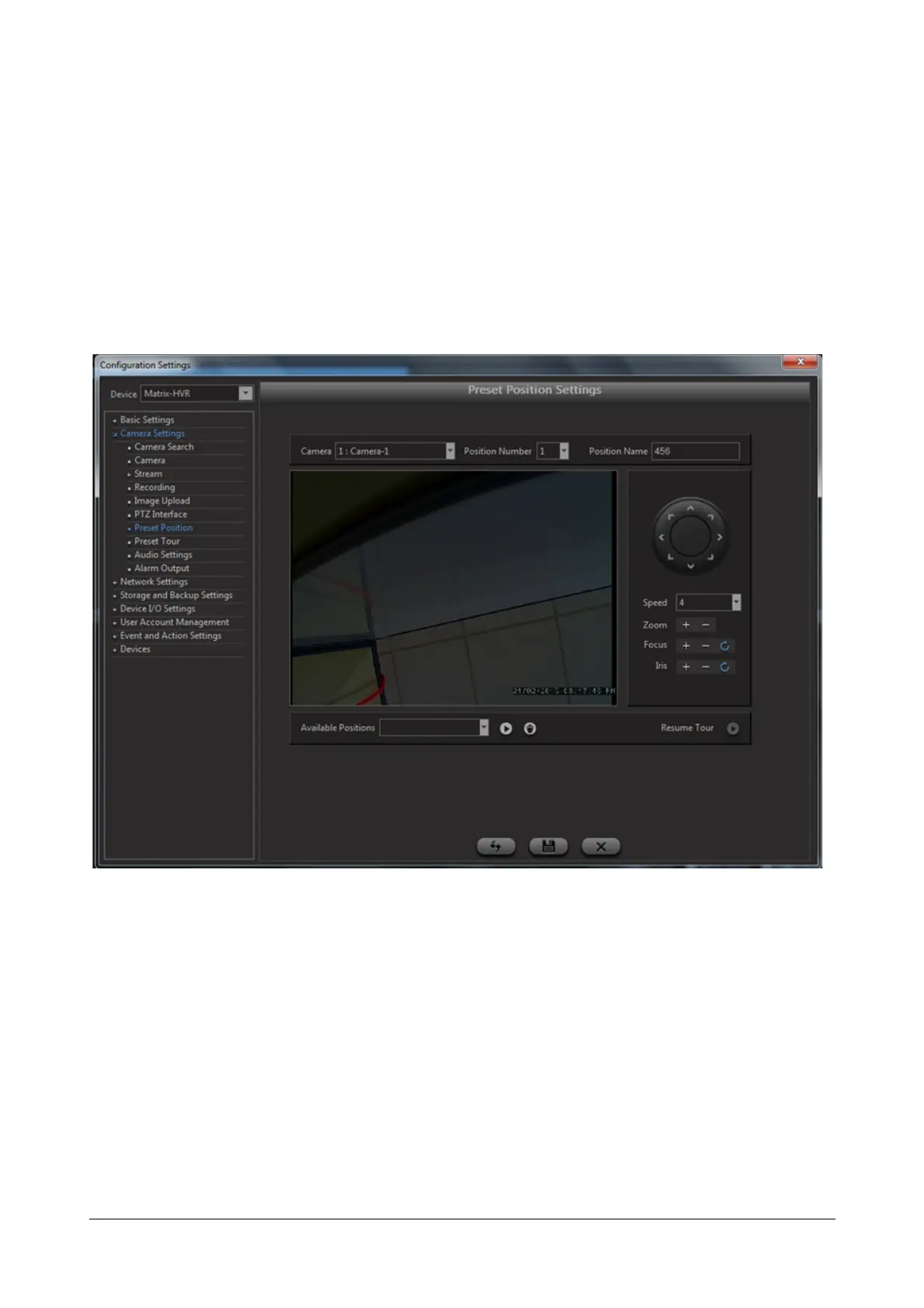Matrix SATATYA Devices Manual 253
Preset Position
If a camera uses a Pan/Tilt/Zoom (PTZ) device, it is possible to define which preset position the device will move to
when an event is triggered. Multiple preset positions for each camera can be configured using this functionality. The
SATATYA device can save up to 30 preset positions per channel.
Presets can be set to move a PTZ camera to a desired preset location at the click of a button. This option is used to
create as well as modify preset positions.
Click on the Configuration option from the left pane of the Device Client page. The Configuration Settings page
appears. Select the Preset Position option under Camera Settings. The Preset Position Settings page appears
as shown below.
Select the channel of the PTZ Camera from the drop-down list. The system will display the 1x1 monitoring window
of the selected channel on the page as shown.
Select the Position Number from the drop-down list.
Specify a user friendly Name for the position. Use the Preset Position arrow keys to move the camera to the
required position.
Click on Save button when done.
User can now select a new position no. and configure the parameters for another preset position for the same
camera.